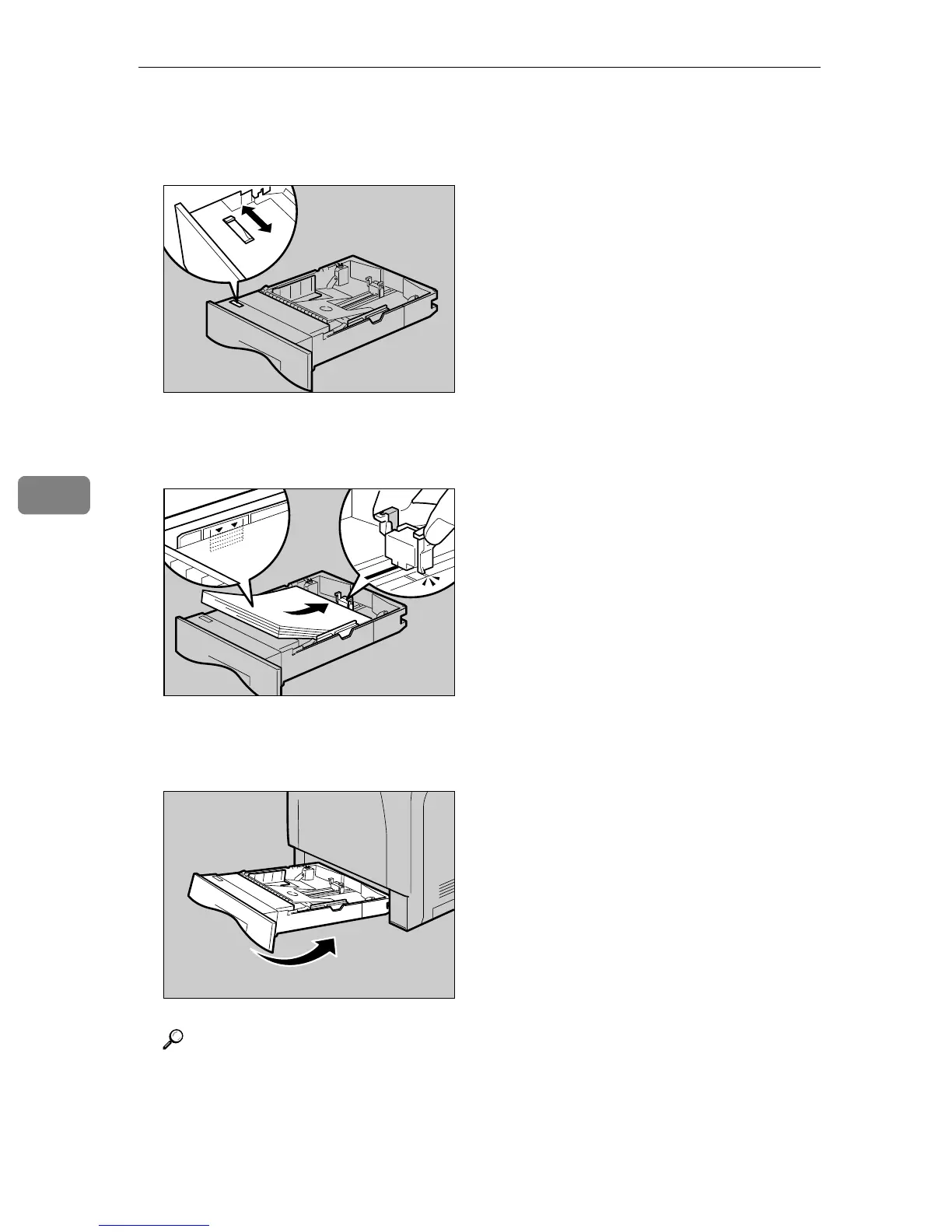Paper and Other Media
90
5
C Slide the green switch on the front of the tray to the type of paper to be
loaded. When loading paper of 75 g/m
2
, 20 lb., or thicker, slide the switch
to the right.
D Load the new paper stack print side up, making sure the paper is flush
against the paper guides. Adjust the paper guides to close any gaps.
E Lift the front of the paper tray (Tray 1), and slowly slide the paper tray back in,
until it stops. Make sure the tray is fully inserted to prevent a paper misfeed.
Reference
For details about paper types supported by the printer, see p.81 “Paper
Recommendations”
AET043S
AET044S
AET045S
