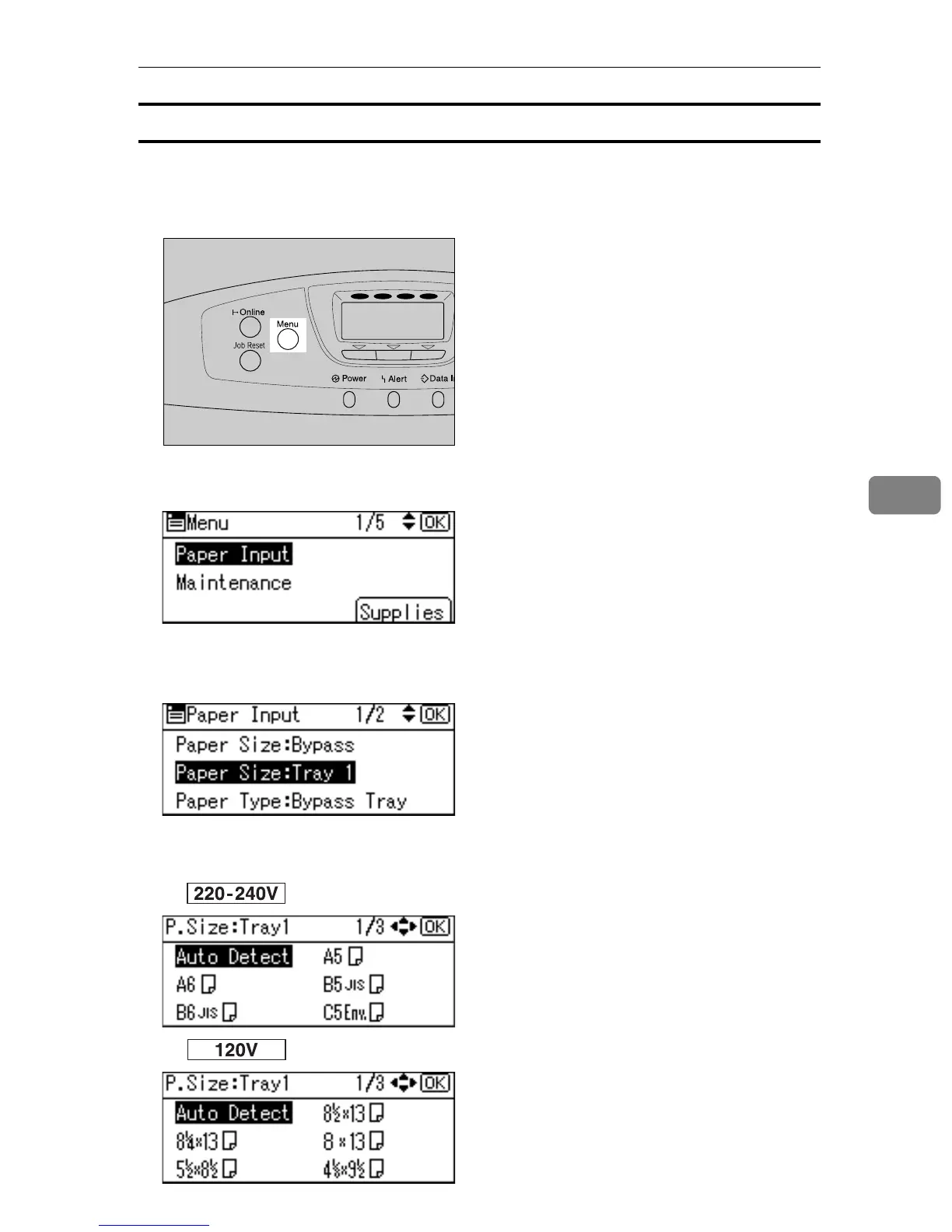Loading Paper
91
5
Setting a Paper Size by Using the Control Panel
To load paper whose size cannot be selected automatically, set the paper size on
the control panel. Follow the procedure described below to set the paper size.
A Press the {Menu} key.
B Select [Paper Input] using {T} or {U}, and then press the {OK} key.
C Select [Paper Size: (tray name)] using {T} or {U}, and then press the {OK} key.
For example, [Paper Size: Tray 1] is selected for Tray 1 as shown.
D Select the paper size you want to set using the scroll keys, and then press
the {OK} key.
•
•
AQC001S
YMCK
