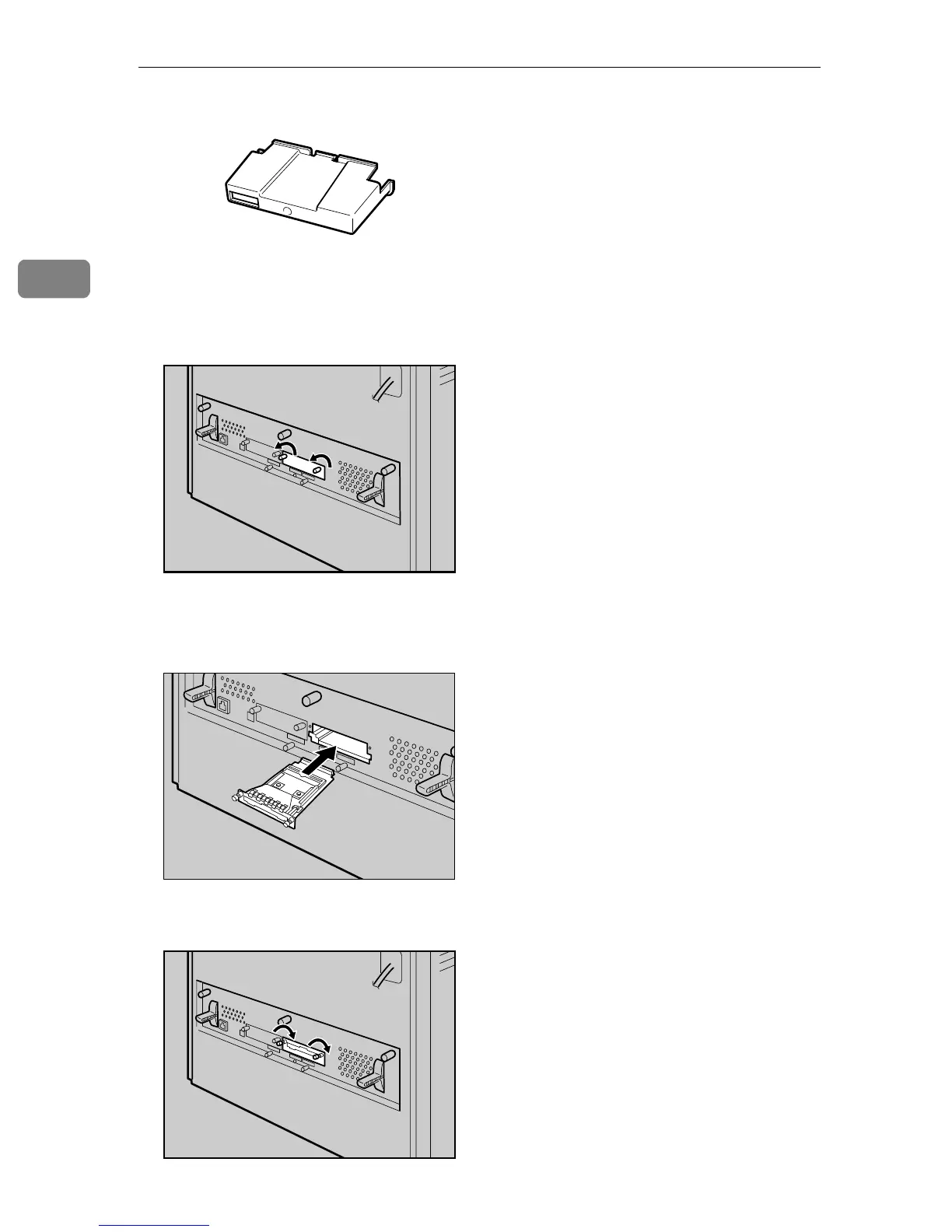Installing Options
34
2
•Antenna Cap
B Turn off the power, and then unplug the power cable.
C Loosen the two screws and remove the cover of the 802.11b interface unit
installation unit.
The removed cover is not used when installing the interface unit.
D Fully insert the 802.11b interface unit.
E Tighten the two screws to secure the interface unit.
AAL888S
AQC091S
AET094S
AQC095S
