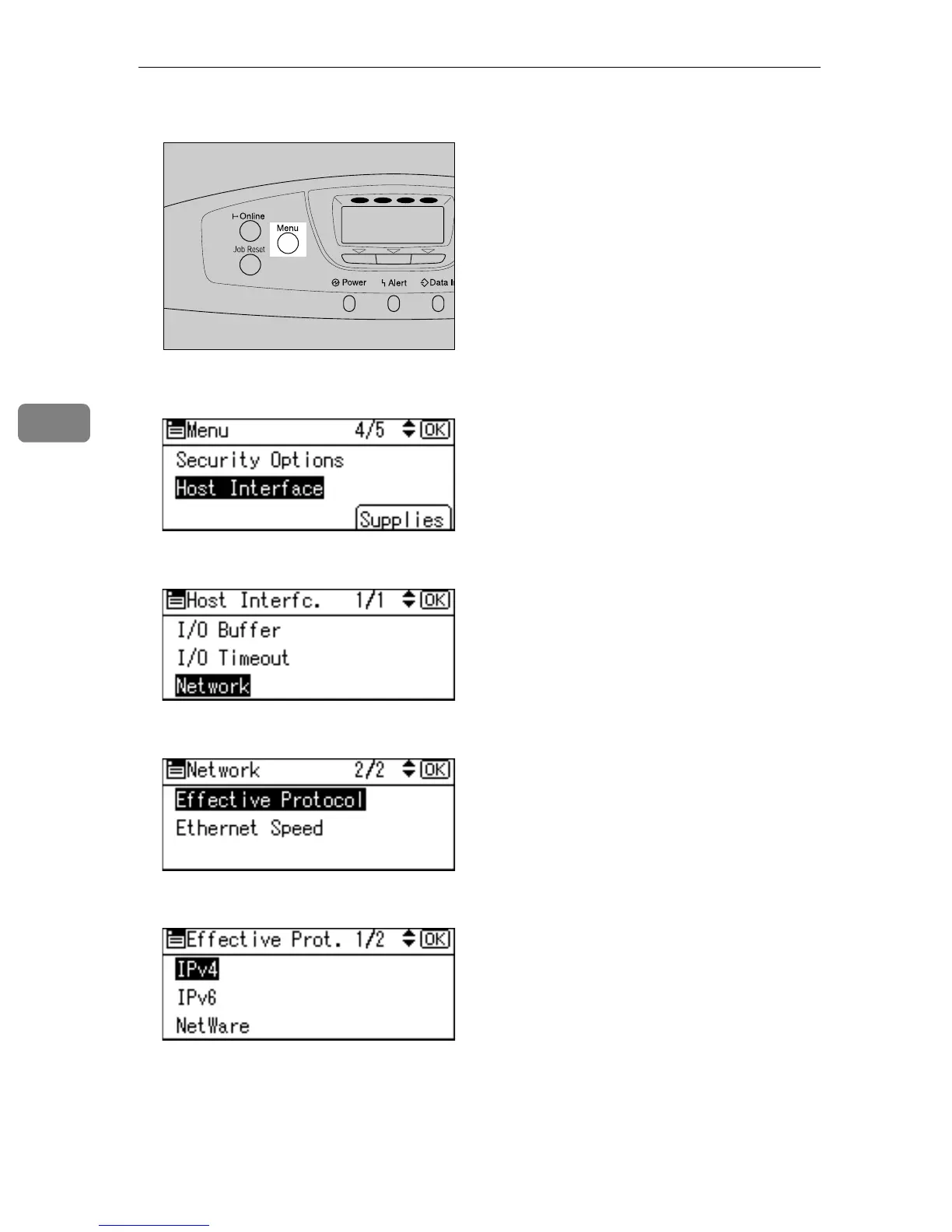Configuration
64
4
A Press the {Menu} key.
B Select [Host Interface] using {T} or {U}, and then press the {OK} key.
C Select [Network] using {T} or {U}, and then press the {OK} key.
D Select [Effective Protocol] using {T} or {U}, and then press the {OK} key.
E Select the network protocol using {T} or {U}, and then press the {OK} key.
AQC001S
YMCK
