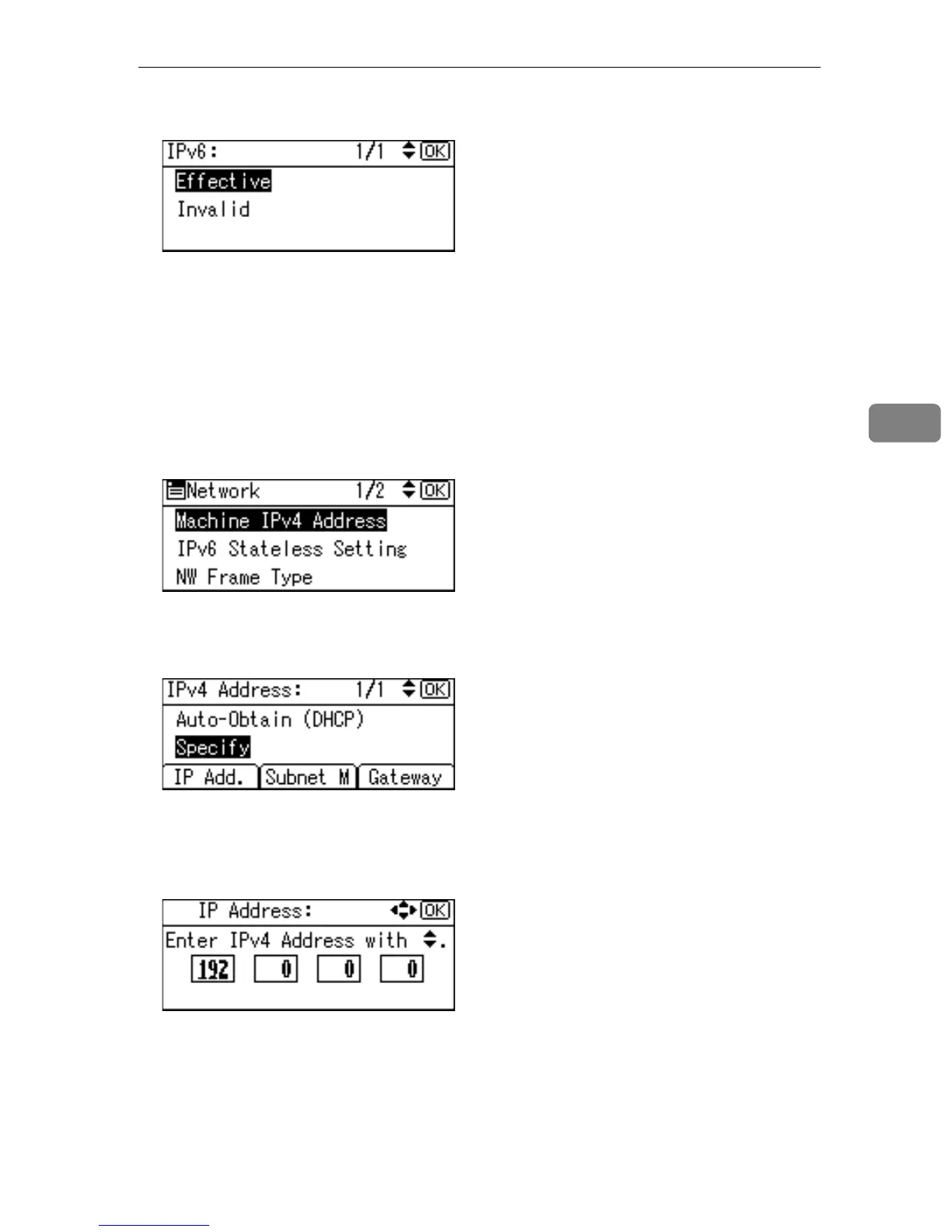Ethernet Configuration
65
4
F Select [Effective] or [Invalid] using {T} or {U}, and then press the {OK} key.
Set other protocols you need to set in the same way.
• Select [Invalid] for unused protocols.
• Enable IPv4 to use the Pure IPv4 environment of NetWare 5/5.1, NetWare
6/6.5.
G Press the {Escape} key until the screen returns to the [Network] menu.
H If you use IPv4, assign the IPv4 address to the printer. Select [Machine IPv4
Address] using {T} or {U}, and then press the {OK} key.
To get the IP address for the printer, contact your network administrator.
I To specify the IP Address, press [IP Add.].
If you use IPv4, assign also Subnet Mask and Gateway Address. To assign
these, press [Subnet M] or [Gateway] instead.
J Enter the address using {T} or {U}, and then press the {OK} key.
Press the {T} or {U} key to enter the left most entry field of the address. After
entering the left field, press the {V} key, and then you can enter the next field.
After completing to enter in the all fields, press the {OK} key. Use this method
to assign Subnet Mask and Gateway Address.
• Do not set “011.022.033.044” as the IP address.
