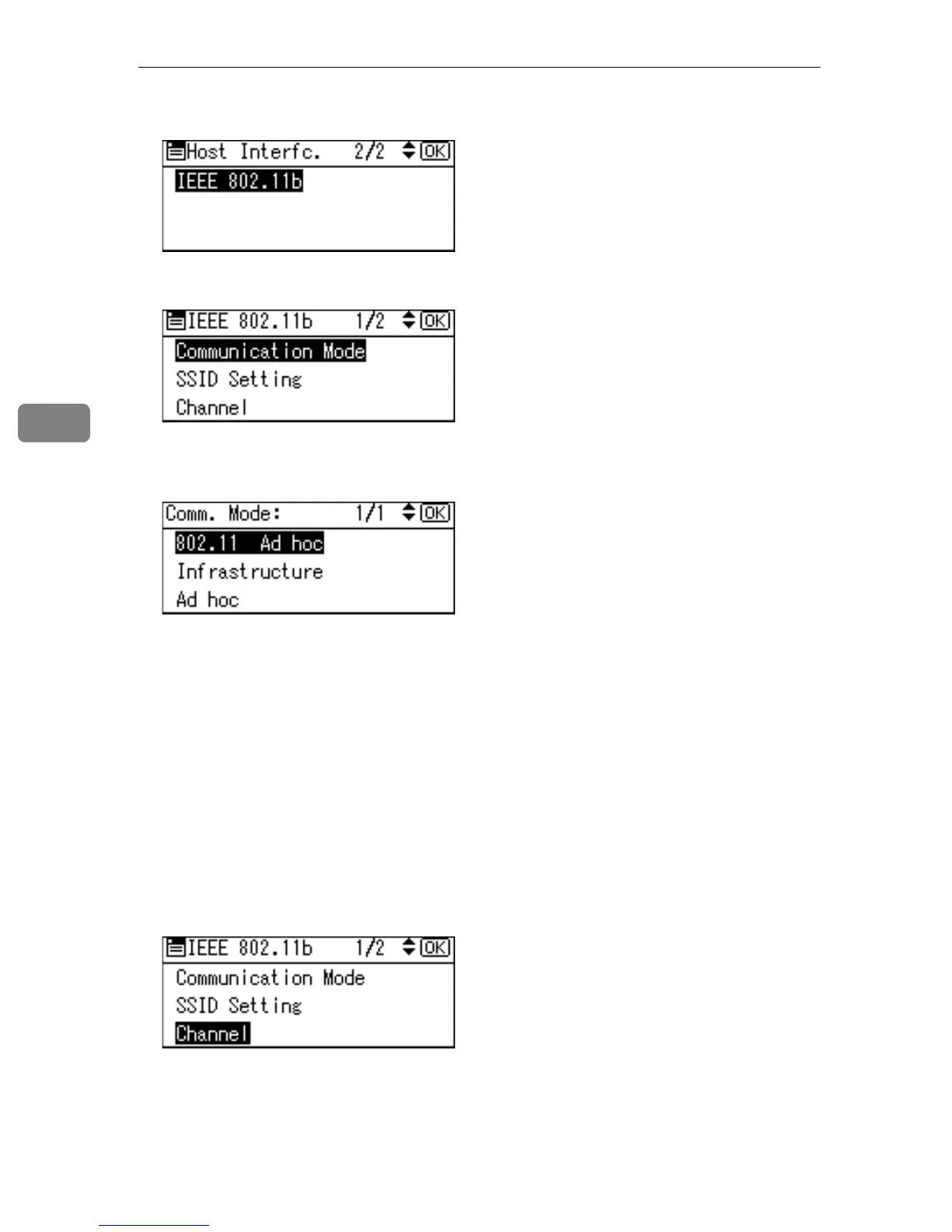Configuration
72
4
C Select [IEEE 802.11b] using {T} or {U}, and then press the { OK} key.
D Select [Communication Mode] using {T} or {U}, and then press the {OK} key.
E Select the transmission mode of IEEE 802.11b using {T} or {U}, and then
press the {OK} key.
• The factory default is [802.11 Ad hoc].
• To use an IEEE 802.11b card for which the SSID (Network Name) setting is
not necessary, select [Ad hoc].
• The transmission mode of IEEE 802.11b can also be set using a Web brows-
er. For details, see Web browser, and “Configuring the Network Interface
Board Using Web Browser”, Software Guide.
F If [802.11 Ad hoc] or [Ad hoc] is selected for [Communication Mode], set the chan-
nel to use for transmission.
Confirm the network administrator for the channel to use.
G In the [IEEE 802.11b] menu, select [Channel] using {T} or {U}, and then press
the {OK} key.
H Enter the channel using {T} or {U}, and then press the {OK} key.
