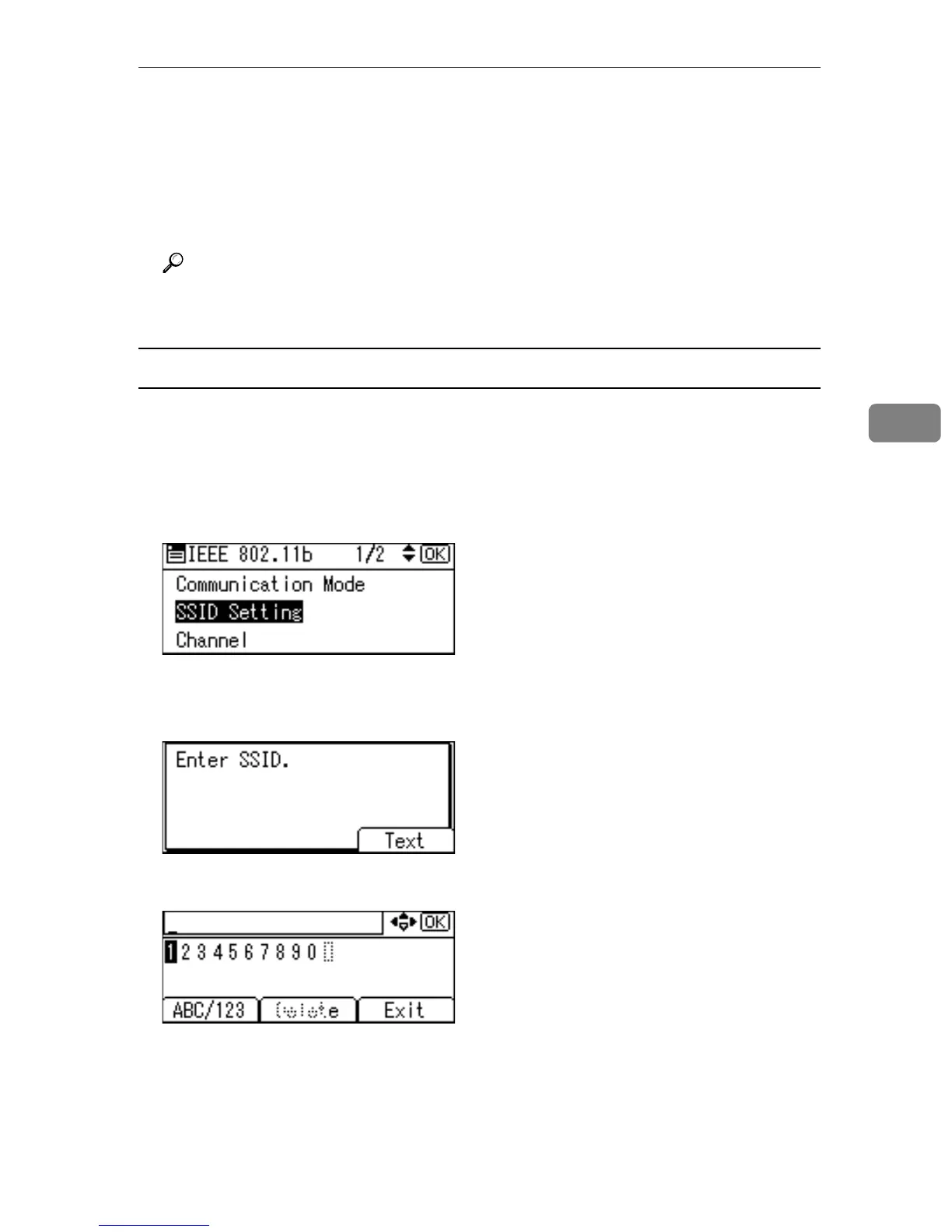IEEE 802.11b (Wireless LAN) Configuration
73
4
I Set [Communication Speed] in the same way.
The factory default is [Auto Select]. If you need to change the transmitting
speed depending on environment you are using, select the appropriate trans-
mitting speed.
J Print a configuration page to confirm the settings made.
Reference
For details about printing the configuration page, see “Test Printing”,
Quick Installation Guide.
Setting SSID
If [Infrastructure] or [802.11 Ad hoc] is selected for [Communication Mode], set SSID to
use for transmission.
Confirm the network administrator for SSID to use.
A In the [IEEE 802.11b] menu, select [SSID Setting] using {T} or {U}, and then
press the {OK} key.
If an SSID has been set, you can check the SSID setting.
B The message “Enter SSID.” appears. Press [Text].
C Enter characters using {T} or {U}, and then press the {OK} key.
You can switch among upper/lower cases, numeric codes, and symbols by
pressing [ABC/123].
The characters that can be used are ASCII 0x20-0x7e (32 bytes).
D Print a configuration page to confirm the settings made.
