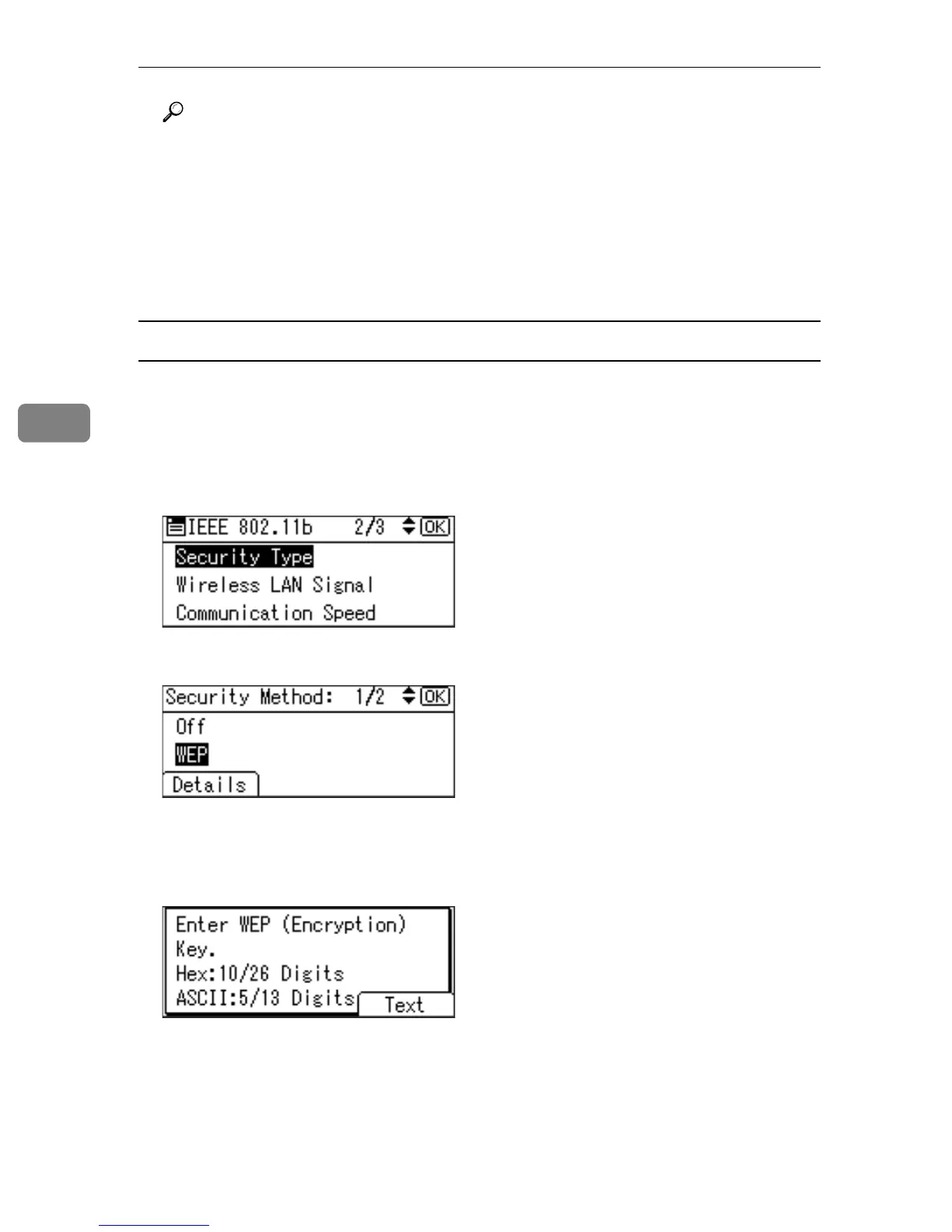Configuration
74
4
Reference
SSID can also be set using a Web browser. For details, see the Web Image
Monitor Help, and “Configuring the Network Interface Board Using Web
Browser”, Software Guide.
WEP key can also be set using a Web browser. For details, see Web Image
Monitor Help.
For details about printing the configuration page, see “Test Printing”,
Quick Installation Guide.
Setting a WEP key
In the case of using a WEP key on a network, activate the WEP setting to be used
for communication along with WEP.
Confirm the network administrator for the WEP Key to use.
A In the [IEEE 802.11b] menu, select [Security Type] using {T} or {U}, and then
press the {OK} key.
B Select [WEP] using {T} or {U}, and then press [Details].
When activating the WEP Setting, you will need to enter the WEP key. If you
have not entered the key, be sure to enter it.
C The confirmation message appears. Press [Text].
