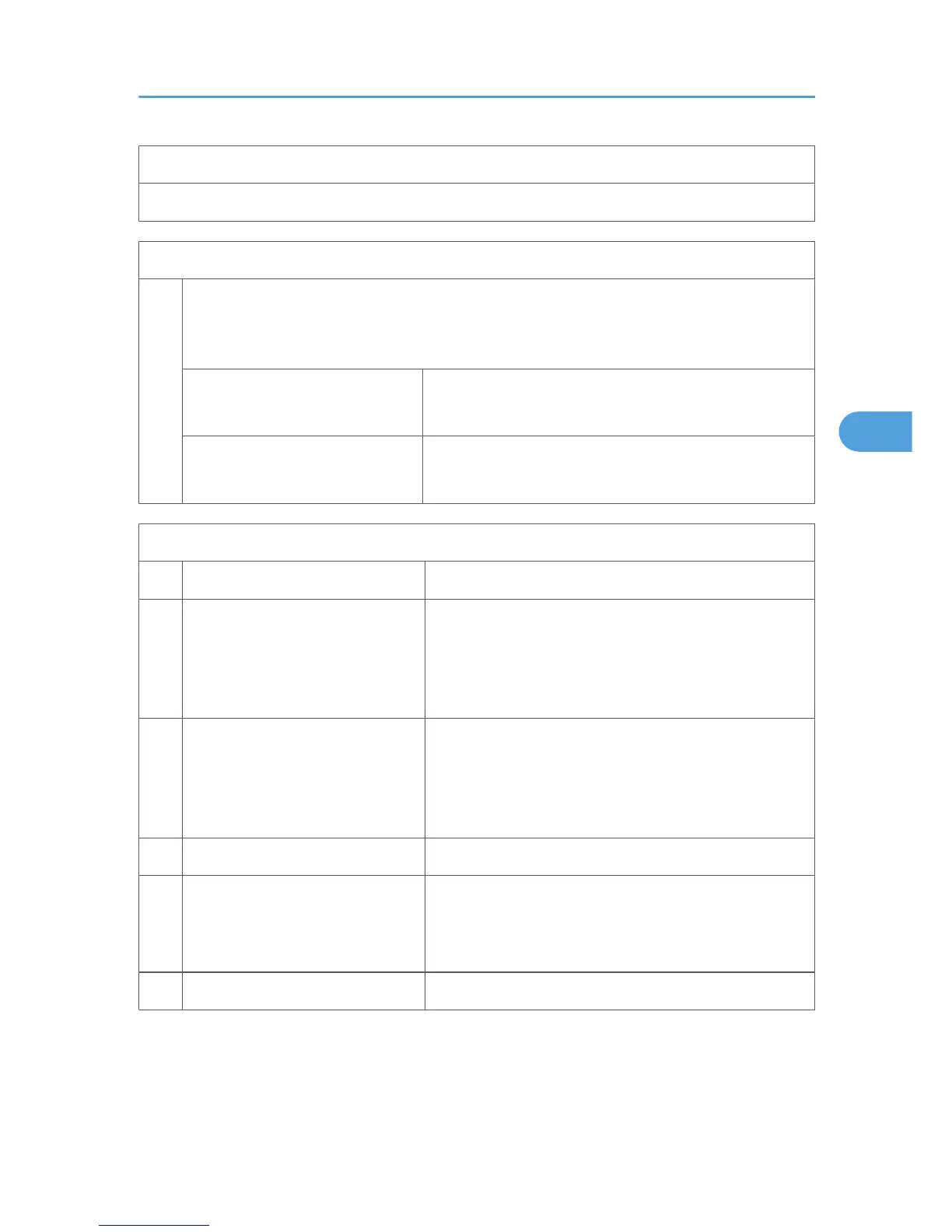G3 Switch 0C Not used (do not change the settings).
G3 Switch 0D Not used (do not change the settings).
G3 Switch 0E [SP No 1-105-015]
0-7
Set CNG send time interval
Some machines on the receiving side may not be able to automatically switch the 3-second CNG
interval.
High order bit
3000-2250ms: 3000-50xNms
3000 – 50 x Nms 0F (3000 ms) ≤ N ≤ FF (2250 ms)
Low order bit
00-0E(3000-3700ms: 3000+50xNms
3000 – 50 x Nms 0F (3000 ms) ≤ N ≤ 0F (3700 ms)
G3 Switch 0F [SP No. 1-105-016]
No FUNCTION COMMENTS
0
Alarm when an error occurred in
Phase C or later
0: Disabled
1: Enabled
If the customer wants to hear an alarm after each error
communication, change this bit to “1”.
1
Alarm when the handset is off-hook
at the end of communication
0: Disabled
1: Enabled
If the customer wants to hear an alarm if the handset is off-
hook at the end of fax communication, change this bit to
“1”.
2-3 Not used Do not change the settings.
4
Sidaa manual calibration setting
0: Off
1: On
1: manually calibrates for communication with a line,
whose current change occurs such as an optical fiber line.
5-6 Not used Do not change the settings.
Bit Switches
85