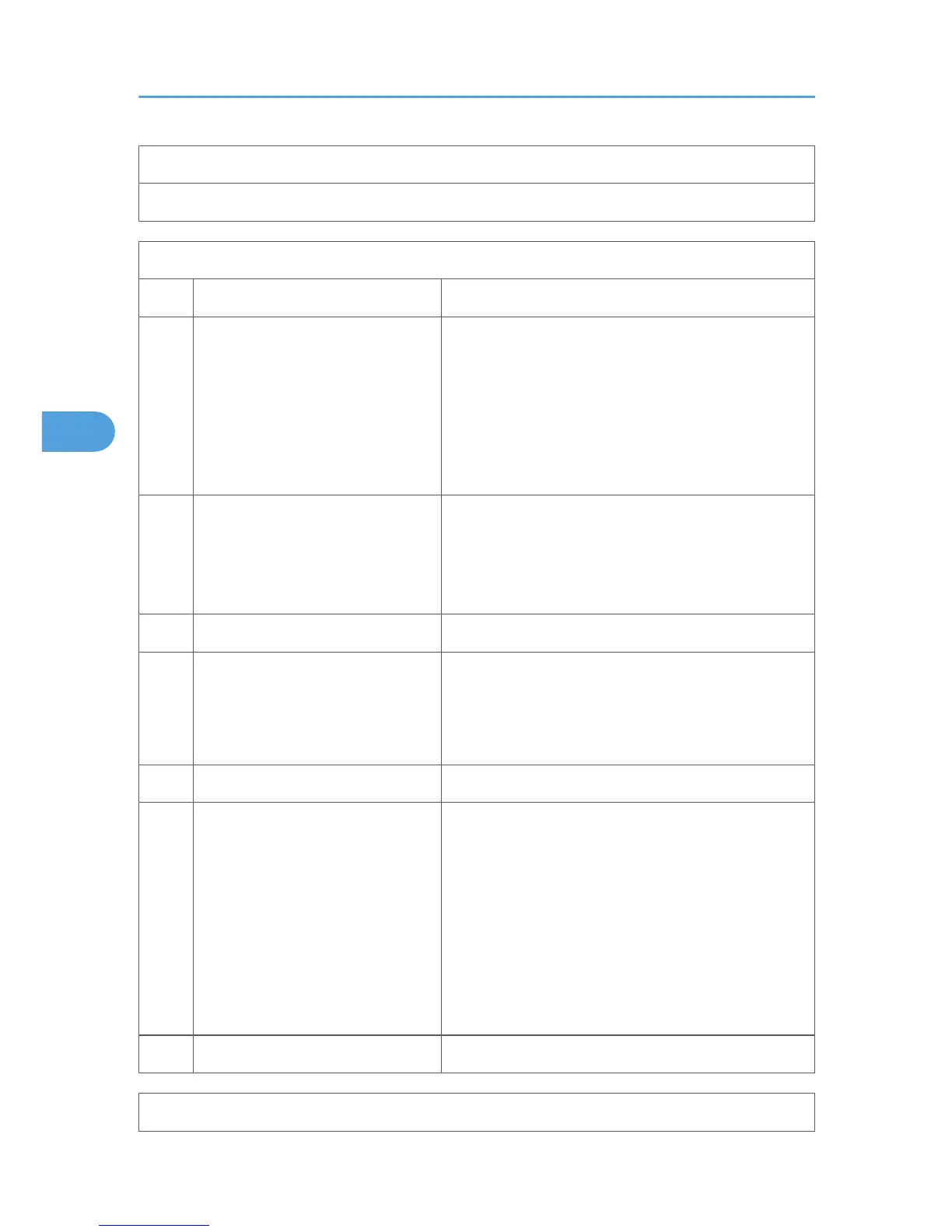G3 Switch 08 - Not used (do not change the settings)
G3 Switch 09 - Not used (do not change the settings)
G3 Switch 0A [SP No. 1-105-011]
No FUNCTION COMMENTS
0-1
Maximum allowable carrier drop
during image data reception
Bit 1: 0, Bit 0: 0 = 200
Bit 1: 0, Bit 0: 1 = 400
Bit 1: 1, Bit 0: 0 = 800
Bit 1: 1, Bit 0: 1 = Reserved
These bits set the acceptable modem carrier drop time.
Try using a longer setting if error code 0-22 is frequent.
2
Select cancellation of high-speed RX
if carrier signal lost while receiving
0: Off
1: On
This switch setting determines if high-speed receiving
ends if the carrier signal is lost when receiving during
non-ECM mode
3 Not used Do not change the settings
4
Maximum allowable frame interval
during image data reception.
0: 5 s 1: 13 s
This bit set the maximum interval between EOL (end-of-
line) signals and the maximum interval between ECM
frames from the other end.
Try using a longer setting if error code 0-21 is frequent.
5 Not used Do not change the settings.
6
Reconstruction time for the first line in
receive mode
0: 6 s 1: 12 s
When the sending terminal is controlled by a computer,
there may be a delay in receiving page data after the
local machine accepts set-up data and sends CFR. This
is outside the T.30 recommendation. But, if this delay
occurs, set this bit to 1 to give the sending machine more
time to send data.
Refer to error code 0-20.
ITU-T T.30 recommendation: The first line should come
within 5 s of CFR.
7 Not used Do not change the settings.
G3 Switch 0B Not used (do not change the settings).
4. Service Tables
84