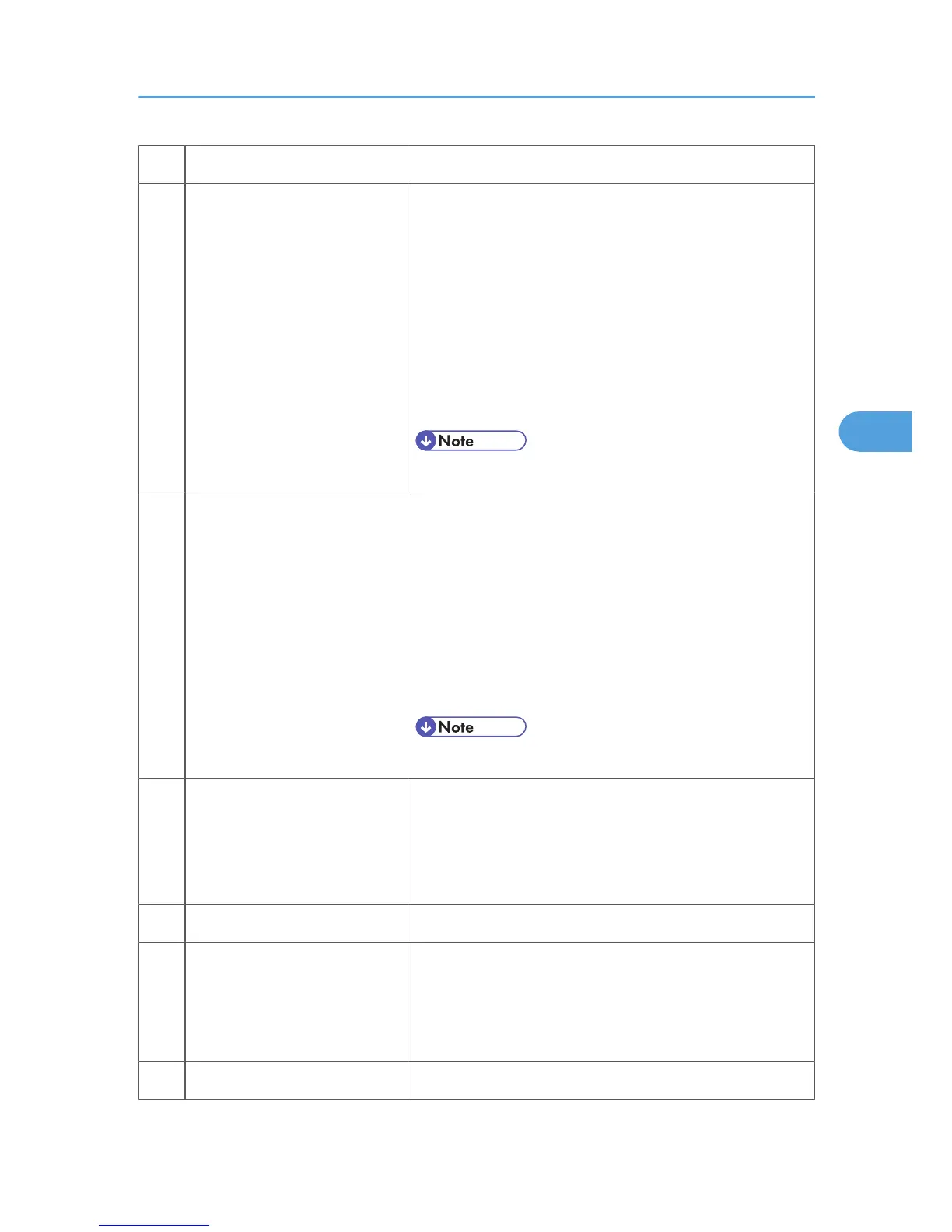No FUNCTION COMMENTS
0-1
PSTN cable equalizer
(tx mode: Internal)
Bit 1: 0, Bit 0: 0 = None
Bit 1: 0, Bit 0: 1 = Low
Bit 1: 1, Bit 0: 0 = Medium
Bit 1: 1, Bit 0: 1 = High
Use a higher setting if there is signal loss at higher frequencies
because of the length of wire between the modem and the
telephone exchange.
Use the dedicated transmission parameters for specific
receivers.
Also, try using the cable equalizer if one or more of the
following symptoms occurs.
Communication error
Modem rate fallback occurs frequently.
• This setting is not effective in V.34 communications.
2-3
PSTN cable equalizer
(rx mode: Internal)
Bit 3: 0, Bit 2: 0 = None
Bit 3: 0, Bit 2: 1 = Low
Bit 3: 1, Bit 2: 0 = Medium
Bit 3: 1, Bit 2: 1 = High
Use a higher setting if there is signal loss at higher frequencies
because of the length of wire between the modem and the
telephone exchange.
Also, try using the cable equalizer if one or more of the
following symptoms occurs.
Communication error with error codes such as
0-20, 0-23, etc.
Modem rate fallback occurs frequently.
• This setting is not effective in V.34 communications.
4
PSTN cable equalizer
(V.8/V.17 rx mode: External)
0: Disabled
1: Enabled
Keep this bit at “1”.
5 Not used Do not change the settings.
6
Parameter selection for dial tone
detection
0: Normal parameter
1: Specific parameter
0: This uses the fixed table in the ROM for dial tone detection.
1: This uses the specific parameter adjusted with SRAM
(69ECBEH - 69ECDEH). Select this if the dial tone cannot be
detected when the "Normal parameter: 0" is selected.
7 Not used Do not change the settings.
Bit Switches
83