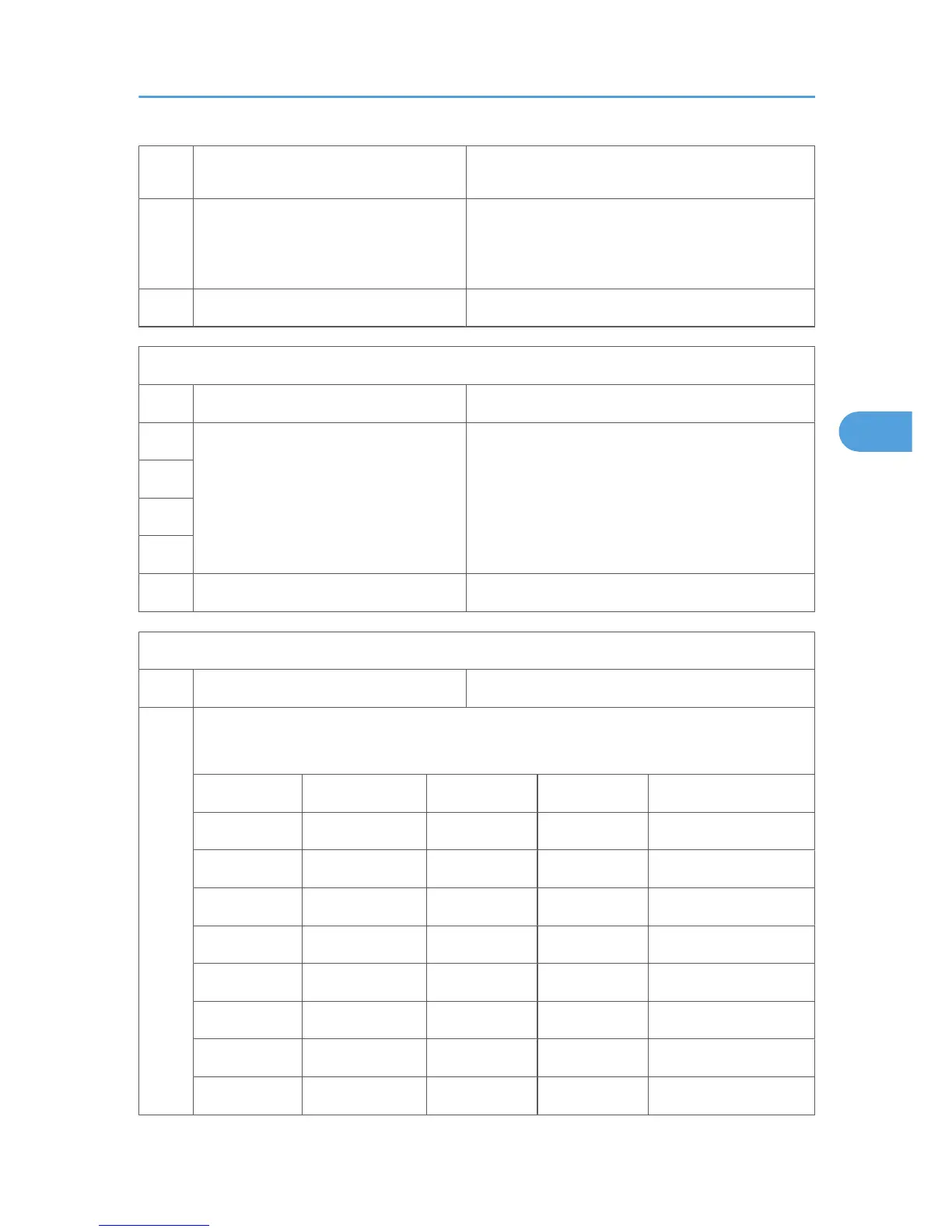When "1" is selected, the transmission condition is
based on the ITU-T method.
6
Shift down setting at receiving negative
code
0: OFF, 1: ON
Selects whether to shift down when negative codes
are received.
7 Not used Do not change this setting.
IP Fax Switch 04 [SP No. 1-111-005]
No. FUNCTION COMMENTS
0
TCF error threshold
Sets the TCF error threshold level.
[00 to 0f]
The default is "1111" (0fH).
1
2
3
4-7 Not used Do not change these settings.
IP Fax Switch 05 [SP No. 1-111-006]
No. FUNCTION COMMENTS
0-3
Modem bit rate setting for transmission
Sets the modem bit rate for transmission. The default is "0110" (14.4K bps).
Bit 4 Bit 3 Bit 2 Bit 1
0 0 0 1 2400 bps
0 0 1 1 4800 bps
0 0 1 1 7200 bps
0 1 0 0 9600 bps
0 1 0 1 12.0 Kbps
0 1 1 0 14.4 Kbps
0 1 1 1 16.8 Kbps
1 0 0 0 19.2 Kbps
Bit Switches
89