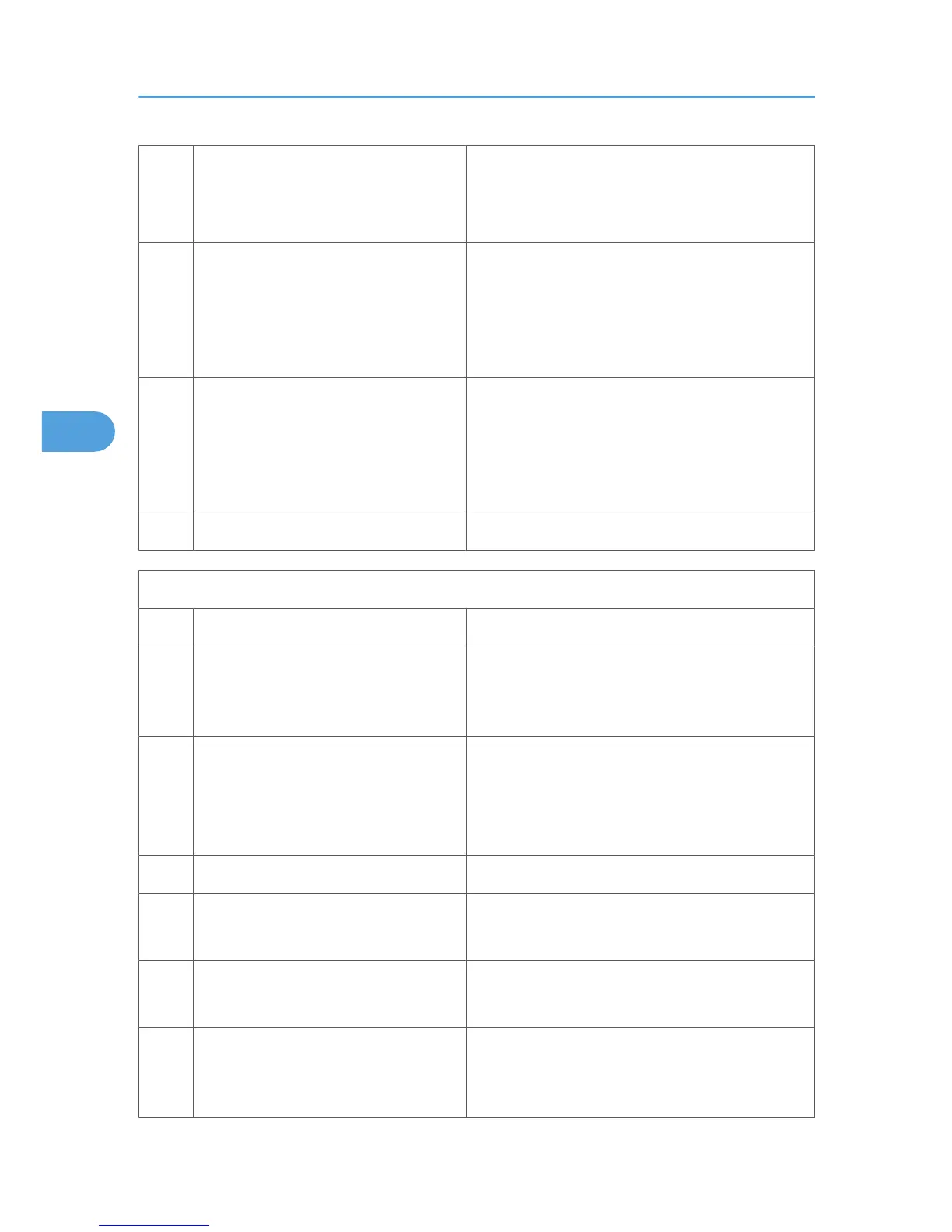3
CCM connection
0: No CCM connection
1: CCM connection
When "1" is selected, only the connection call
message with H.323 or no tunneled H.245 is
transmitted via CCM.
4
Message reception selection from non-
registered SIP server
0: Answer
1: Not answer
0: This answers the INVITE message from the SIP
server not registered for the machine.
1: This does not receive the INVITE message from the
SIP server not registered for the machine and send a
refusal message.
5
ECM communication setting
0: No limit for image compression
1: Limit for image compression
0: This does not limit the type of the image
compression with ECM communication.
1: When the other end machine is Ciscco, this permits
the image compression other than JBIG or MMR with
ECM communication.
6-7 Not used Do not change these settings.
IP Fax Switch 03 [SP No. 1-111-004]
No. FUNCTION COMMENTS
0
Effective field limitation for G3 standard
function information
0: OFF, 1: 4byte (DIS)
Limits the effective field for standard G3 function
information.
1
Switching between G3 standard and
G3 non standard
0: Enable switching
1: G3 standard only
Enables/disables switching between G3 standard
and G3 non-standard.
2 Not used. Do not change this setting.
3
ECM frame size selection at transmitting
0: 256byte, 1: 64byte
Selects the ECM frame size for sending.
4
DIS detection times for echo prevention
0: 1 time, 1: 2 times
Sets the number of times for DIS to detect echoes.
5
CTC transmission selection
0: PPRx1
1: PPRx4
When "0" is selected, the transmission condition is
decided by error frame numbers.
4. Service Tables
88