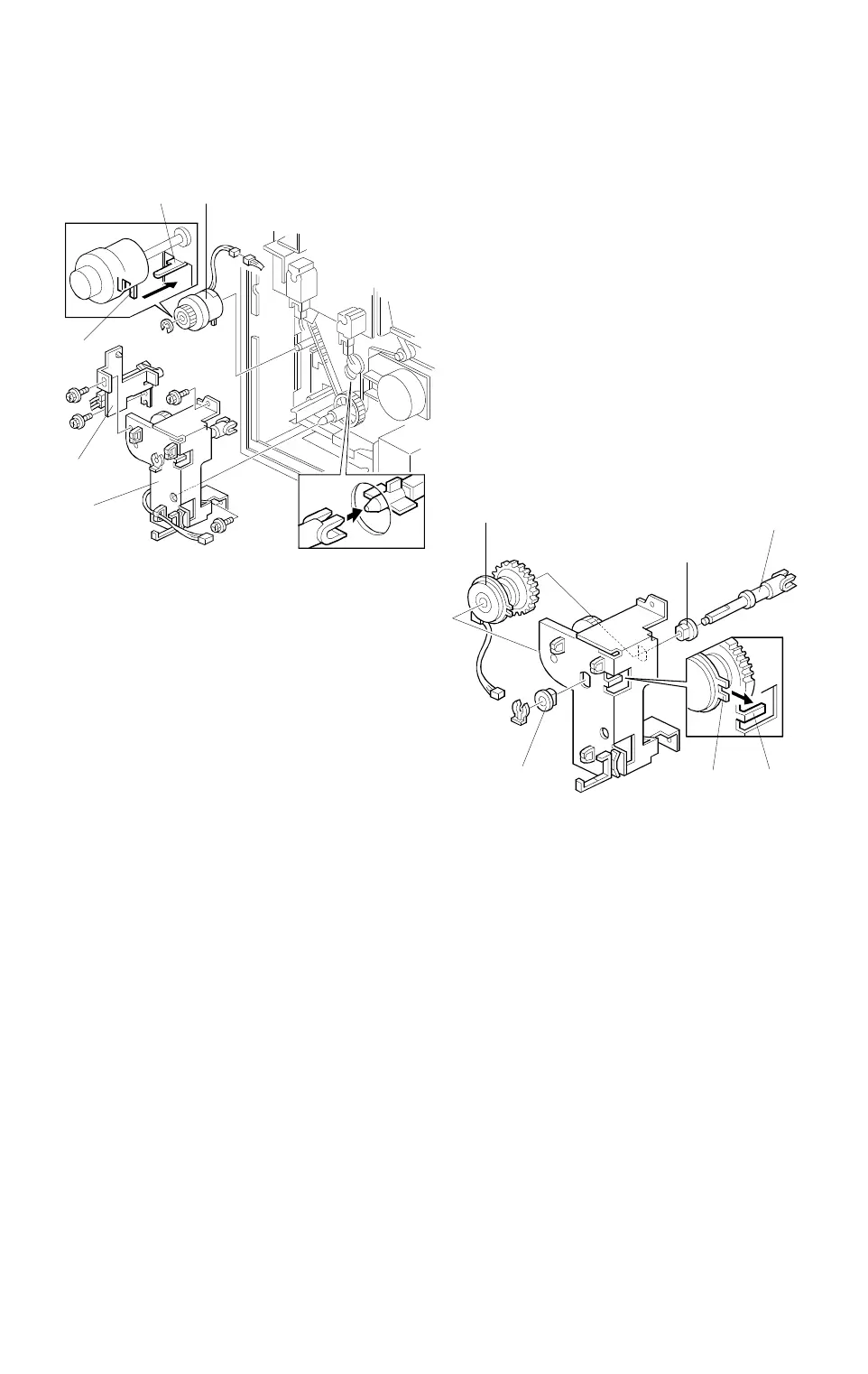4.7 RELAY ROLLER CLUTCH AND PAPER FEED CLUTCH
REPLACEMENT
1. Turn off the main switch and unplug the power supply plug.
2. Remove the rear cover. (See Rear Cover Removal.)
3. Remove the switch bracket [A] (2 screws and 1 connector).
4. Remove the paper feed clutch ass’y [B] (2 screws).
5. Replace the relay roller clutch [C] (1 E-ring and 1 connector).
NOTE:
When reinstalling a new clutch, engage the notch [D] with the
stopper [E].
6. Remove the paper feed shaft [F] and the bearings [G] (1 snap ring).
7. Replace the paper feed clutch [H].
NOTE:
When reinstalling a new clutch, engage the notch [I] with the
stopper [J].
[E]
[C]
[D]
[A]
[B]
A219R548.wmf
[H]
[F]
[J][I]
[G]
[G]
A219R549.wmf
PAPER FEED 20 December 1996
6-36
