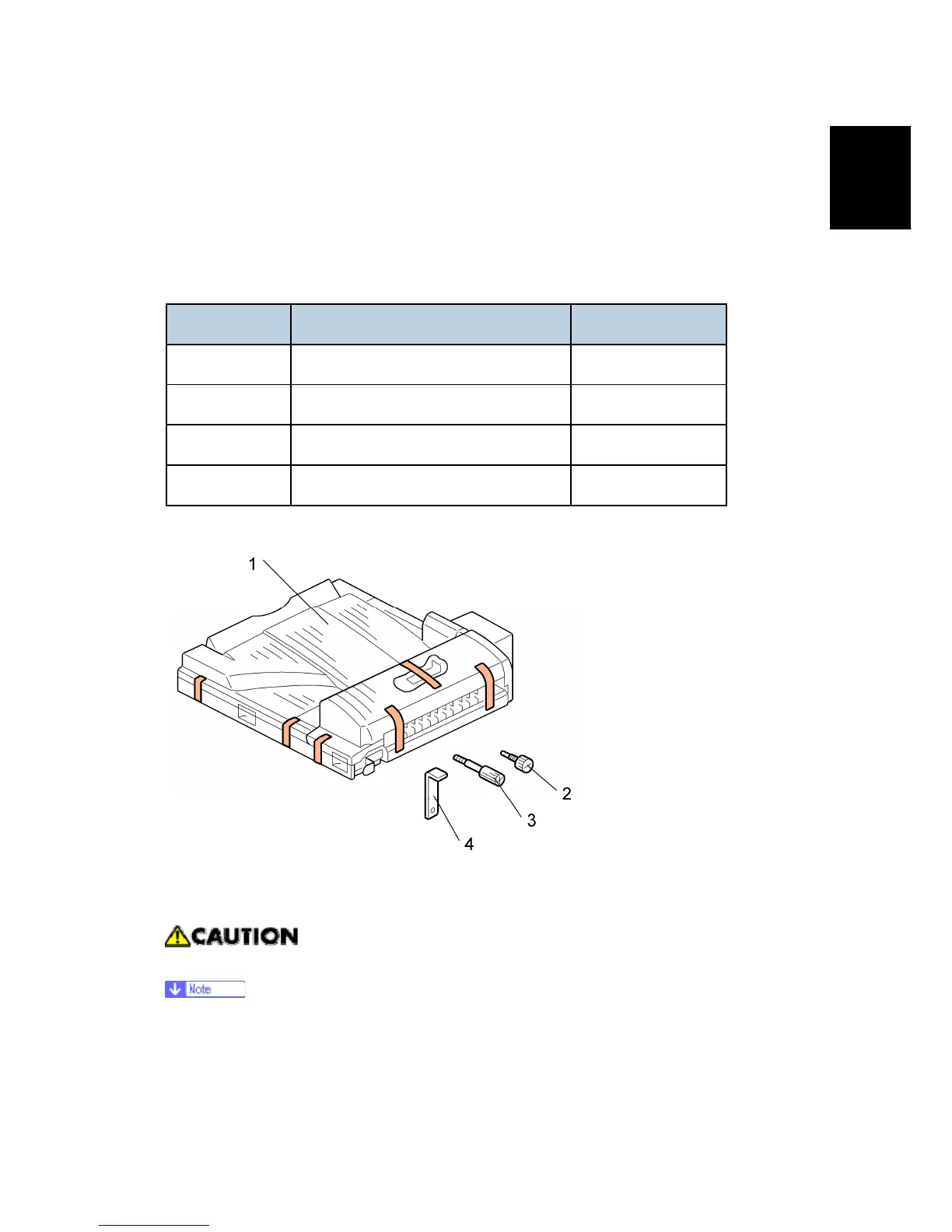Bridge Unit (B227)
SM 1-19 G133
Installation
1.4 BRIDGE UNIT (B227)
1.4.1 COMPONENT CHECK
Check the quantity and condition of the components against the following list.
No. Description Q’ty
1 Bridge Unit 1
2 Screw 1
3 Knob screw 1
4 Holder bracket 1
1.4.2 INSTALLATION PROCEDURE
Unplug the printer power cord before starting the following procedure.
If you will install a finisher (B793 or B805) in the machine, install the finisher after
you install the bridge unit (B227).
