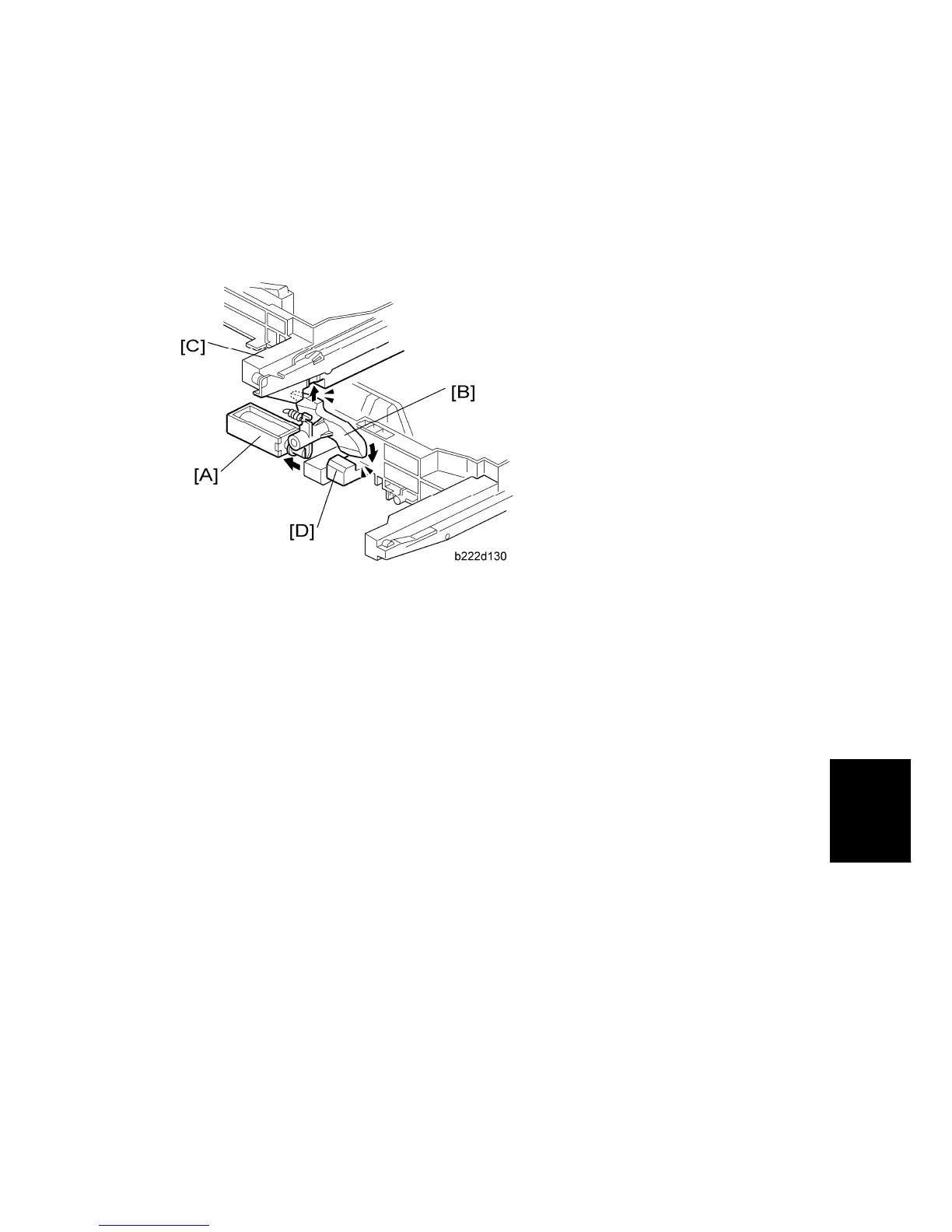Paper Feed
SM 6-57 G133
Detailed
Descriptions
The lock at the front prevents the tray from coming out of the machine during transporting
or shipping. When you pull the handle [A], the lock lever [B] is lowered. As a result, you can
pull out the tray.
Tray Lock at the Rear
This mechanism is only activated when the machine detects a paper jam. The lock at the
rear prevents the tray from coming out from the machine when the paper is jammed. If the
tray is removed while the paper is jammed, the paper may be split in two pieces. This
makes it difficult to remove the jammed paper.
If the paper is jammed, the tray lock solenoid [A] turns on and activates the lock lever [B].
The lock lever [B] locks tray 1 [C] and tray 2 [D].
