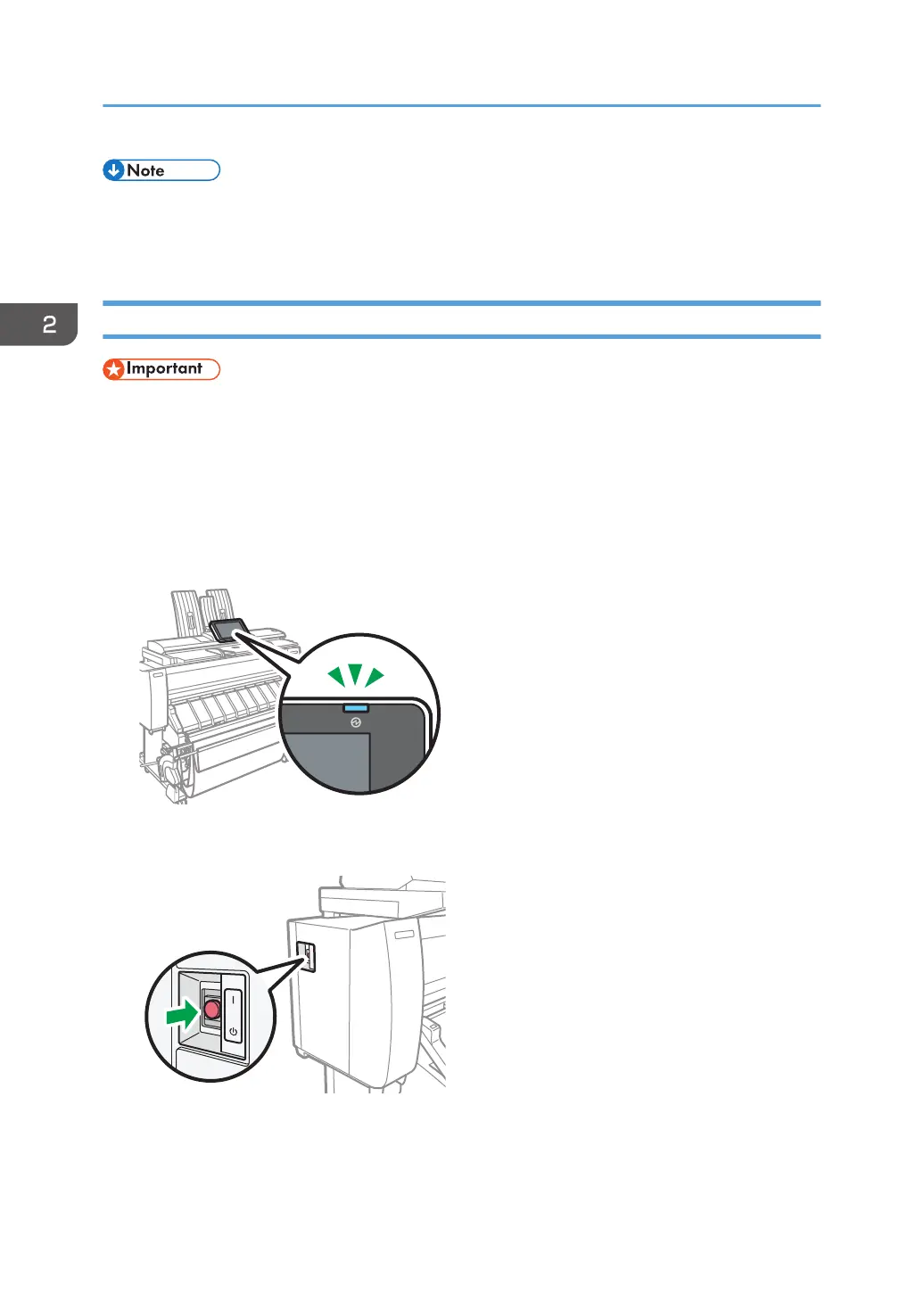• When the power is turned on, the screen may show that the machine is performing an auto restart.
Do not turn off the main power while the machine is processing. It takes about 4 minutes until the
machine restarts.
Turning Off the Main Power
• Do not turn off the power while the machine is in operation. To turn the power off, confirm that the
operation is finished.
• Do not hold down the main power switch while turning off the main power. Doing so forcibly turns
off the machine's power and may damage the hard disk or memory and cause malfunctions.
• Do not press the main power switch repeatedly. When you turn the power on or off, wait at least
10 seconds after confirming that the main power indicator on the right side of the control panel has
turned on or off.
1. Push the main power switch on the left side of the machine.
The main power indicator on the right side of the control panel turns off. The main power turns off
automatically after the machine has shut down properly.
2. Getting Started
12
