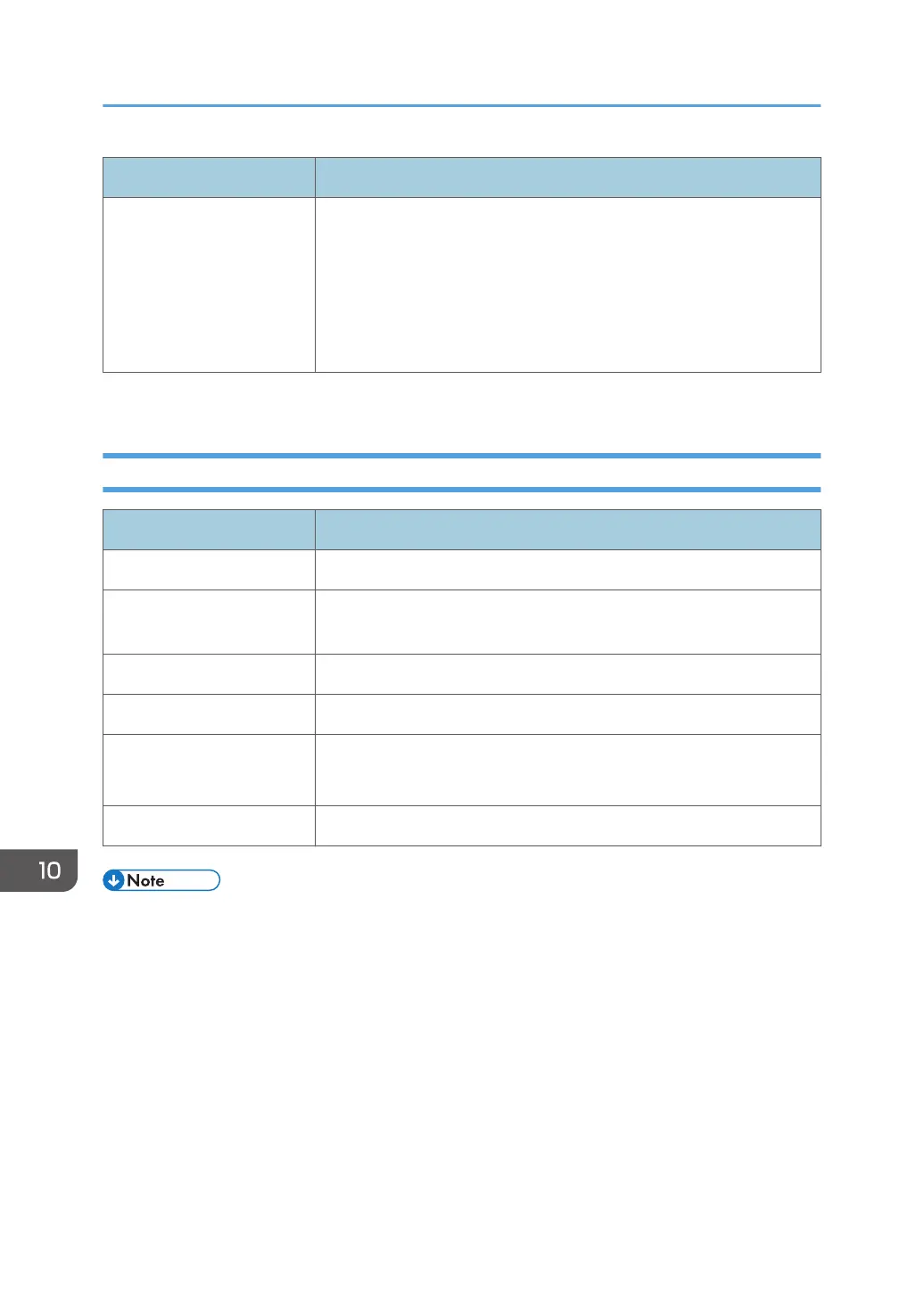Item Specifications
Operating system • Windows 8.1/10
• Windows Server 2012/2012 R2/2016/2019
(TWAIN scanner runs in 32-bit compatible mode on a 64-bit
operating system, so TWAIN scanner is not compatible with 64-bit
applications. Use 32-bit applications. IC card Authentication System is
not compatible with 64-bit operating system.)
*1
The maximum resolution depends on the scan size.
Specifications for Paper Input Location 2
Item Specifications
Page size page 166 "Recommended Paper Sizes and Types"
Paper capacity (80 g/m
2
,
20 lb. Bond)
page 166 "Recommended Paper Sizes and Types"
Paper weight page 166 "Recommended Paper Sizes and Types"
Power requirements Power is supplied from the main unit.
Dimensions
(W × D × H)
1102 × 348 × 213 mm (43.4 × 13.7 × 8.4 inches)
Weight Approx. 11 kg (24.3 lb.)
• You cannot use the following paper:
• Paper width: more than 841 mm (34 inches)
• Paper weight: 120 g/m
2
or more
• Paper thickness: 0.150 mm (0.006 inches) or more
10. Specifications for The Machine
274
