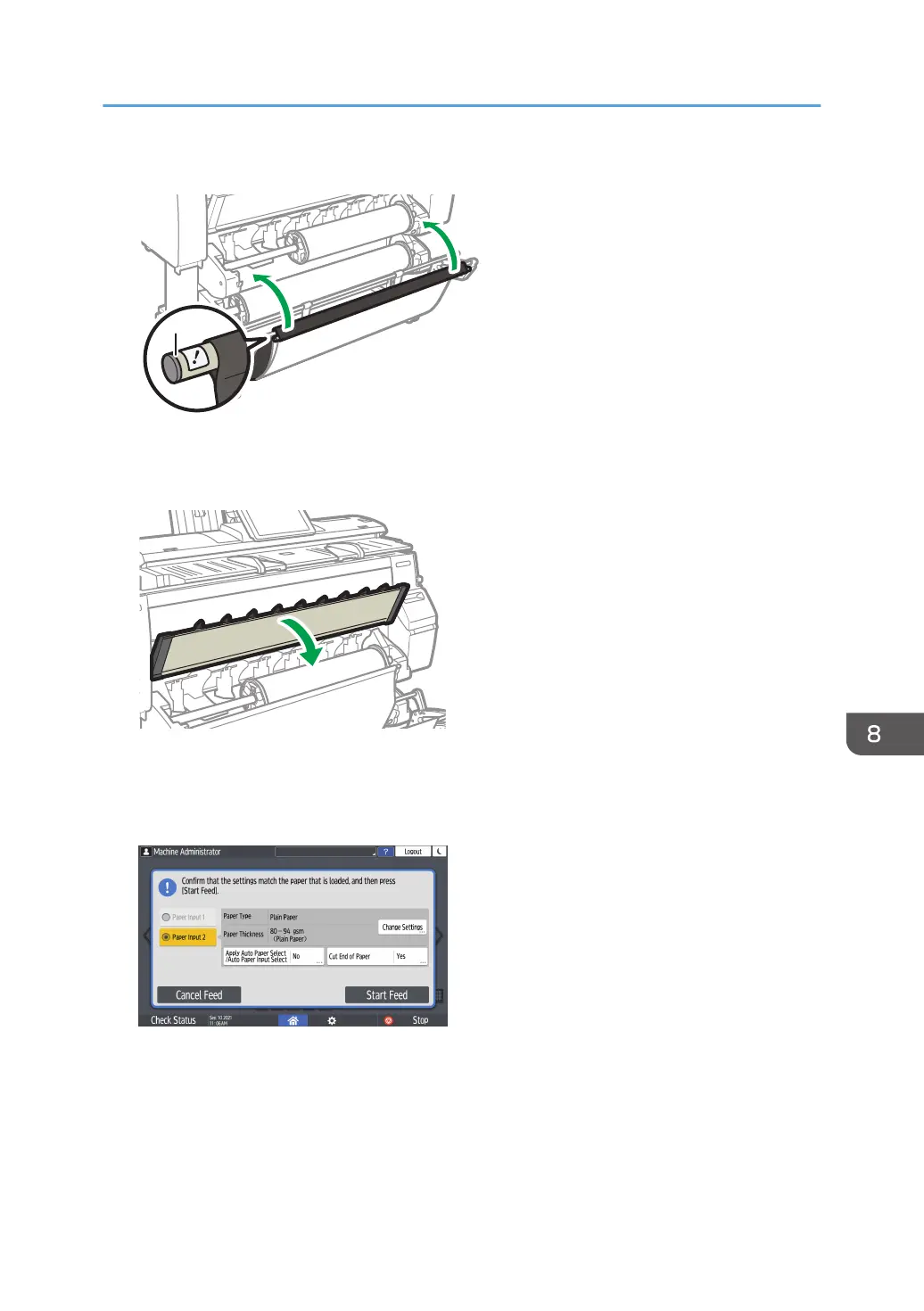16. Lift bar A up and hook it.
1. Bar A
17. Lower the paper input location cover.
18. When a message appears that confirms that bar A has returned to the correct position,
press [Exit].
19. Check if the settings on the screen are correct, and then press [Start Feed].
If the paper type and thickness are different from those displayed, press [Change Settings].
Select the proper items according to the paper type and thickness you want to use, and then press
[OK].
If you want to cut the edge of the paper, press [Cut End of Paper], and then select [Yes].
Loading Paper into the Paper Input Location
155
