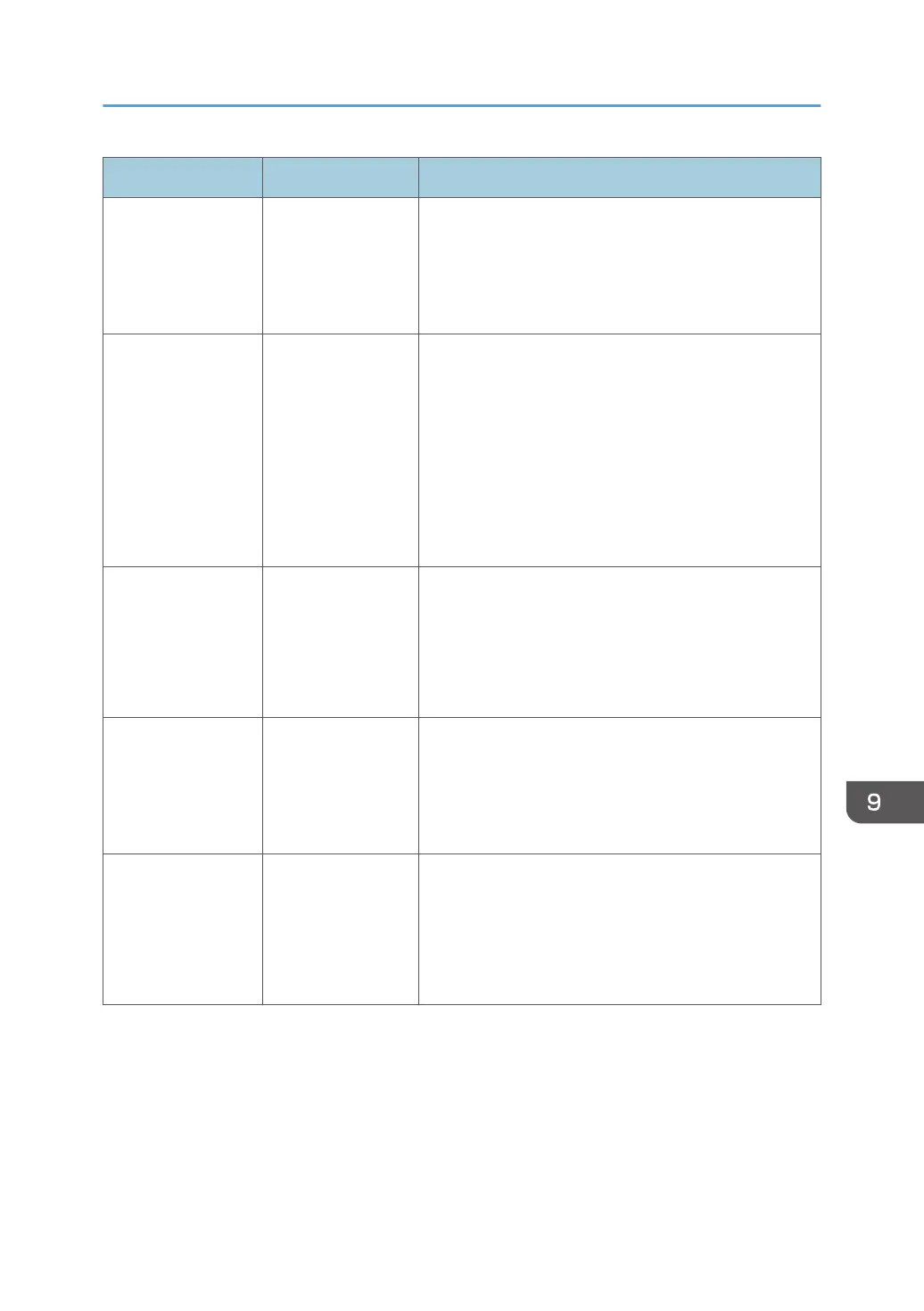Message Cause Solution and reference
"Exceeded max.
number of files of
Document Server.
Cannot store."
The number of
documents stored in
the machine
exceeds the
maximum number.
Erase documents that are no longer needed.
See "Erasing Documents from Document Server", User
Guide (Full Version).
"Exceeded max.
number of pages.
(Auto)"
An "exceeded max.
number of pages"
error occurred
while storing a
document printed
by Normal Print as
a Hold Print job by
the error job storing
function.
• Reduce the number of pages to print.
• Erase documents that are no longer needed.
See "Deleting Documents Stored in the Machine",
User Guide (Full Version).
See "Erasing Documents from Document Server",
User Guide (Full Version).
"Exceeded max.
number of pages of
Document Server.
Cannot store."
The number of
pages stored in the
machine exceeds
the maximum
number.
• Reduce the number of pages in the document to
send.
• Erase documents that are no longer needed.
See "Erasing Documents from Document Server",
User Guide (Full Version).
"Exceeded max.
pages. Collate is
incomplete."
The maximum
number of sheets
that can be sorted
has been
exceeded.
Reduce the number of pages to print.
"File system is full." The file system is
full, and the PDF file
cannot be printed.
Erase documents that are no longer needed.
See "Deleting Documents Stored in the Machine", User
Guide (Full Version).
See "Erasing Documents from Document Server", User
Guide (Full Version).
When a Message Appears While Using the Printer Function
215
