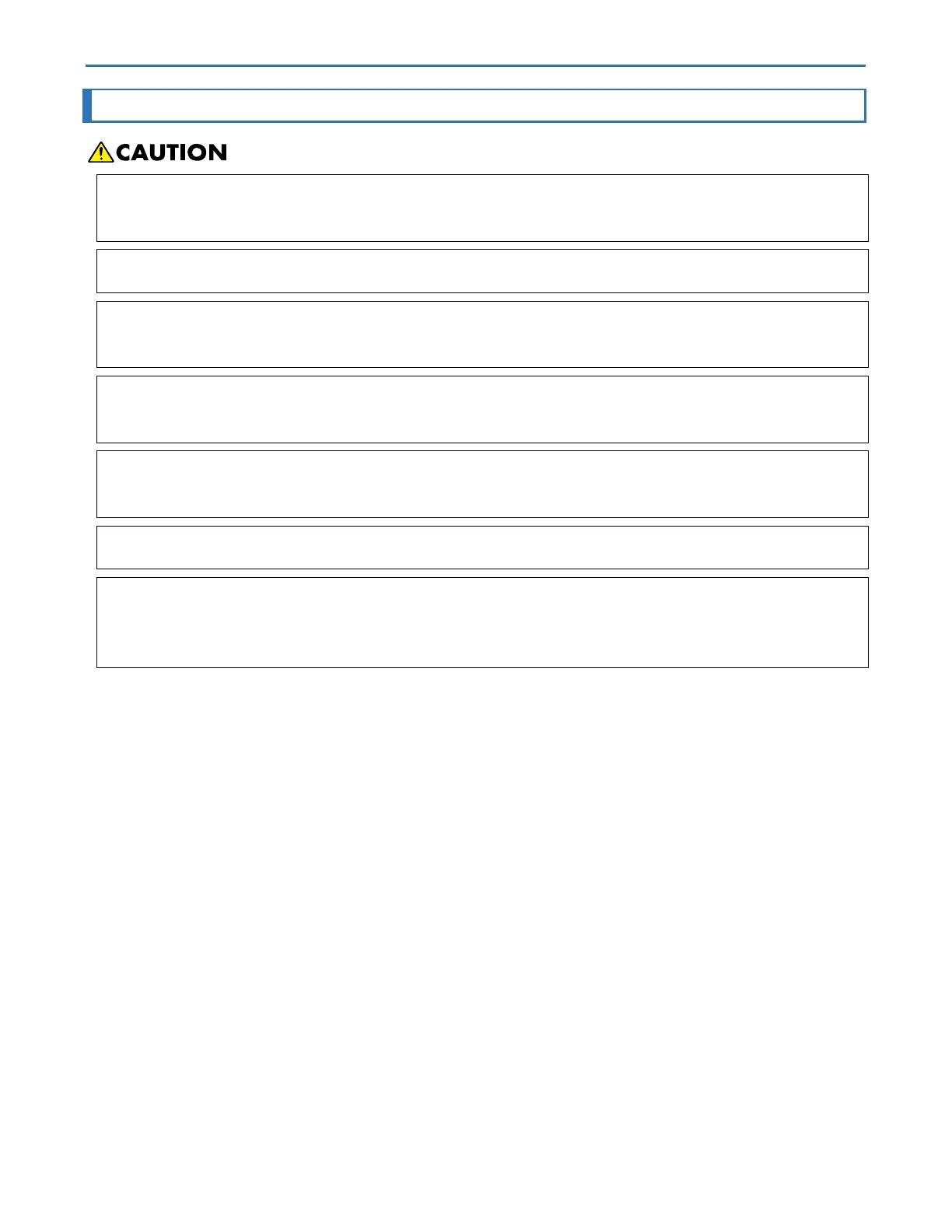1. Before You Begin RICOH Ri 2000 User Manual
39
Handling the waste ink bottle
• If the waste ink gets into contact with your eyes, wash them immediately with running water.
Consult a doctor if necessary.
• Keep the waste ink bottle out of reach of children.
• Keep waste ink, containers for ink, cleaning solutions, pretreatment liquids, and components that
have been in contact with ink out of reach of children.
• When replacing a waste ink bottle, avoid getting anything on your clothing. If otherwise, wash the
stained area with cold water.
• When replacing a waste ink bottle, avoid getting anything on your skin. If otherwise, wash the
affected area thoroughly with soap and water.
• Be sure to wear commercially available goggles and gloves when replacing the waste ink bottle.
• When disposing of the waste ink, clean the waste ink tube if there is dirt or buildup such as lumps
of ink on the tip of the tube. Otherwise, clogging the waste ink tube and the defective discharging
of waste ink could result.
About waste ink
• Do not open a waste ink bottle unless necessary.
• Install the waste ink bottle vertically. If installed horizontally, the waste ink inside could leak outward.
• Be sure to secure the waste ink bottle.
Disposing the Waste Ink
Dispose of the waste ink in accordance with applicable laws and ordinances.
If you are uncertain about disposal, consult with your local dealer.
