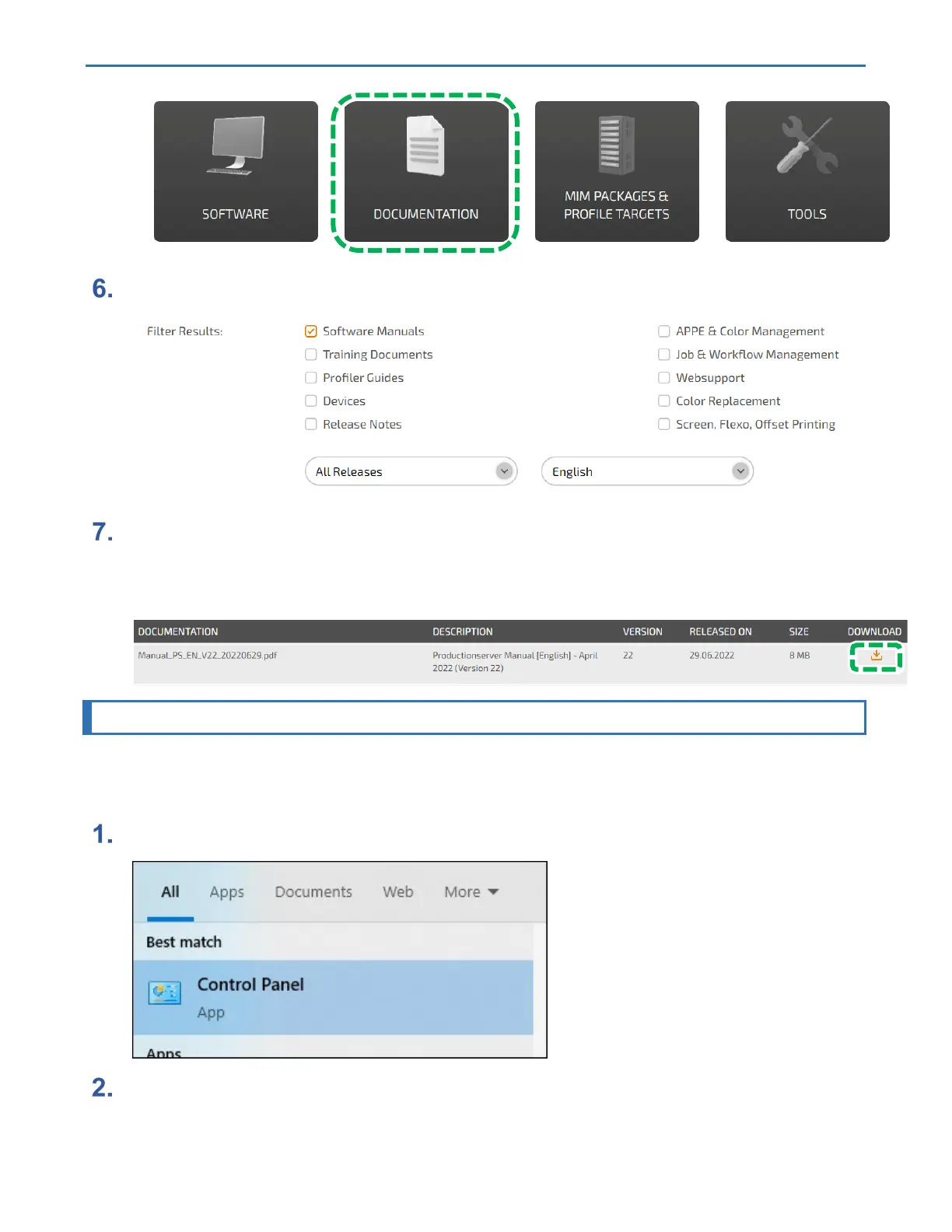1. Before You Begin RICOH Ri 2000 User Manual
83
Check [Software Manuals] in Filter Results: and select a language.
Click the icon of [Downloard] of “Manual_PS_EN_V**.**_***.pdf”, and then save
the file in your local PC.
The latest version name and release date are entered in ********.
Firewall Settings
If you need to change the firewall settings to communicate between ColorGATE Productionserver and the
printer, follow the procedure below to change the settings.
Open the Control Panel window on your PC.
Click [System and Security].