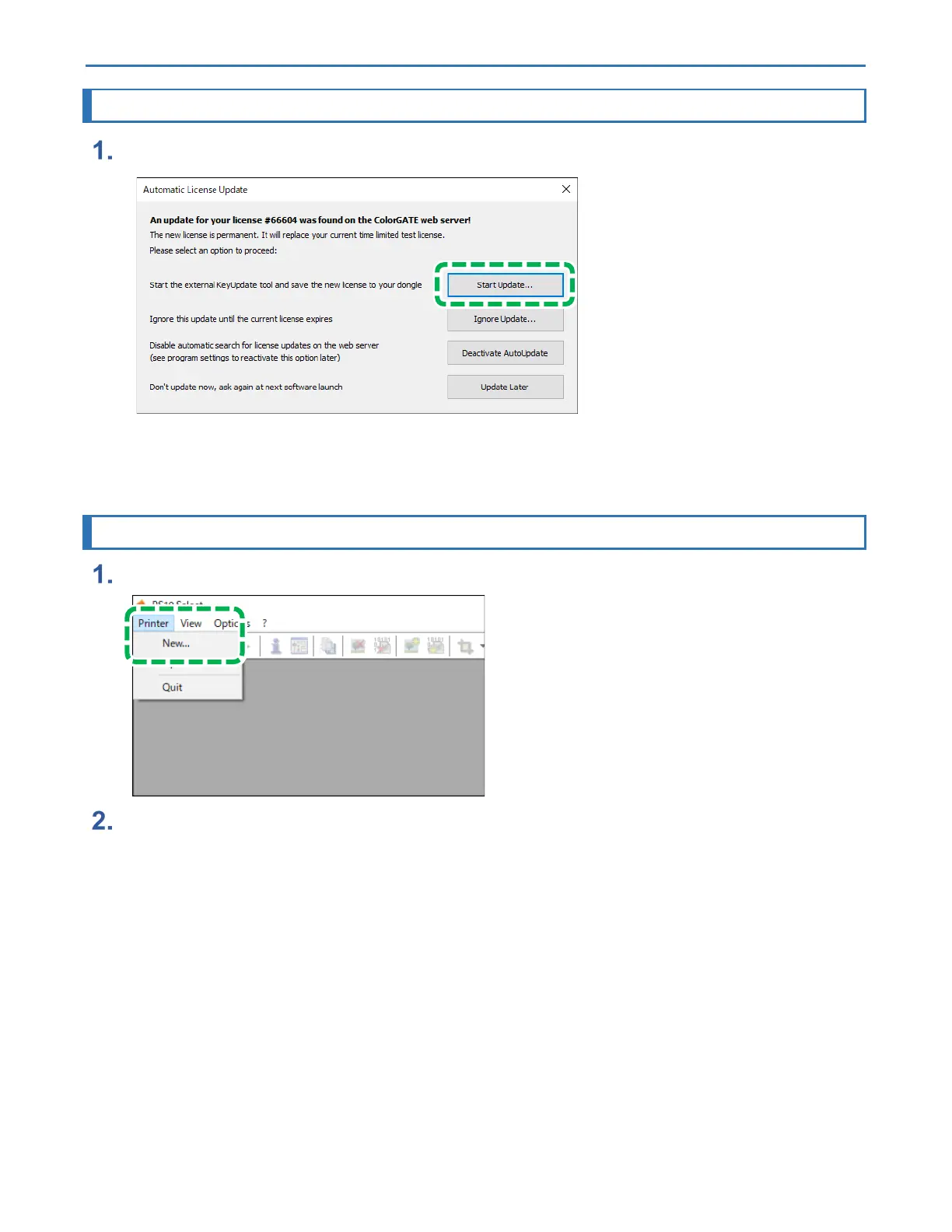1. Before You Begin RICOH Ri 2000 User Manual
64
License Update
When the following dialog is displayed, click [Start Update…].
For details about updating the license file, see the manual or help file of ColorGATE
Productionserver.
Setup Driver
Click [Printer], and then click [New].
Select [Ricoh] and [Ricoh Ri 2000], and then click [Next].
