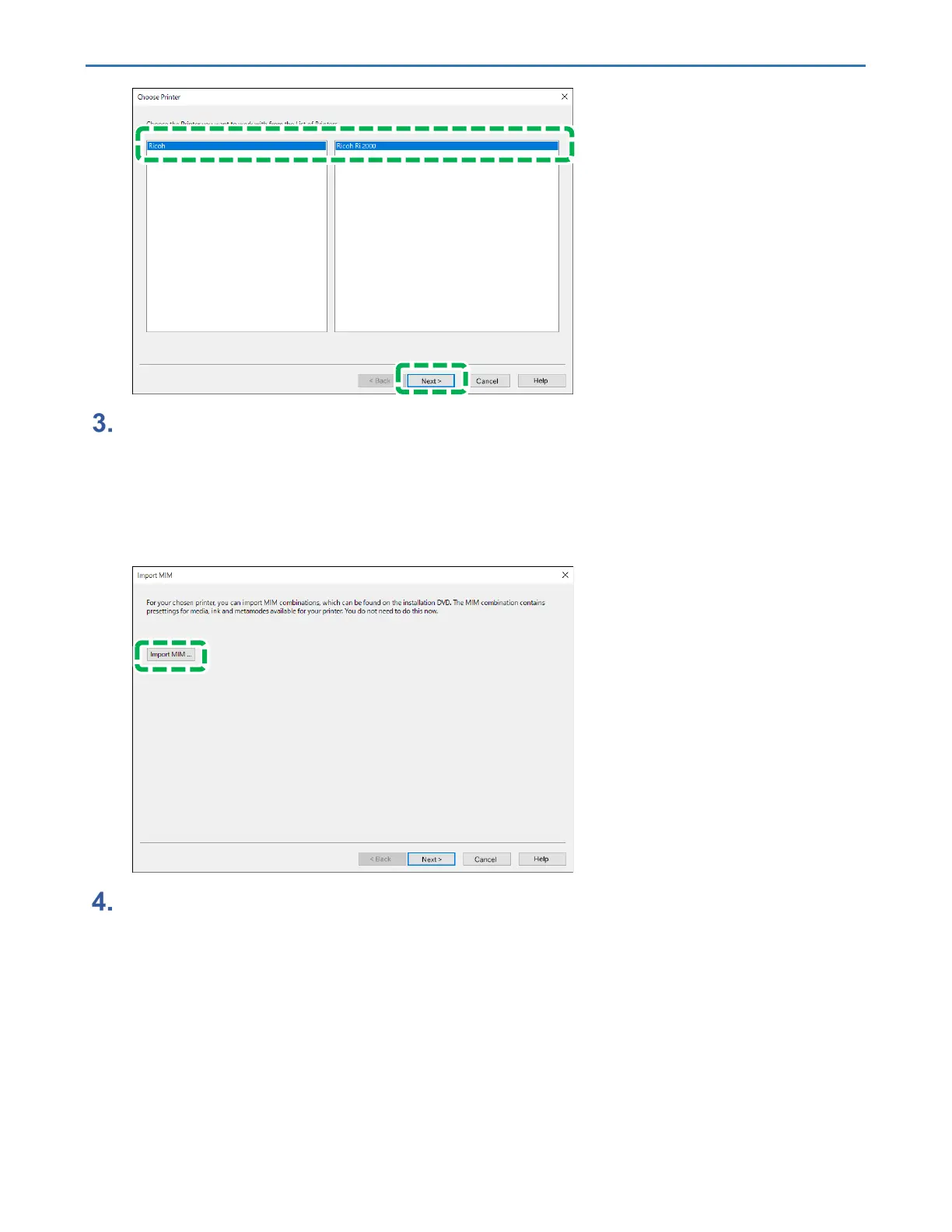1. Before You Begin RICOH Ri 2000 User Manual
65
Click [Import MIM…].
If the message on the window is not displayed properly, read the following sentences.
For your chosen printer, you can import MIM combinations, which can be found on ColorGATE
Service & Support website. The MIM combination contains presettings for media, ink and
metamodes available for your printer. You do not need to do this now.
Select the MIM file*, and then click "Next".
*Example: Filename of “RICOH Ri2000 MIM package.cmp”