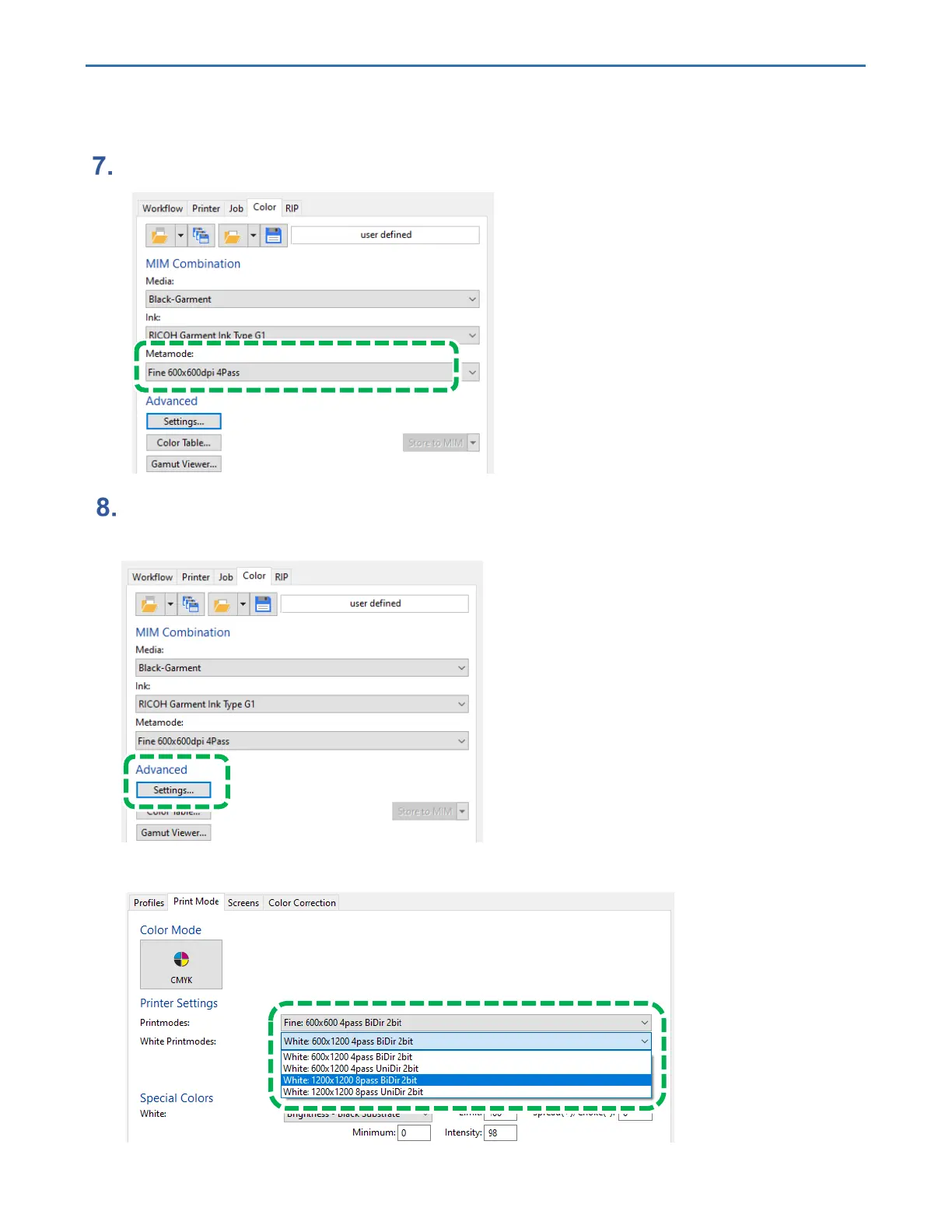1. Before You Begin RICOH Ri 2000 User Manual
79
Additional Tips (Improvement of whiteness)
If you want to print more whiteness, you can increase the whiteness by following the steps below.
Click the [Metamode], and then select the print mode.
Click the [settings] under Advanced in [Color] tab. And select white print mode
[white:1200x1200 8pass BiDir 2bit] or [white:1200x1200 8pass UnDir 2bit].