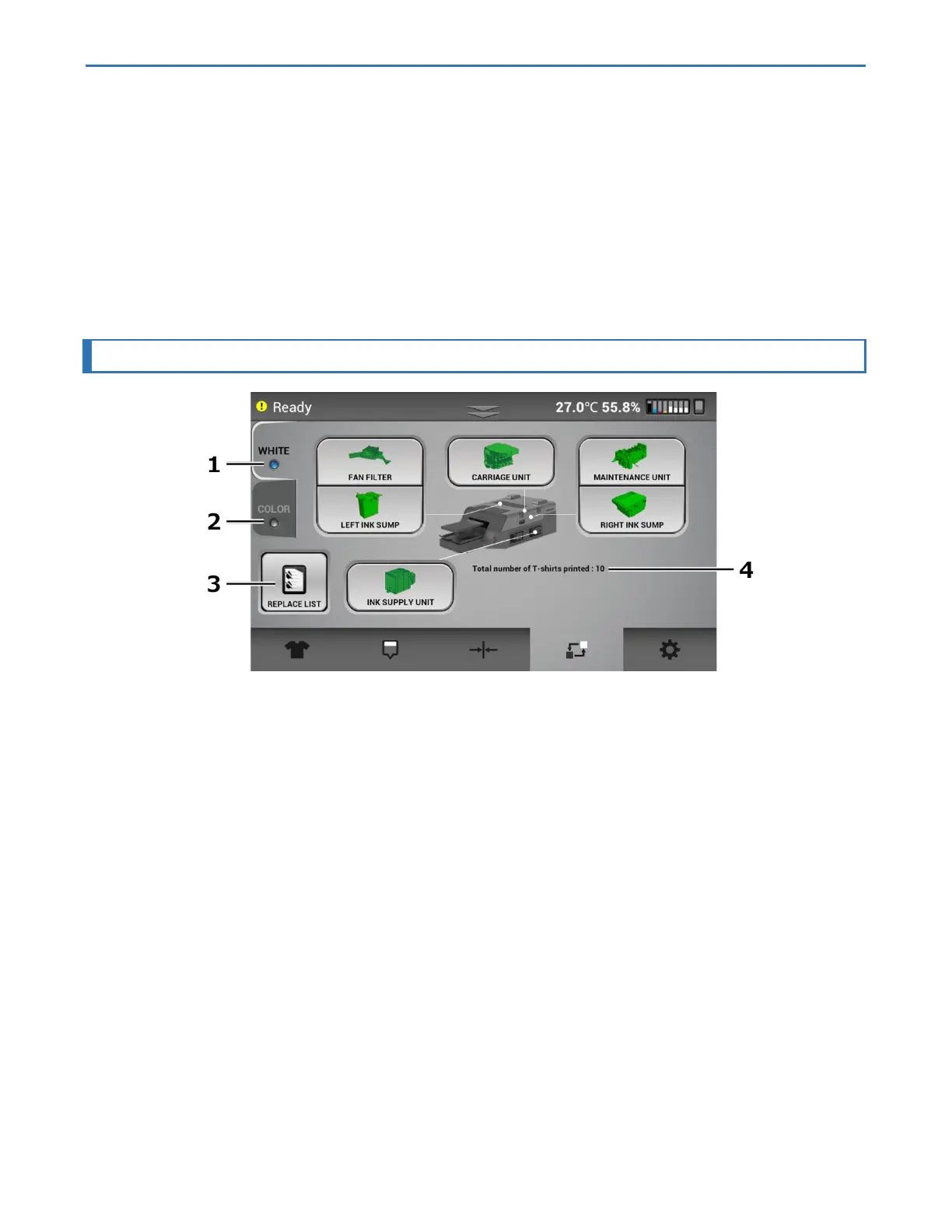1. Before You Begin RICOH Ri 2000 User Manual
46
1. [HEAD ALIGNMENT]
Prints an adjustment pattern for the print head alignment so that print heads can be aligned to each
other.
2. [TABLE ALIGNMENT]
Prints an adjustment pattern to the platen to check and tune the platen indexing.
3. [PRINT POSITION]
Prints an adjustment pattern to determine the print start position.
Service Part Status Tab
1. [WHITE]
Displays the current usage or status of white ink.
For details, see page 185, “Service parts”.
2. [COLOR]
Displays the current usage or status of color ink.
For details, see page 185, “Service parts”.
3. [REPLACE LIST]
Allows you to check the part replacement history.
4. Printing counter
Displays the number of prints from the start of use.
