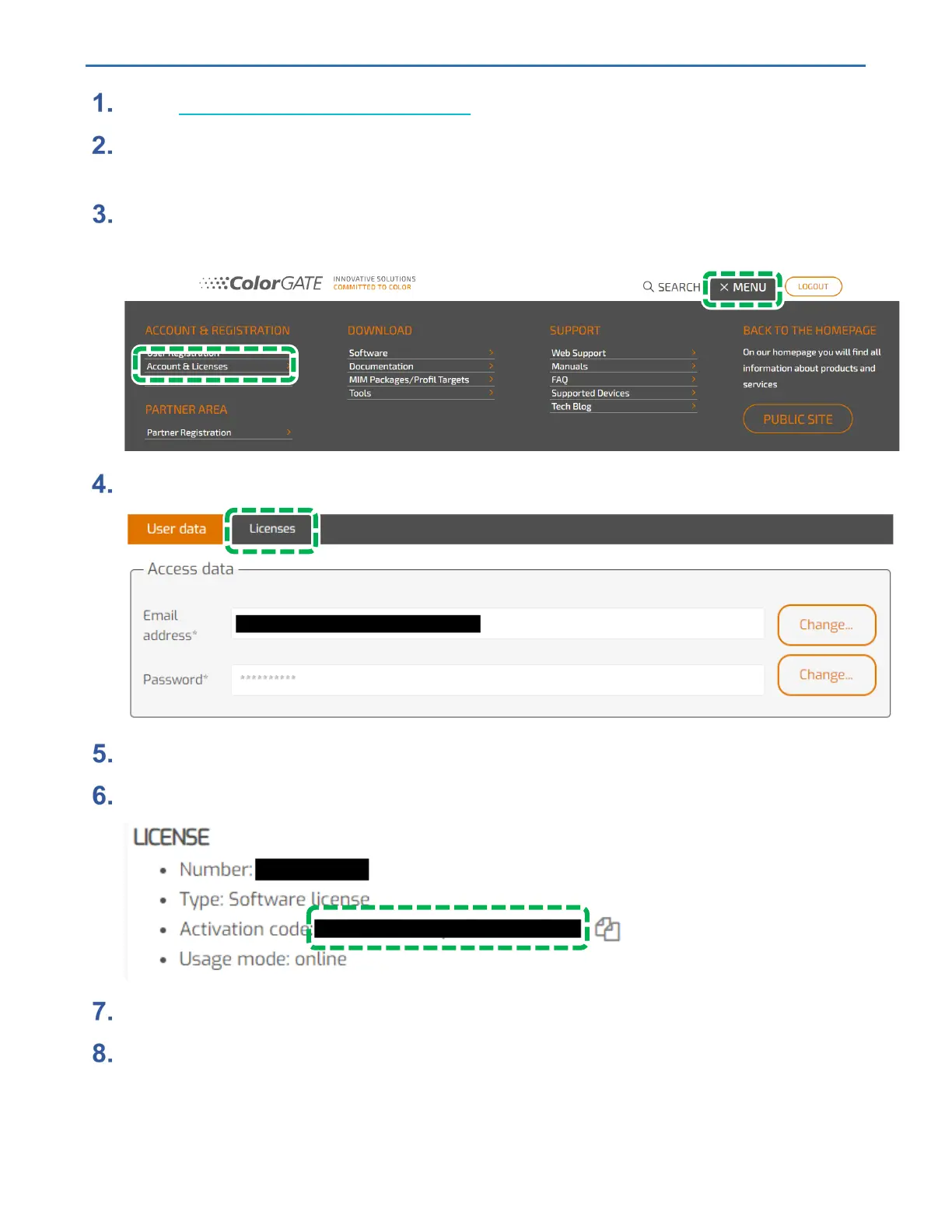1. Before You Begin RICOH Ri 2000 User Manual
63
Go to https://www.colorgate.com/support/.
If you are not logged in to your user profile, click Login to log in using your email
address and password.
Click the [MENU] button in the upper right corner of the browser, and click
[Account&Licenses].
Click the [Licenses] tab.
Select the desired license number.
In the License section you will find the corresponding activation code.
Start the software. A dialog will open.
Enter your activation code and confirm by clicking on Activate.
