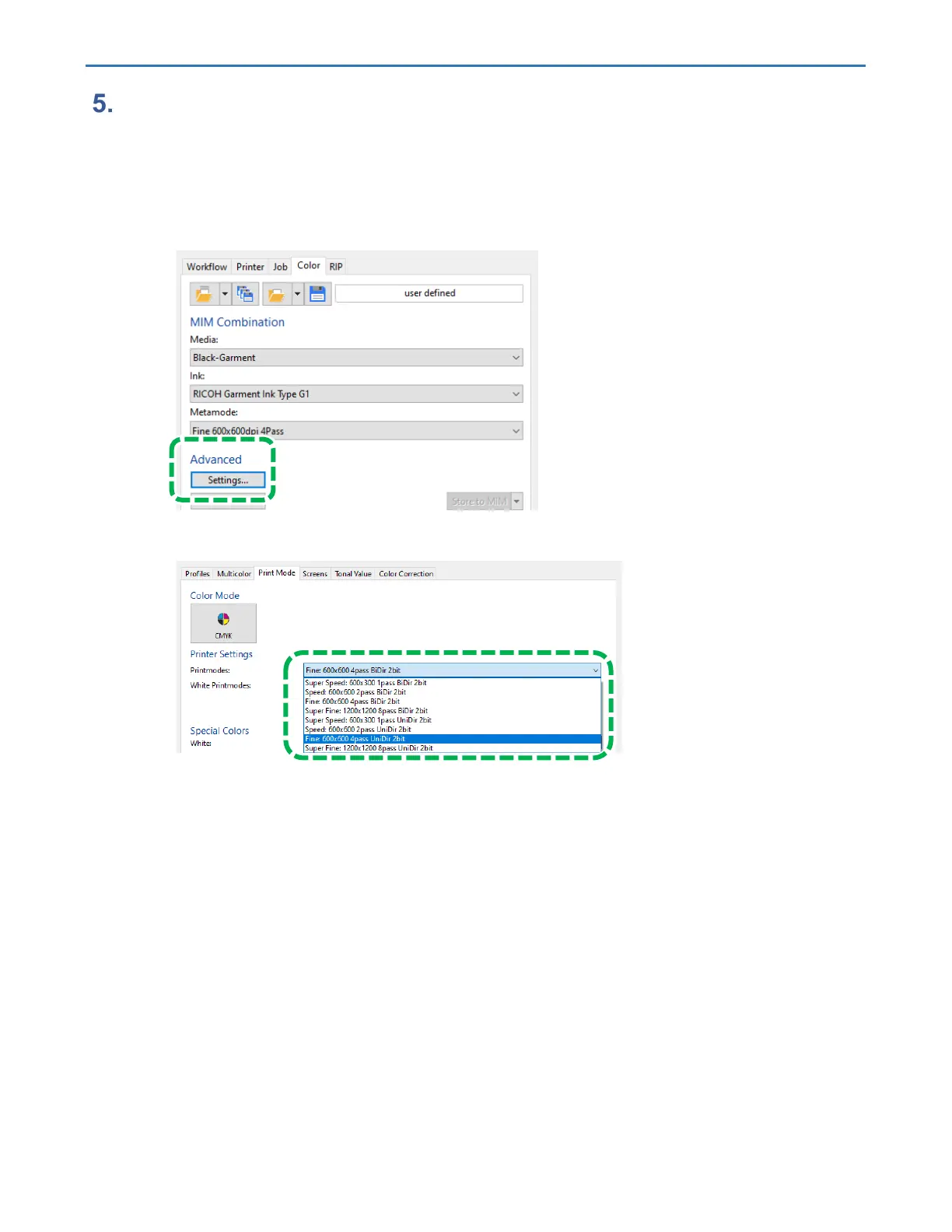1. Before You Begin RICOH Ri 2000 User Manual
75
Click [OK].
NOTE – If you want to select Uni-directional printing, click the [settings] under Advanced in [Color] tab.
And, select UniDir for the same print mode as the Metamode in [Print Mode] tab.
If the Metamode differs from the printmodes on the Print Mode tab, ink usage may be more or
less than usual.
