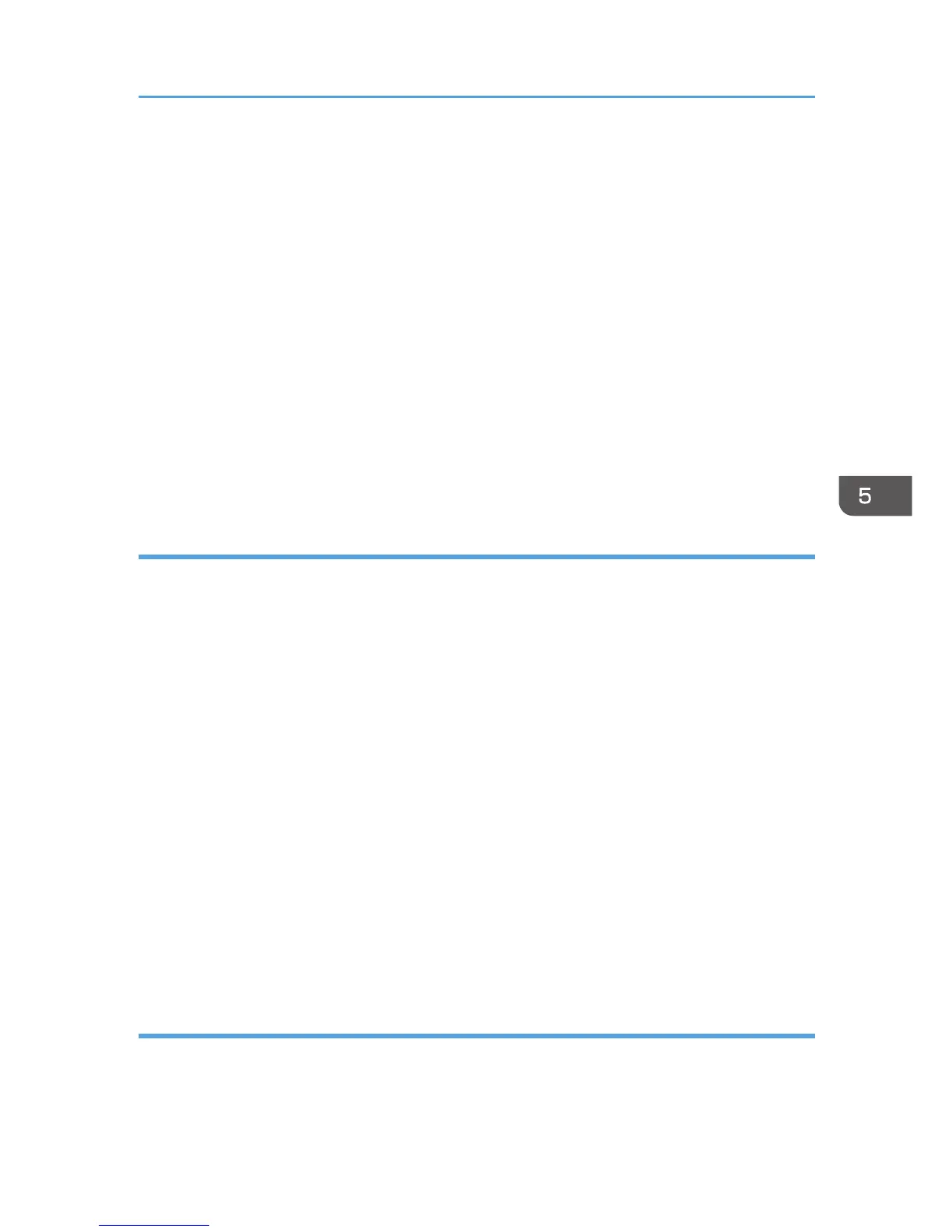• [Low Ink]
• [Replace Ink Collector Unit]
• [Prepare new Ink Collector Unit]
• [Out of Paper]
• [Paper Misfeed]
• [Paper Size Error]
• [Paper Type Error]
• [Paper Size/Paper Type Error]
• [Cover Open]
• [Unit/Cartridge Not Set]
• [Device cannot be used in this temperature conditions.]
Default: Not selected
Auto Email Notification: Counter Notification: Group
[Groups to Notify]
• [Email Language]
You can select the language used for e-mail.
Default: [English]
• [Subject]
Enter a subject using up to 31 characters.
Default: Blank
[Notify]
• [Notify 1-5]
Enter up to 19 characters for [Name] and up to 127 characters for [Email Address].
Default: Blank
[Notification Item]
• [Total Pages Printed]
Default: Not selected
Auto Email Notification: Detailed Settings for Error Notification
[Error: Printer]
• [Notify when error:]
Default: [Occurs]
Using Web Image Monitor
173