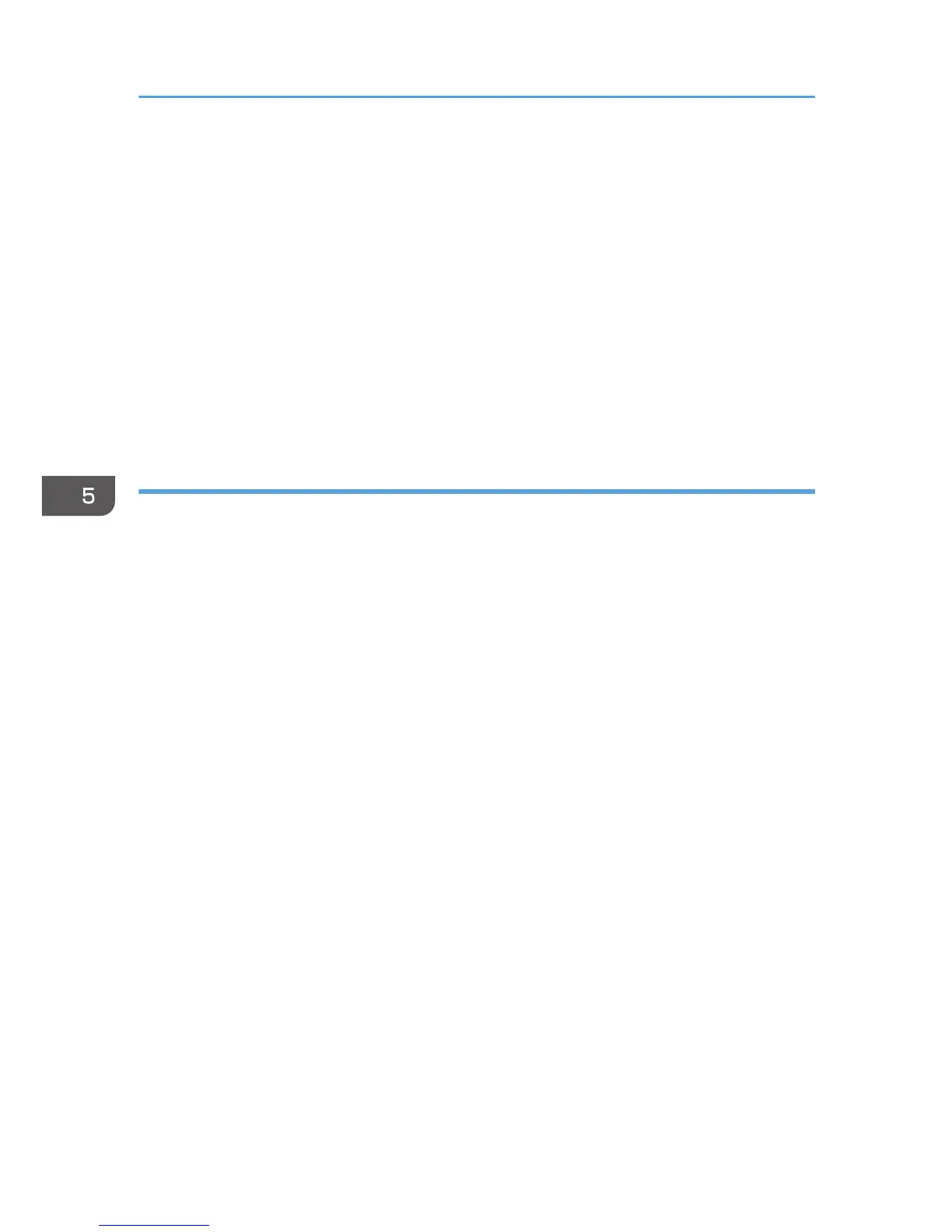In standby time following POP authentication (in milliseconds), you can specify how long the
printer can wait for logging on to the SMTP server after logging on to the POP server.
Default: [300 milli-second]
[POP3/IMAP4]
• [POP Server Name]
Enter the server name using up to 127 characters.
Default: Blank
[Email Reception Port]
• [POP3 Reception Port No.]
Default: [110]
Auto Email Notification: Error Notification by Email: Group 1-3
[Groups to Notify]
• [Group Name]
Enter a group name using up to 19 characters.
Default: Blank
• [Email Language]
You can select the language used for e-mail.
Default: [English]
• [Subject]
Enter a subject using up to 31 characters.
Default: Blank
• [Message]
Enter a message using up to 255 characters.
Default: Blank
[Notify]
• [Notify 1-5]
Enter up to 19 characters for [Name] and up to 127 characters for [Email Address].
Default: Blank
[Error Items to Notify]
Select which errors are sent as e-mail notifications.
• [Error: Printer]
• [Out of Ink]
5. Monitoring and Configuring the Machine
172