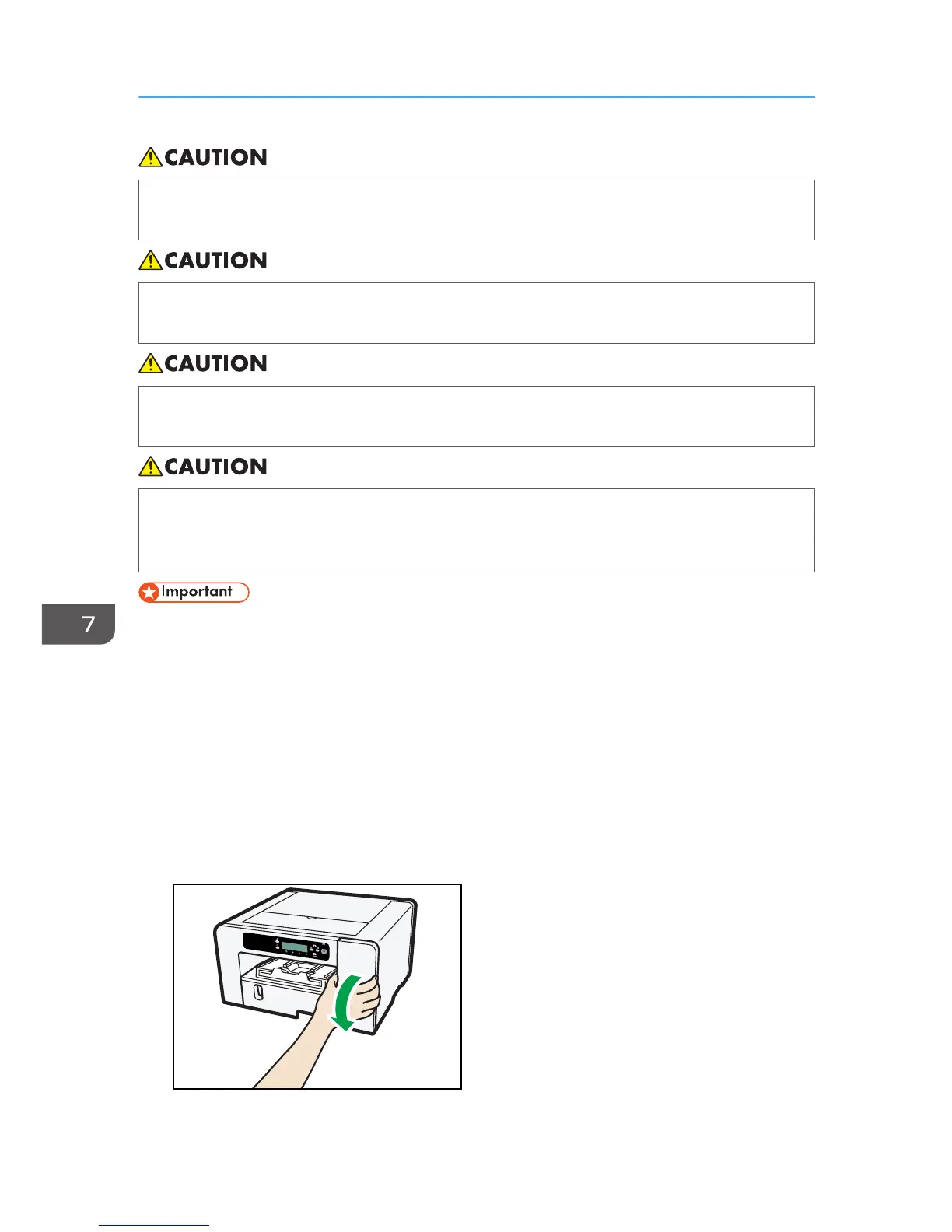• If ink gets into contact with eyes, wash eyes immediately with running water. Consult a doctor if
necessary.
• If ink is ingested, induce vomiting by drinking a strong saline solution. Consult a doctor
immediately.
• When removing jammed paper or replacing ink, avoid getting ink on your skin. If ink comes into
contact with your skin, wash the affected area thoroughly with soap and water.
• When removing the ink collector unit, avoid putting your hand near the place where the ink
collector unit is installed. If ink comes in contact with your hands, wash them thoroughly with
soap and water.
• When removing the ink collector unit, do not touch the inside of the machine.
• Do not use an ink collector unit that has not been used for a long time.
• Do not touch the ink collector unit' chip contacts.
• Take care not to drop the ink collector unit.
• Take care not to drop the ink collector unit when putting it in the supplied plastic bag. The bag
might tear, causing ink to spill.
• Make sure the ink collector unit is fully inserted. If it is not, ink will leak inside the machine.
1. Take the ink collector unit out of the box.
2. Open the right front cover.
