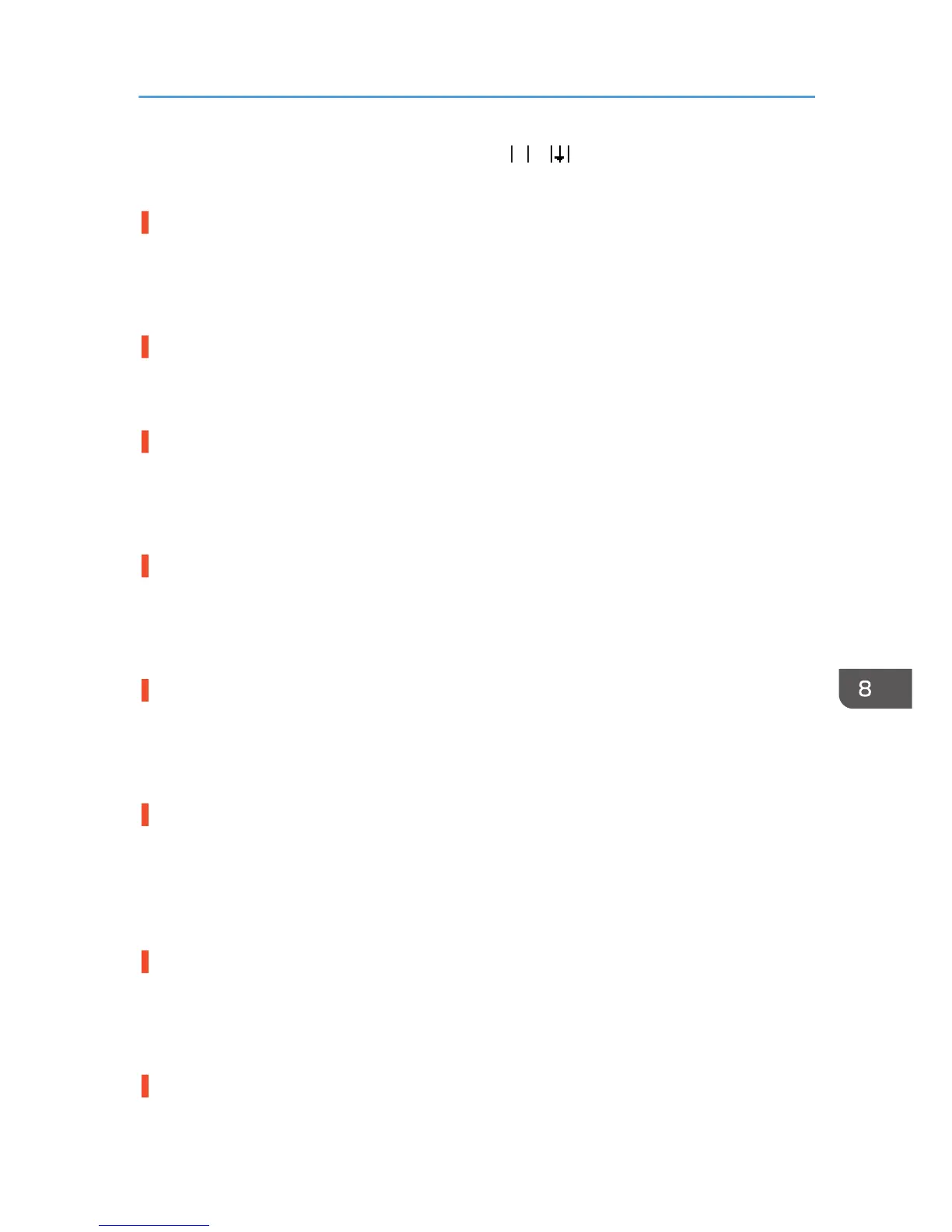Install a new print cartridge for the color indicated by the or icon.
See page 194 "Replacing a Print Cartridge".
Open Front Cover / Reset Cartridge
No print cartridge has been installed.
Install the print cartridge correctly.
See page 258 "Cover Open / Print Cartridge(s) Not Detected".
Page Drying...
Being dried.
See page 130 "Using the [Maintenance] Menu".
Panel Locked Cannot use
You have pressed a locked key.
Unlock the key.
See page 193 "Restricting Machine Functions".
Paper Misfeed / Press Form Feed
A paper jam occurs.
Press the [Form Feed] key to feed the paper.
See page 225 "Using the [Form Feed] Key to Remove Jammed Paper".
Paper Misfeed Bypass Tray / Reset Paper
A paper misfeed has occurred in the multi bypass tray.
Reposition the paper in the bypass tray.
See page 100 "Loading Paper".
Paper Misfeed Remove all Rear / Covers then remove misfeed
A paper jam occurs.
Open the rear cover or rear unit cover, and then remove the jammed paper.
See page 232 "Opening the Rear Cover to Remove Jammed Paper", page 235 "Opening the Rear Unit
Cover to Remove Jammed Paper (SG 3110DN/SG 3110DNw)".
Paper Misfeed Remove Duplex or / all Rear Covers, remove misfeed
Paper has jammed in the duplex unit or rear unit.
Detach the duplex unit or open the rear unit cover, and then remove the jammed paper.
See page 231 "Paper Jam in the Duplex Unit and Tray 2/3"
Paper Misfeed Remove Duplex or / Rear Cover, remove misfeed
A paper jam occurs.
Error & Status Messages on the Display
249