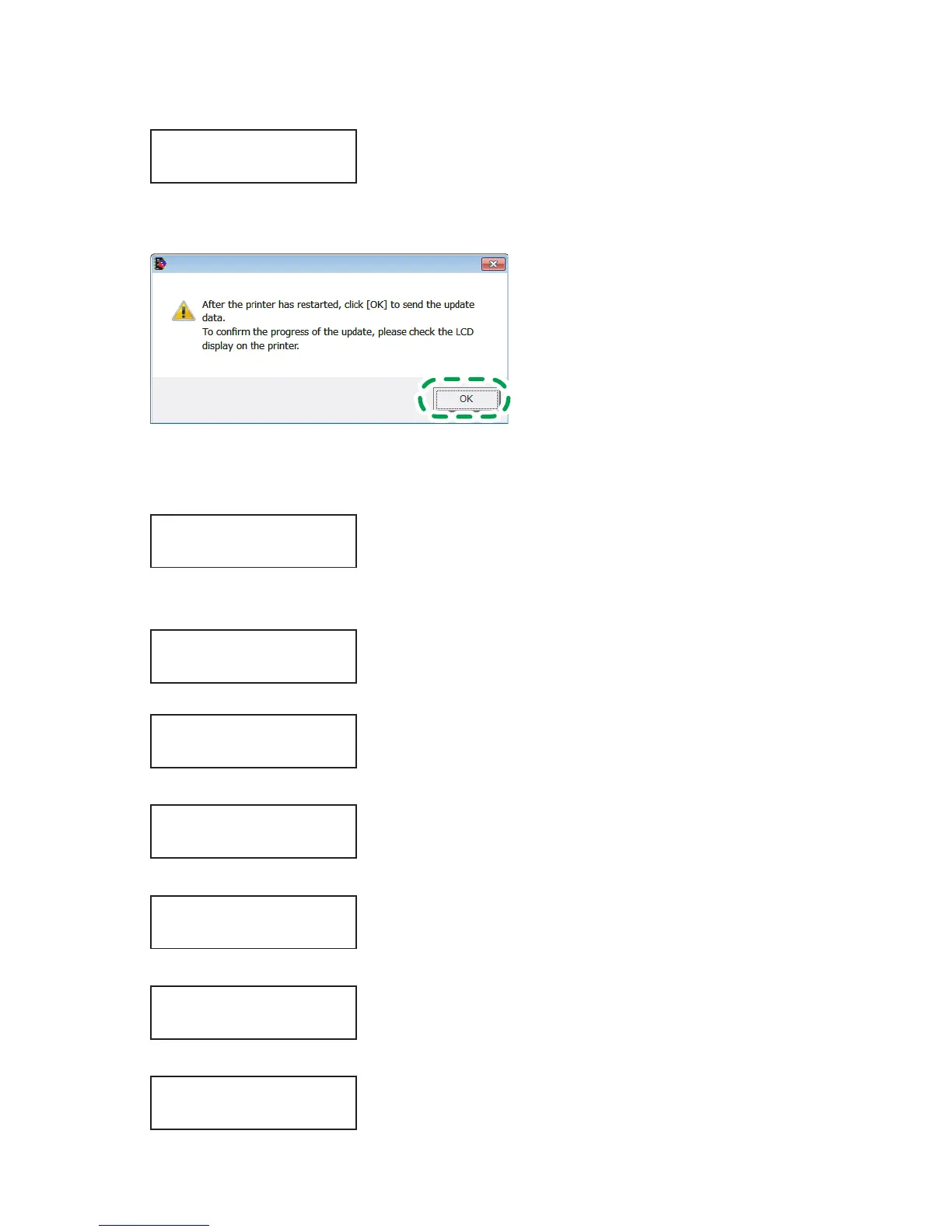13
6. Check that the message "Waiting for Data" is displayed on the machine’s
control panel.
Waiting for Data
>>______________
7. Click [OK].
* Check the control panel for the next step.
8. Updating starts.
Check the update progress displayed on the LCD of the machine’s control panel.
When the "Ready" message appears, the machine is ready to print.
Ready
|■| |■| |■| |■| |■|
The progress of the update is displayed on the LCD of the machine’s control panel
in the following order.
Updating...
>_______________
Ð
Waiting for Data
>>______________
Ð
Receiving Data
>>>_____________
Ð
Extracting data
>>>_____________
Ð
Overwriting
>>>_____________
Ð
Verifying
>>>>>>>>>>>>_____
Ð
