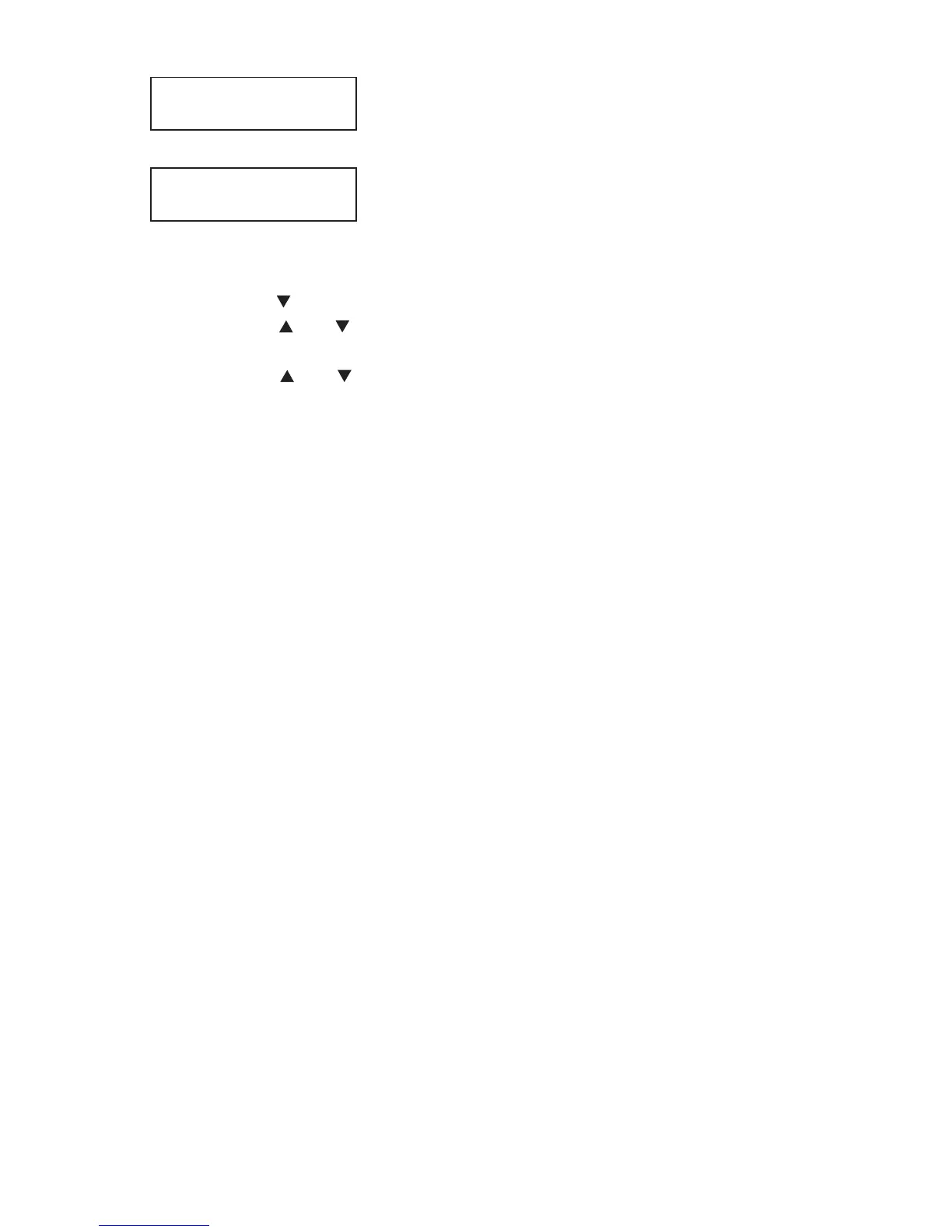14
Update complete
Power Off->On
Ð
Ready
|■| |■| |■| |■| |■|
9. After the update, check that the new firmware version is displayed.
Use the following procedure to check the version of your machine.
1. Press the [
/Menu] key.
2. Press the [
] or [ /Menu] key to display [List/Test Print], and then press the
[#Enter] key.
3. Press the [
] or [ /Menu] key to display [Config. Page], and then press the
[#Enter] key.
4. The System Summary is printed.
5. Check the version number under "System Version".
10. The update is complete.
