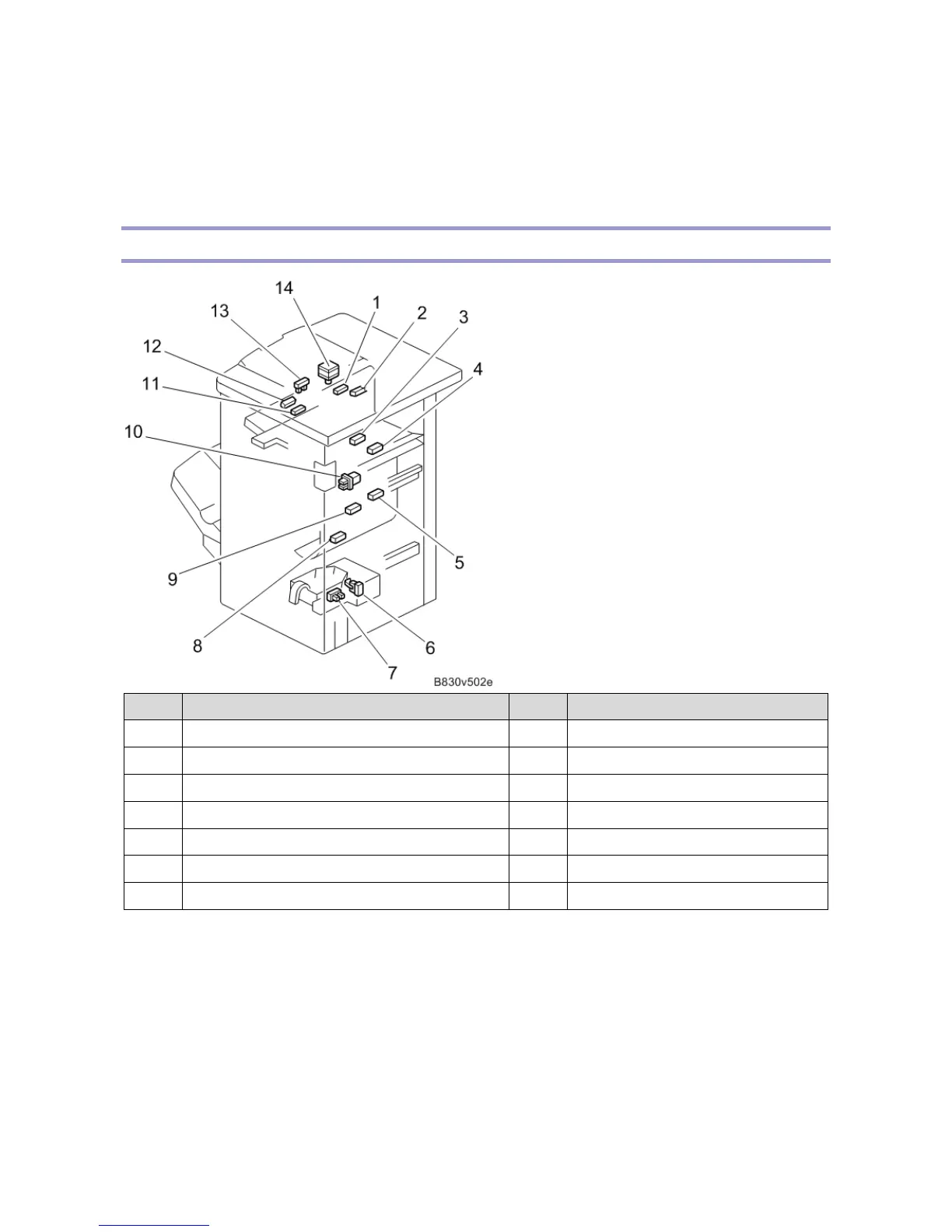1.Detailed Descriptions
6
brush roller, the positioning roller and the jogger fence, the staple tray jogger tidies the edges of the stack
before stapling.
• Punch Unit
Punches and makes holes with the punch motor.
Electrical Components
No. Description No. Description
1 Proof Tray Exit Sensor 8 Stapler Exit Sensor
2 Proof Tray Full Sensor 9 Staple Tray Paper Sensor
3 Jam Sensor 10 Interlock Switch
4 Entrance Sensor 11 Shift Tray Paper Sensor
5 Pre-stack Sensor 12 Staple Paper Sensor
6 Used Staple Hopper Set Sensor 13 Exit Open/close Sensor
7 Used Staple Hopper Full Sensor 14 Exit Open/close Motor
