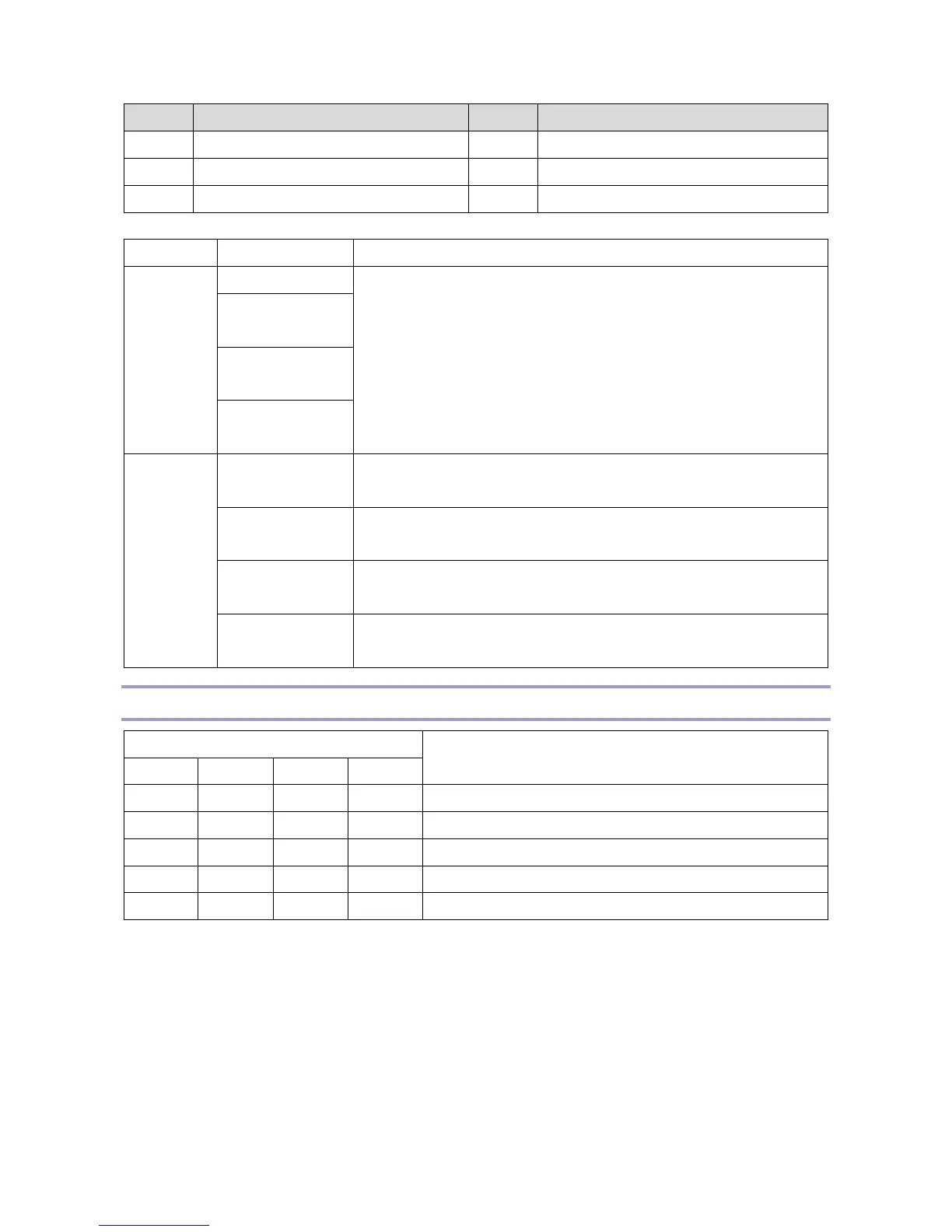1.Detailed Descriptions
24
No. Description No. Description
1 Shift Tray Exit Sensor 4 Jam Sensor
2 Proof tray Exit Sensor 5 Staple Tray Exit Sensor
3 Entrance Sensor
Type Relevant Sensor Detecting Condition
Detention Entrance Sensor Paper turns the sensor ON but not turns the sensor OFF after paper passes
1.5 times length of paper.
Proof Output
Sensor
Shift Tray Output
Sensor
Staple Tray Output
Sensor
Unreachable Entrance Sensor After the main machine exit sensor turns ON, the entrance sensor doesn’t
turn ON even when paper passes 426 mm.
Proof Tray Exit
Sensor
After the entrance sensor turns ON, the proof output sensor doesn’t turn
ON even when paper passes 574 mm.
Shift Tray Output
Sensor
After the entrance sensor turns ON, the shift tray output sensor doesn’t
turn ON even when paper passes 733 mm.
Staple Tray Output
Sensor
After the entrance sensor turns ON, the staple tray output sensor doesn’t
turn ON even when paper passes 835 mm.
DIP SW
DPS101 Contents
1 2 3 4
0 0 0 0 Default
1 0 0 0 System Free Run
0 1 0 0 Lasting Free Run
0 0 1 0 Package Free Run
0 0 0 1 Shift Free Run