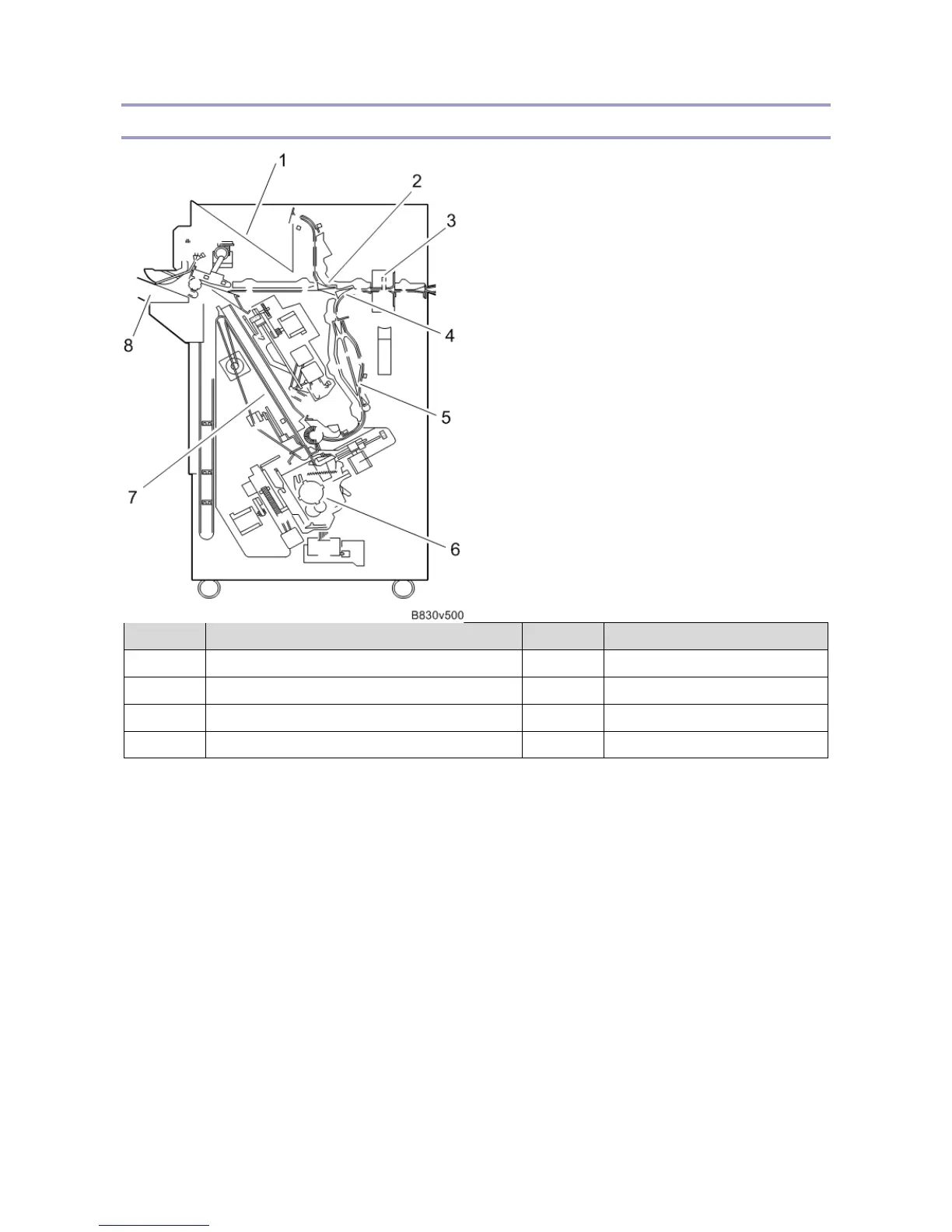1.Detailed Descriptions
5
Component Layout
No. Description No. Description
1 Proof Tray 5 Pre-stack Tray
2 Proof Junction Gate 6 Stapler
3 Punch Unit 7 Stapler Unit
4 Stapler Junction Gate 8 Shift Tray
• Inverter
Distributes paper to the proof tray, the shift mode, or the staple mode. The destination varies depending on
whether the paper is sorted or stapled, or not.
• Pre Stack Tray
When stapling two or more sheets, the 1st to 3rd sheets wait in the pre stack tray and are then transferred
together to the stapler. The following sheets (4th, 5th…) are sent to the staple tray two by two. This method
contributes to reducing waiting time to enhance productivity for stapling.
Supported Sizes: A4 SEF, B5 SEF, LT SEF
• Proof Tray
The tray to which paper is output when the sort mode or the staple mode isn’t chosen
• Shift Tray
Moves up and down depending on the number of outputs printed, and side-to-side shift in sort mode
• Staple Tray Jogger
With the paper leading edge stopper (supports only the sizes that go in the pre-stack tray), the alignment