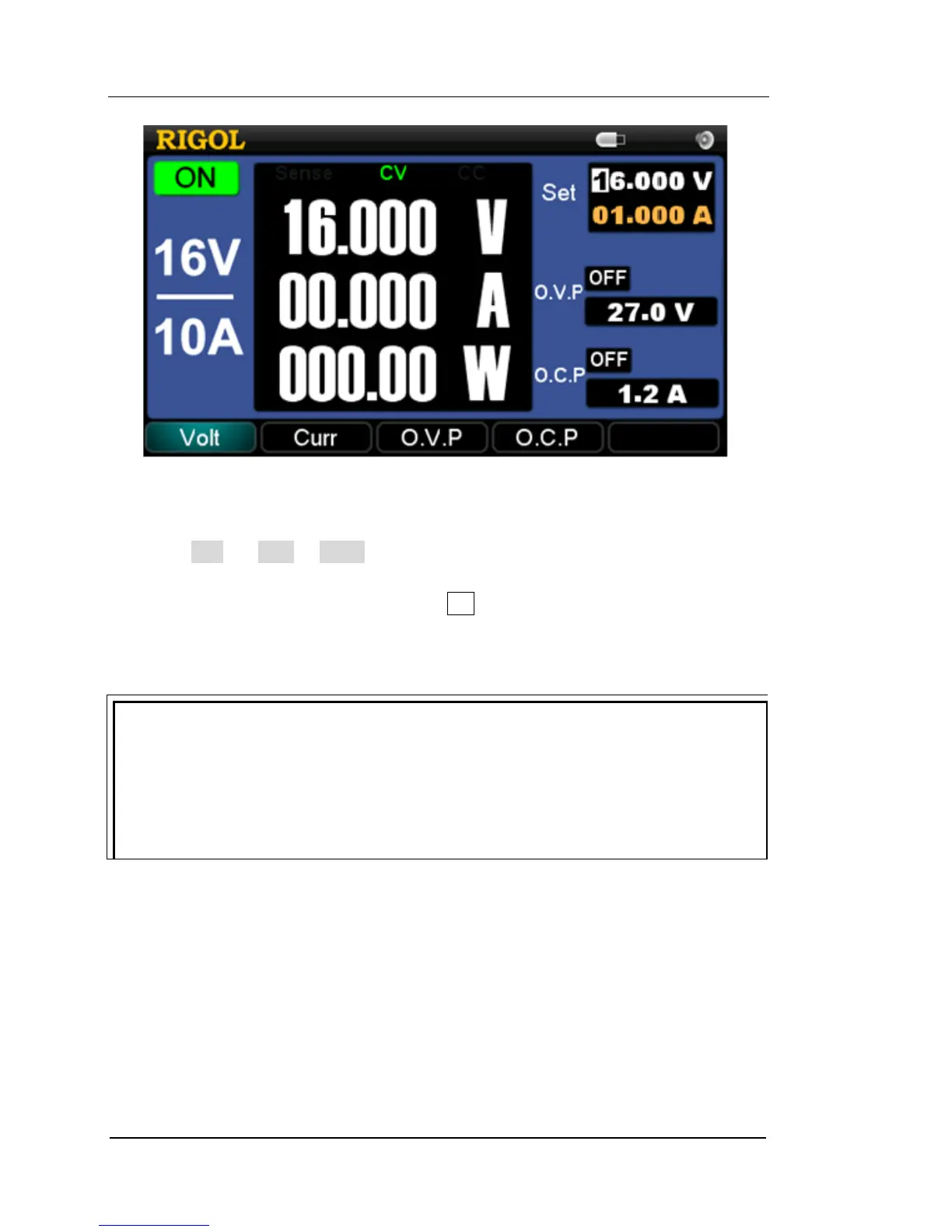RIGOL Chapter 2 Front Panel Reference
User’s Guide for DP1116A
Figure 2-3 Direct parameter input
(2) Interface setting
Press I/O → LAN or GPIB and enter the corresponding interface data by using
the numeric keys. To change the parameter item, press the up or down direction
key; to select the item you want, click OK; to move the cursor, press the left or
right direction key; to delete the parameter you entered, press “←” or the left
direction key.
NOTE
Pressing and holding the up or down direction key will rapidly and linearly
change the setting value while you set the voltage or current value. To
continuously move the cursor, press and hold the left or right direction key.
To move the cursor in the soft keypad rapidly while you name a file for the
storage, press and hold a direction key.