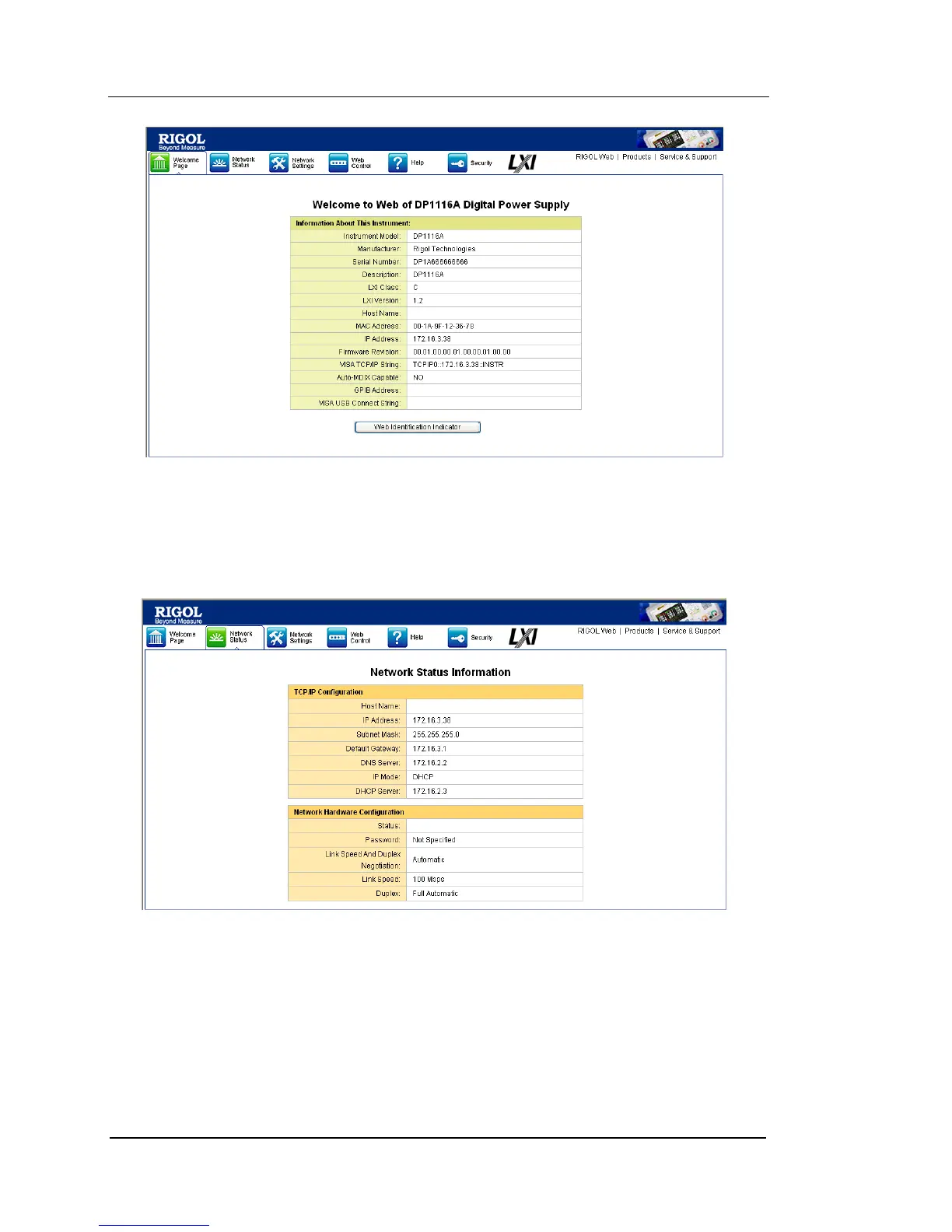Figure 3-2 Welcome interface
(1) Click “Network Status” and enter the network status interface as shown in figure
below. From this interface, you can view the settings of TCP/IP and network
hardware.
Figure 3-3 Network status interface
(2) Click “Network Settings” and enter the IP setting interface, see figure below: