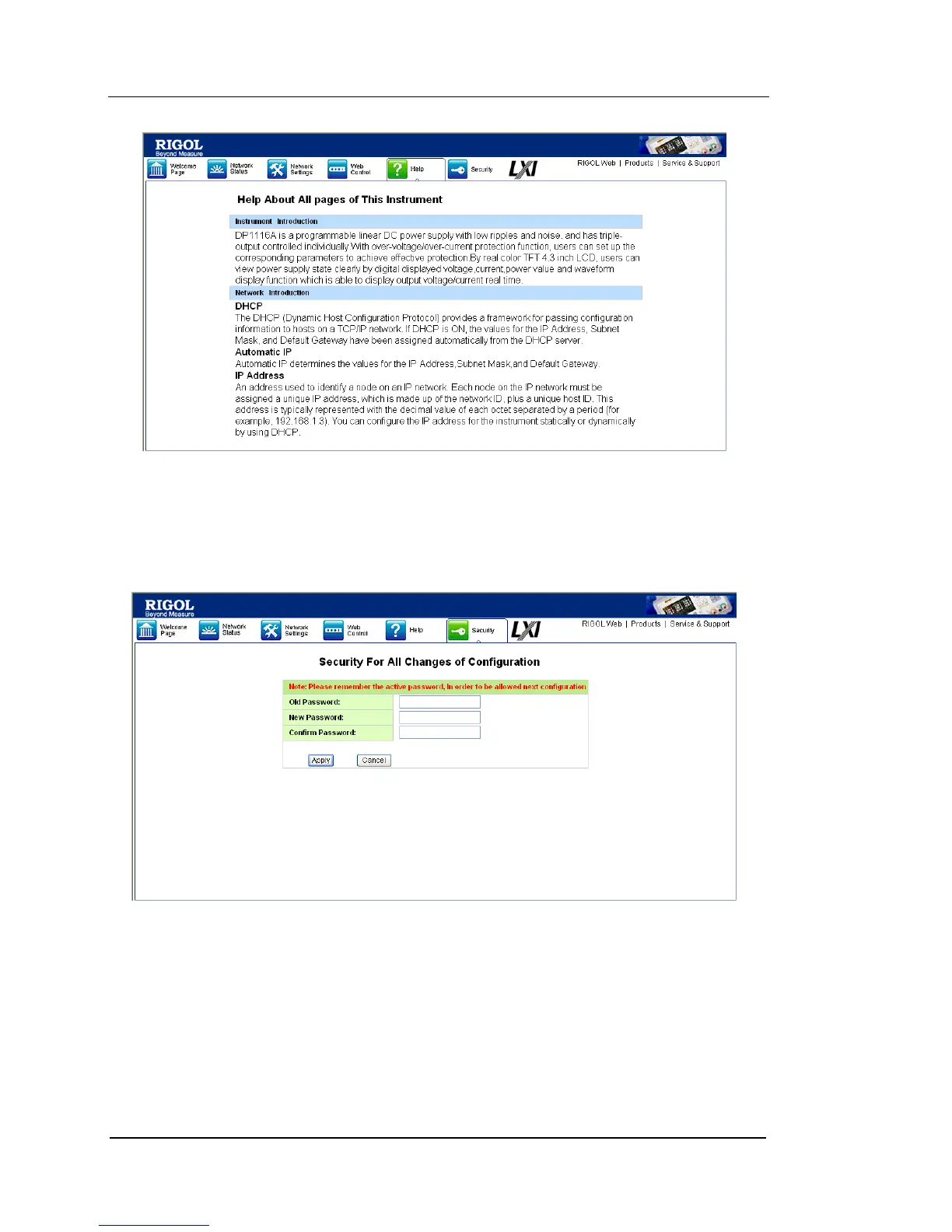Figure 3-5 Help interface
(4) Click “Security” icon and enter the network security setting interface. See figure
below, enter the passwords as required and click “Apply”, a hint like “Note: Your
password setting successful” will be shown on the screen.
Figure 3-6 Network security setting interface
(5) Click “LXI” icon and directly enter the official website of the LXI union
“http://www.lxistandard.org/”.