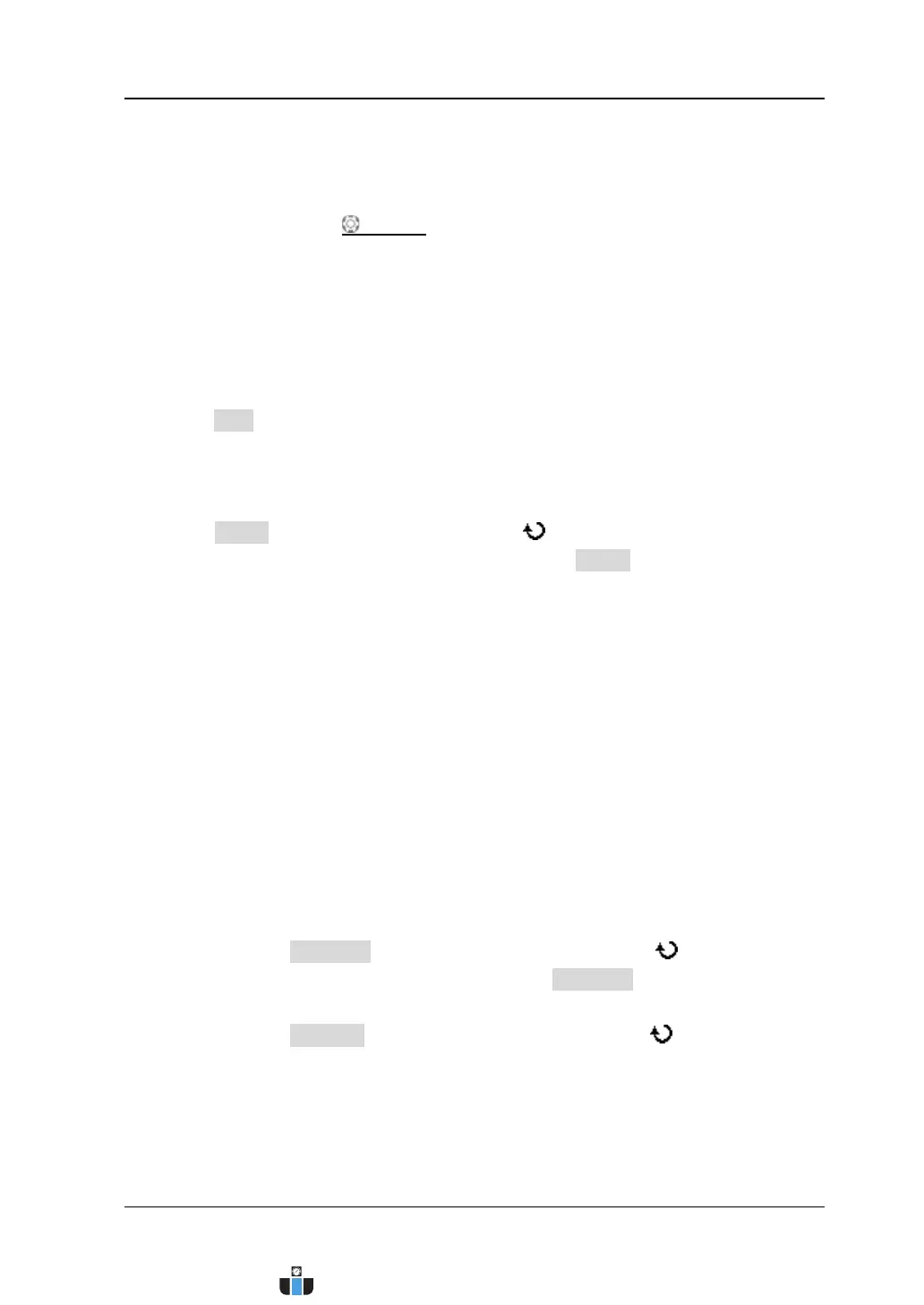Chapter 5 Trigger RIGOL
MSO4000/DS4000 User’s Guide 5-39
Note: Channels that are turned off can also be selected as the signal
source of the SCL and SDA.
2) Turn TRIGGER
LEVEL to adjust the trigger level (when CH1 to CH4 is
selected) or threshold level (when D0 to D15 is selected) (please refer to
“
Trigger Level/Threshold Level”). The current trigger level/threshold
level is displayed at the upper-right side of the screen.
2. Specify the data line signal source and adjust the trigger
level/threshold level
Press SDA and select the data line signal source and adjust the trigger
level/threshold level according to step 1.
3. Specify the trigger condition
Press When, turn the multi-function knob to select the desired trigger
condition and press the knob. You can also press When continuously to switch
the current trigger condition.
Start: trigger when SDA data transitions from high to low while SCL clock is
high.
Restart: trigger when another start condition occurs before a stop
condition.
Stop: trigger when SDA data transitions from low to high while SCL clock is
high.
Missing ACK: trigger when the SDA data is high during any
acknowledgement of SCL clock bit.
Address: trigger on the clock (SCL) edge corresponding to the byte of data
(SDA) behind the preset address (Write, Read or R/W direction).
Set the address parameters:
― press AddrBits and turn the multi-function knob to select “7 bit”,
“8 bit” or “10 bit”. You can also press AddrBits continuously to switch
the current address bits.
― press Address and turn the multi-function knob to select the
desired address.
The range of address is related to the “AddrBits” setting. When the
address bits is 7 bit, 8 bit and 10 bit, the ranges of address are 0 to 127,
0 to 255 and 0 to 1023 respectively.
www.calcert.com sales@calcert.com1.800.544.2843
0
5
10
15
20
25
30