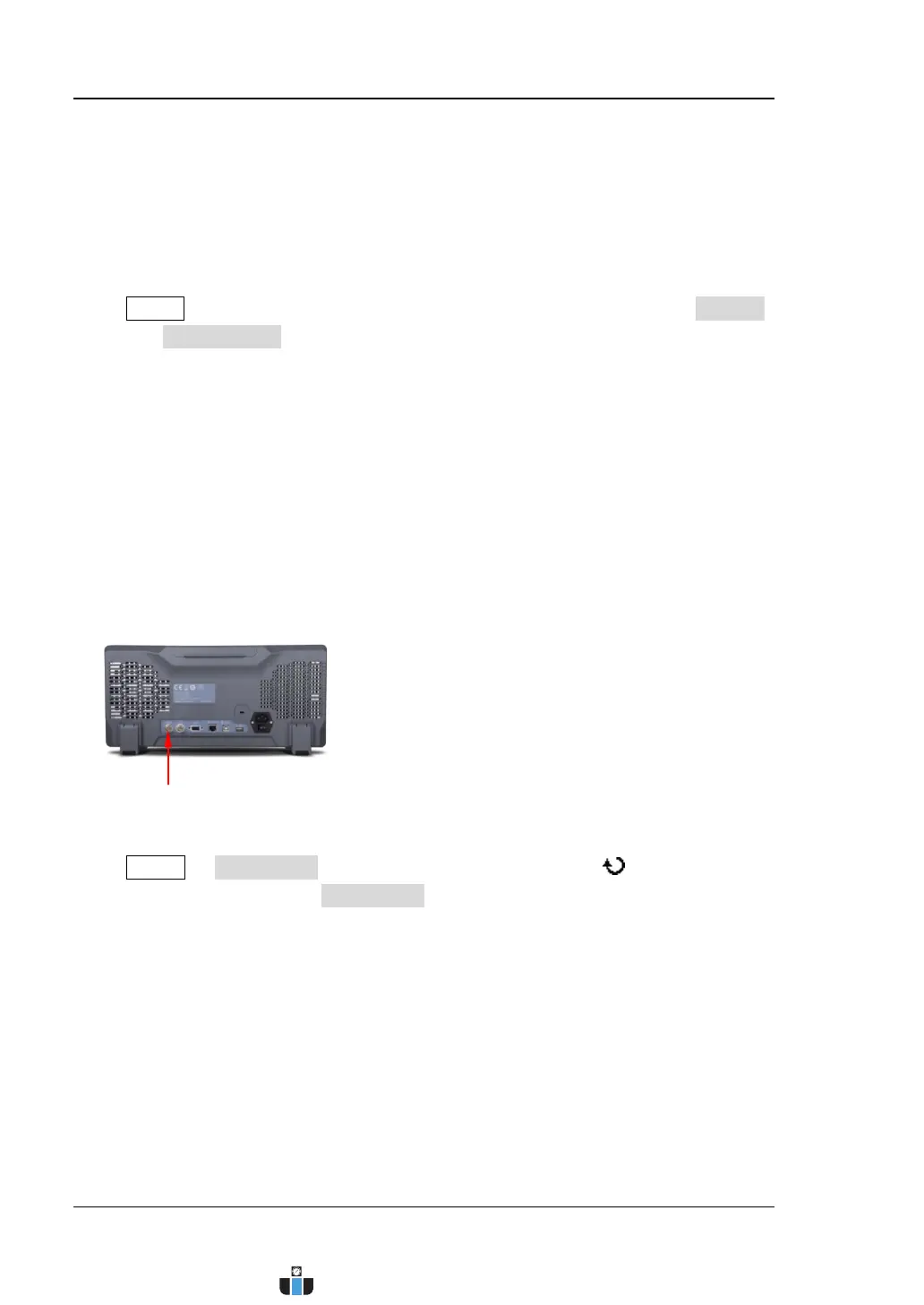RIGOL Chapter 5 Trigger
5-10 MSO4000/DS4000 User’s Guide
Noise Rejection
Noise rejection reduces the possibility of noise triggering by increasing the trigger
hysteresis.
Press MENU (in the trigger control area (TRIGGER) at the front panel) Setting
and press Noise Reject to turn the noise rejection on or off.
Note: Noise rejection is invalid when the “Trigger Source” is any of D0 to D15.
Trigger Output Connector
The trigger output connector [Trig Out/Calibration] at the rear panel of the
oscilloscope can output trigger signal determined by the current trigger setting.
Press Utility AuxOutput and turn the multi-function knob to select
“TrigOut”. You can also press AuxOutput continuously to switch to “TrigOut”. Each
time the oscilloscope is triggered, it outputs a signal that can reflect the current
capture rate of the oscilloscope via the [Trig Out/Calibration]. Connect the signal
to a waveform display device and measure its frequency; the measurement result
should be equal to the current capture rate.
Trigger Output Connector
www.calcert.com sales@calcert.com1.800.544.2843
0
5
10
15
20
25
30