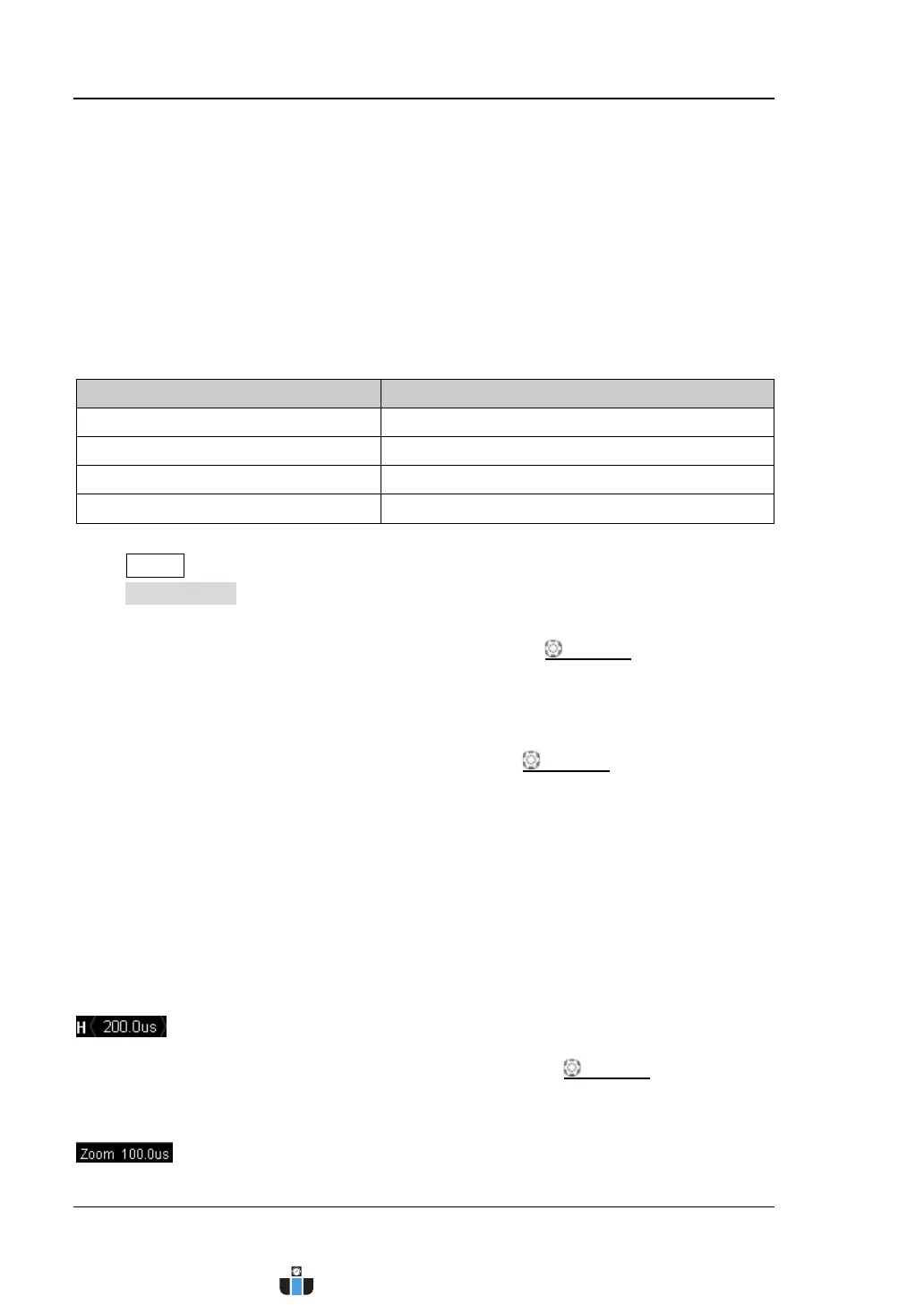RIGOL Chapter 3 Horizontal System Setting
3-2 MSO4000/DS4000 User’s Guide
To Adjust the Horizontal Time Base
The horizontal time base (also called horizontal scale) refers to the time value per
grid in the horizontal direction on the screen and is usually expressed as s/div. The
adjustable range of the horizontal time base is related to the instrument model, as
shown in the table below.
Table 3-1 Horizontal Time Base Range
Horizontal Time Base Range
MSO405X/DS405X 1.000 ns/div to 1.000 ks/div
MSO403X/DS403X 2.000 ns/div to 1.000 ks/div
MSO402X/DS402X 2.000 ns/div to 1.000 ks/div
MSO401X/DS401X 5.000 ns/div to 1.000 ks/div
Press MENU in the horizontal control area (HORIZONTAL) at the front panel and
press ScaleAdjust to switch the horizontal time base adjustment mode to "Coarse"
or "Fine" (the default is coarse).
When “Coarse” is selected, turning HORIZONTAL SCALE will adjust the
horizontal time base within the adjustable range at 1-2-5 step sequence. Turn
the knob clockwise to reduce the horizontal time base and counterclockwise to
increase the horizontal time base.
When “Fine” is selected, turning HORIZONTAL SCALE will further adjust
the horizontal time base within the adjustable range at a smaller step. Turn the
knob clockwise to reduce the horizontal time base and counterclockwise to
increase the horizontal time base.
When modifying the horizontal time base, the waveform displayed will be expanded
or compressed horizontally relative to the horizontal reference currently selected
(refer to “To Specify the Horizontal Reference”); the time base information (as
shown in the figure below) at the upper-left side of the screen will change
accordingly.
Note: When delayed sweep is turned on, HORIZONTAL
SCALE is used to
adjust the delayed sweep time base; the delayed sweep time base information (as
shown in the figure below) at the middle of the screen changes accordingly.
www.calcert.com sales@calcert.com1.800.544.2843
0
5
10
15
20
25
30