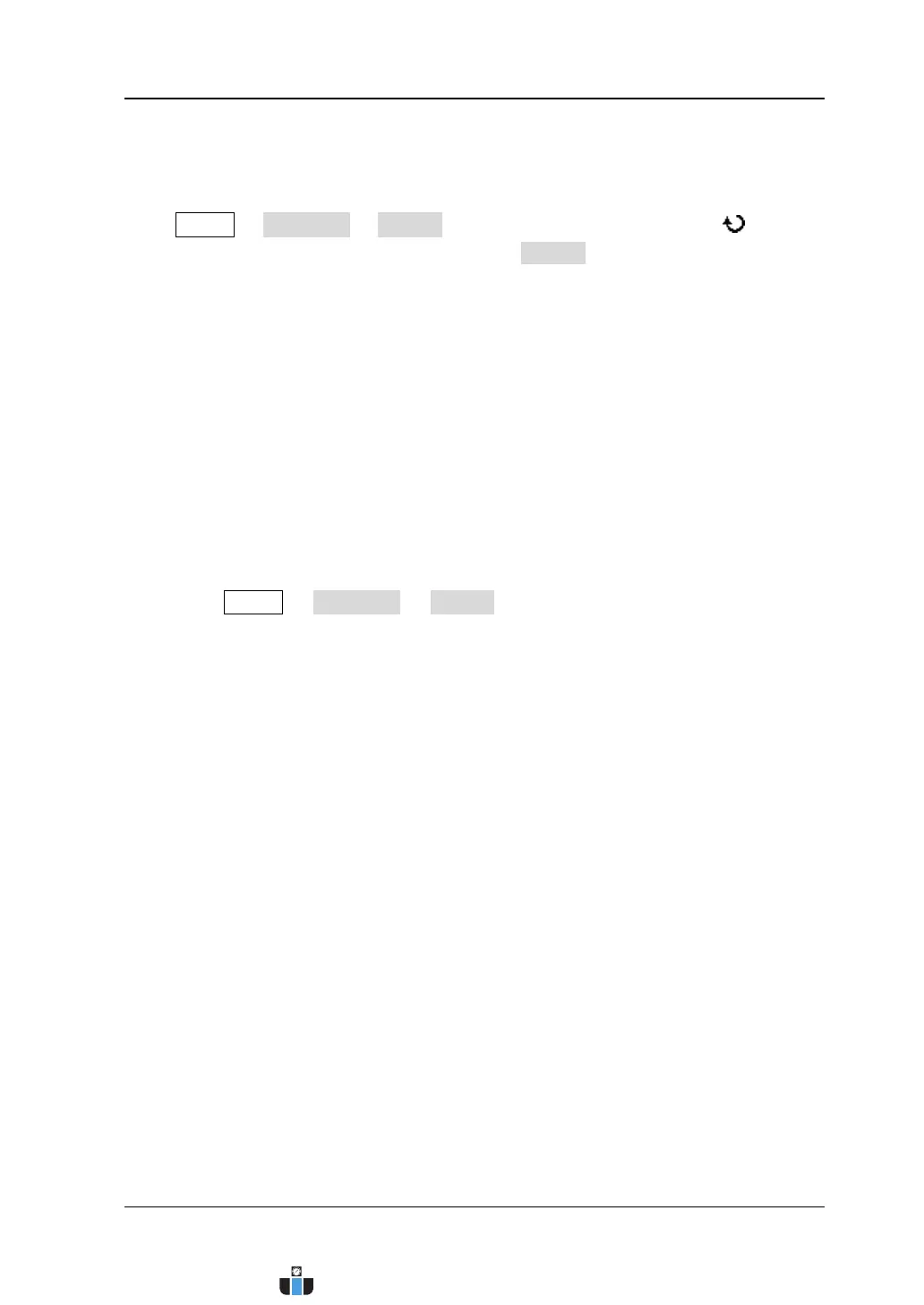Chapter 10 Pass/Fail Test RIGOL
MSO4000/DS4000 User’s Guide 10-3
To Specify the Source
Press Utility Pass/Fail Source and turn the multi-function knob to select
the desired source channel. You can also press Source continuously to switch the
current source channel. You can select CH1 to CH4.
Note:
Only the channels that have been turned on currently can be selected.
Please select the desired source channel before starting the pass/fail test
operation (refer to “To Start or Stop the Pass/Fail Test Operation”). After
the pass/fail test operation starts, you cannot modify the source channel.
To Set the Test Mask
First, press Utility Pass/Fail Enable and select “ON” to enable the pass/fail
test function; then, you can define the test mask through the following two modes.
Screen Region Mode
Cursor Region Mode
During the test, the oscilloscope will judge whether each frame of waveform in the
source channel selected complies with the current test mask and those waveforms
pass through the mask area (namely, the waveforms enter the blue area as shown in
Figure 10-1 or Figure 10-2) are considered as failed.
Note:
Please set the desired test mask before starting the pass/fail test operation
(refer to “To Start or Stop the Pass/Fail Test Operation”). After the
pass/fail test operation starts, you cannot modify the test mask.
When the pass/fail test function is disabled, you can still set the test mask but
you cannot view the test mask area currently set on the screen. When the
pass/fail test function is enabled, the test mask newly set will be used.
www.calcert.com sales@calcert.com1.800.544.2843
0
5
10
15
20
25
30