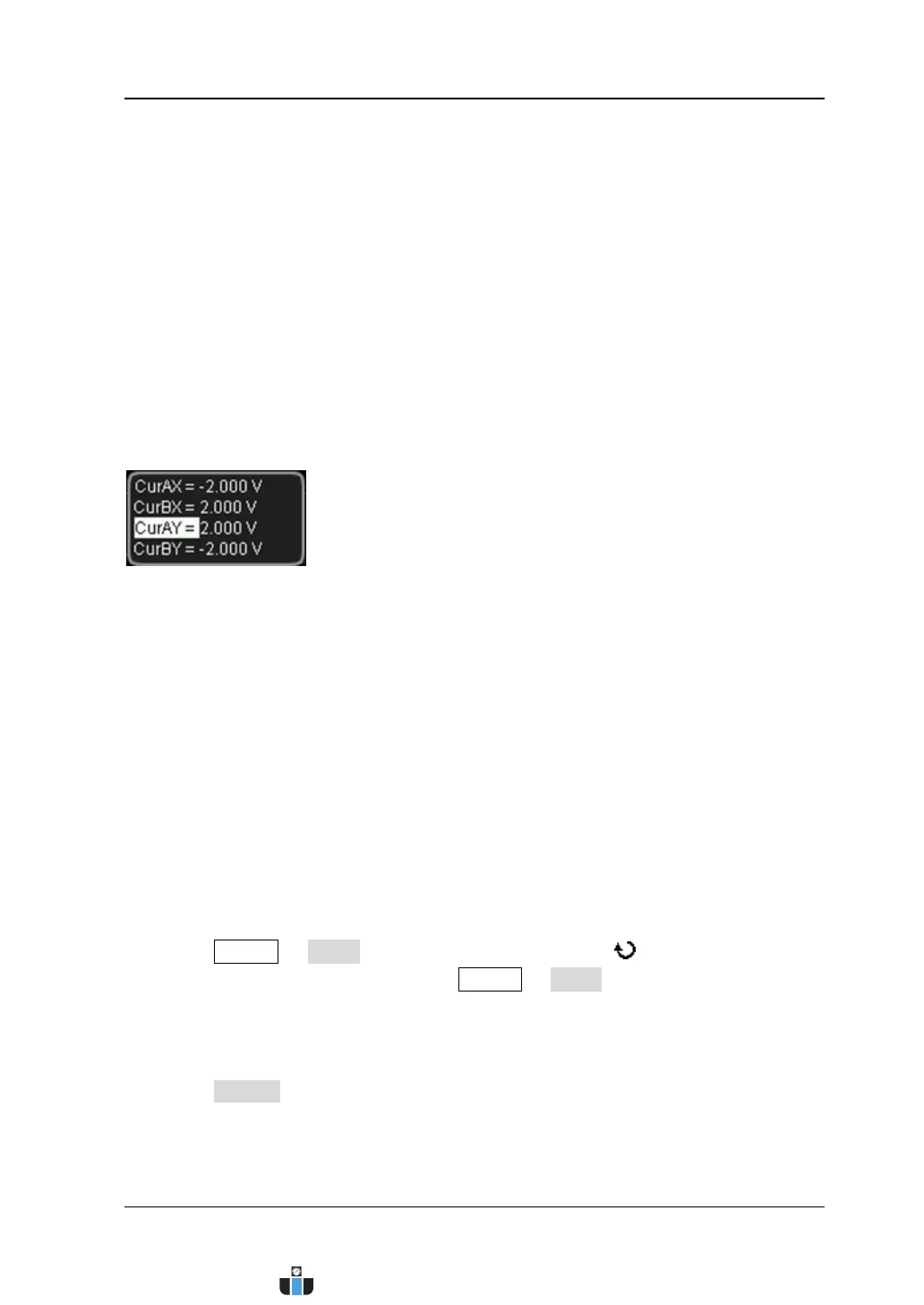Chapter 6 Operations and Measurements RIGOL
MSO4000/DS4000 User’s Guide 6-53
X-Y Mode
In this mode, the X cursors and Y cursors denote the waveform amplitudes of the
specified channels respectively. You can adjust the cursor positions to measure the
waveform amplitudes at the crossing points of cursors.
Note: The X-Y cursor mode is only avalibale in “X-Y” time base mode (refer to “To
Specify the Time Base Mode”).
The measurement results are as shown in the figure below and will be displayed at
the upper-left side of the screen. When the measurement parameters are changed,
the measurement results will change accordingly.
CurAX: the X value at cursor A (X cursor).
CurBX: the X value at cursor B (X cursor).
CurAY: the Y value at cursor A (Y cursor).
CurBY: the Y value at cursor B (Y cursor).
Note: The amplitude unit of the measurement results is the same as the amplitude
unit currently selected of the corresponding channel.
Select the “X-Y” time base mode by referring to “To Specify the Time Base Mode”;
then, you can use cursor to perform X-Y measurement on the waveform of CH1 to
CH4 following the steps below.
1. Turn on the X-Y mode
Press Cursor Mode, turn the multi-function knob to select “X-Y” and
press the knob. You can also press Cursor or Mode continuously to switch to
“X-Y”.
2. Specify the cursor region
Press Region to select “XY1” or “XY2”.
XY1: the X cursors and Y cursors are used to measure the amplitude values
of the specified points (cursor crossing points) of CH1 and CH2 waveforms
www.calcert.com sales@calcert.com1.800.544.2843
0
5
10
15
20
25
30