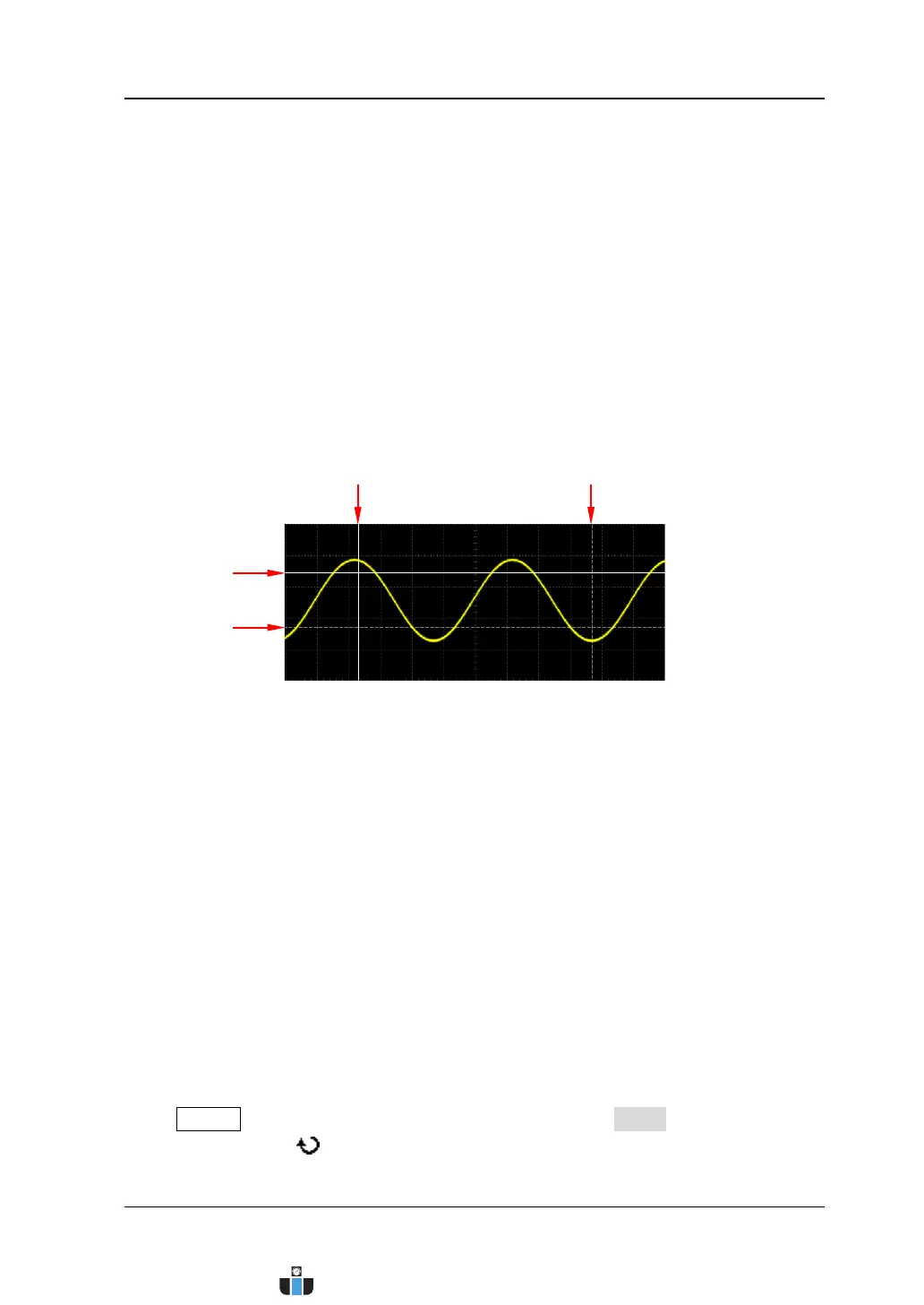Chapter 6 Operations and Measurements RIGOL
MSO4000/DS4000 User’s Guide 6-37
To Make Cursor Measurement
Cursors are the horizontal and vertical marks that can be used to measure the X axis
values and Y axis values on a selected waveform. All the 29 waveform parameters
(please refer to Table 6-5) supported by one-key measurement can be measured
through cursor measurement. The cursor measurement function provides the
following two kinds of cursors.
Note: Please connect the signal to the oscilloscope and obtain stable display before
using cursor measurement.
X Cursor
X cursor is a vertical solid/dotted line used to perform horizontal adjustment. It
can be used to measure time (s), frequency (Hz), phase (°) and ratio (%).
― Cursor A is a vertical solid line and cursor B is a vertical dotted line.
― In the X-Y cursor mode, the X cursor is used to measure the waveform
amplitude of CH1 or CH3.
Y Cursor
Y cursor is a horizontal solid/dotted line used to perform vertical adjustment. It
can be used to measure amplitude (the unit is the same as that of the source
channel amplitude) and ratio (%).
― Cursor A is a horizontal solid line and cursor B is a horizontal dotted line.
― In the X-Y cursor mode, the Y cursor is used to measure the waveform
amplitude of CH2 or CH4.
Press Cursor (in the function menu at the front panel) Mode, turn the
multi-function knob to select the desired cursor mode (the default is “OFF”) and
(Cursor B)
(Cursor A)
www.calcert.com sales@calcert.com1.800.544.2843
0
5
10
15
20
25
30