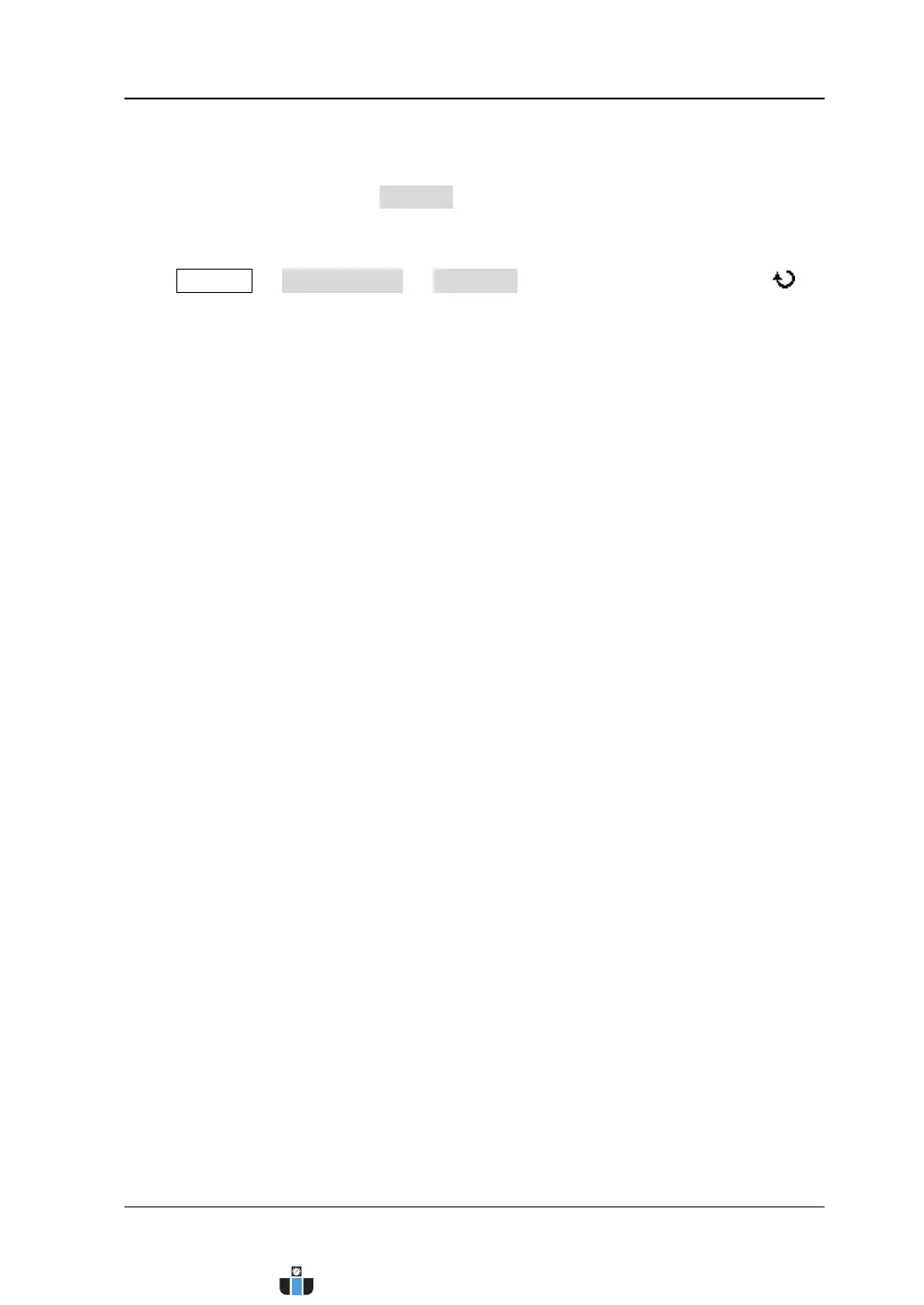Chapter 13 Store and Recall RIGOL
MSO4000/DS4000 User’s Guide 13-11
To Select File Type
In addition to the file types in Storage, the oscilloscope can also display some files
for advanced applications via the oscilloscope.
Press Storage Disk.Manage File Type; turn the multi-function knob to
select the desired file type and press the knob. You can select *.*, *.trc, *.wfm, *.stp,
*.png, *.jpeg, *.bmp, *.csv, *.pf, *.gel, *.txt, *.ref or *.tiff. The default is *.*
(display all types of files). Only files of which the suffixes of the filename match with
the file type selected will be displayed in the current disk.
www.calcert.com sales@calcert.com1.800.544.2843
0
5
10
15
20
25
30