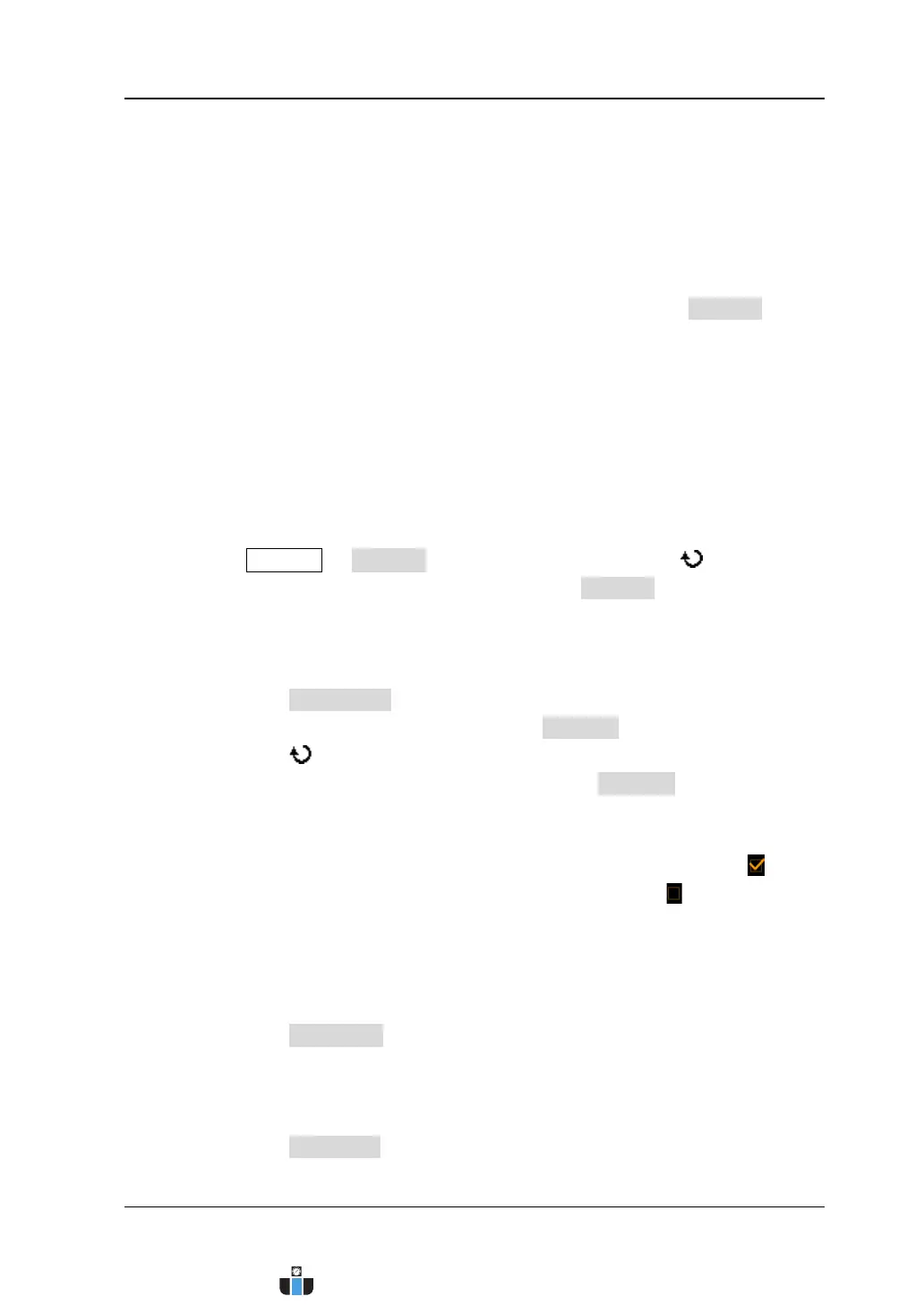Chapter 13 Store and Recall RIGOL
MSO4000/DS4000 User’s Guide 13-7
To Perform External Storage and Recall
Before performing external storage and recall, make sure that the USB storage
device is connected correctly.
The external memory supports the storage of all the types of files in Storage as well
as the recall of “Traces”, “Waveform” and “Setups” files. But, the recall of “Picture”
and “CSV” files is not supported. In the following setion, the external storage and
recall methods and procedures are introduced in details.
1. Save the specified type of file in the external USB storage device (take
CSV storage as an example)
1) Connect the signal to the oscilloscope and obtain stable display.
2) Press Storage Storage; turn the multi-function knob to select
“CSV” and press the knob. You can also press Storage continuously to
switch to “CSV”.
3) Set the CSV storage parameters
a. Press DataDepth to select “Displayed” or “Maximum”.
When “Maximum” is selected, press Channel; turn the multi-function
knob
to select the desired channel (CH1, CH2, CH3, CH4, D7 to D0
or D15 to D8) and press the knob or press Channel to switch the
waveform data storage state of the channel (channel group). The
waveform data storage state of the channel (channel group) is
displayed at the front of the channel (channel group) name;
denotes saving the waveform data of the channel;
denotes not
saving the waveform data of the channel.
Note: Only channels currently turned on can be selected.
b. Press Para.Save to enable or disable the parameter save function.
When it is enabled, the corresponding parameter file (*.txt) will be
stored in the same directory with the same filename as the CSV file.
c. Press Sequence to set whether to add sequence for the CSV file.
www.calcert.com sales@calcert.com1.800.544.2843
0
5
10
15
20
25
30