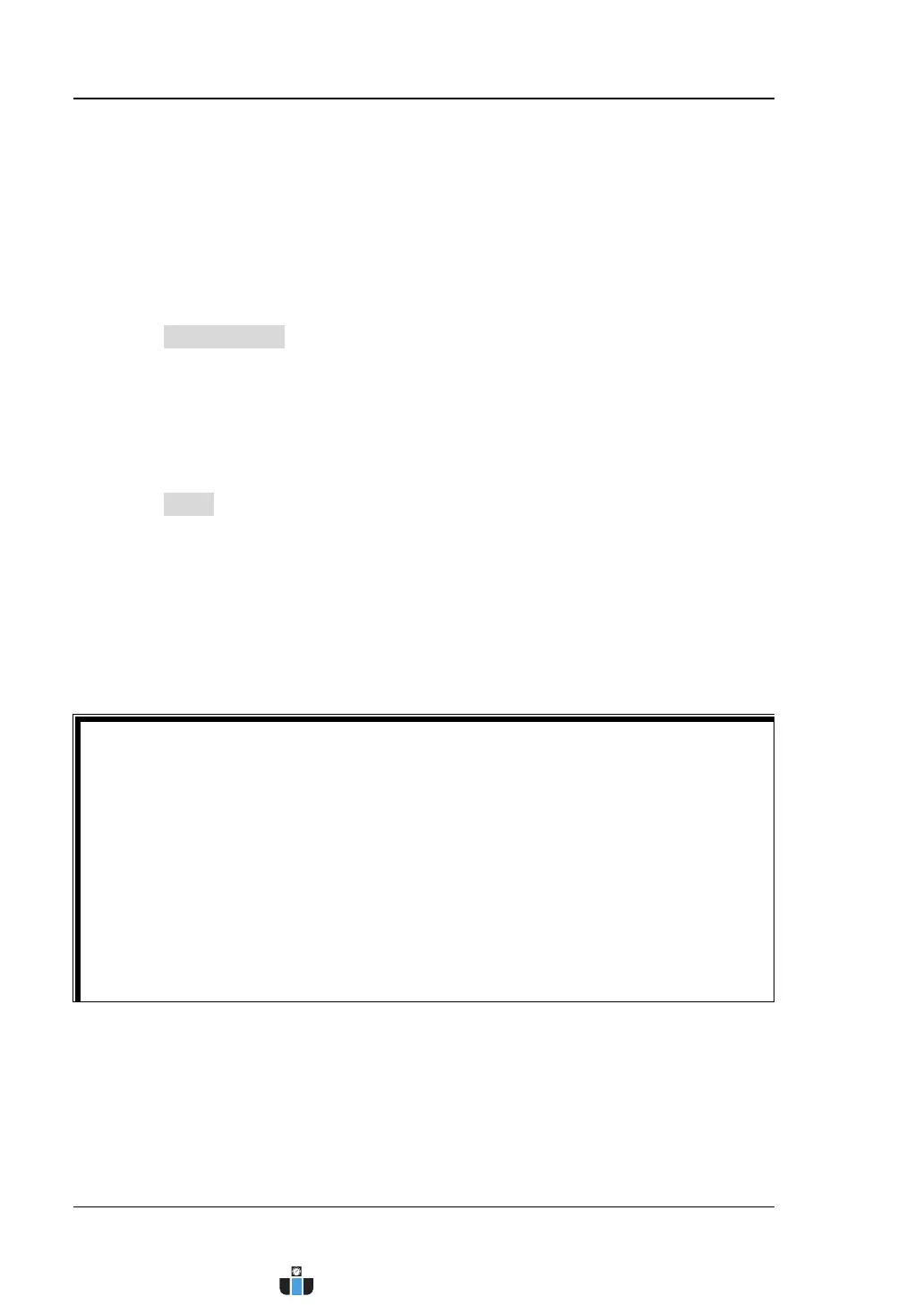RIGOL Chapter 6 Operations and Measurements
6-8 MSO4000/DS4000 User’s Guide
dB: use the logarithmic mode to display the vertical amplitude.
Vrms: use the linear mode to display the vertical amplitude.
Note: If you need to display the FFT frequency spectrum in a relatively larger
dynamic range, dB is recommended.
8. Turn the anti-aliasing on or off
Press Anti-Aliasing to turn the anti-aliasing on or off.
When the anti-aliasing is on, the FFT horizontal scale and FFT sample rate are
twice those when the anti-aliasing is off.
9. Define the math operation waveform label
Press Label to open the label submenu and the label modification interface.
Please set the math operation waveform label by referring to “
To Set the
Channel Label”.
Note: The defined label can include uppercase English letters (from A to Z),
lowercase English letters (from a to z), numbers (from 0 to 9), underline and
space; the length of the label cannot exceed 4 characters.
Tips
Signals with DC components or deviation would cause error or deviation of the
FFT waveform components. To reduce the DC components, set the “Channel
Coupling” of the signal source to “AC” (refer to “To Specify the Channel
Coupling”).
To reduce the random noise and aliasing frequency components of repetitive
or single pulse, set the “Acquisition Mode” of the oscilloscope to “Average”
(refer to “To Specify the Acquisition Mode”).
www.calcert.com sales@calcert.com1.800.544.2843
0
5
10
15
20
25
30