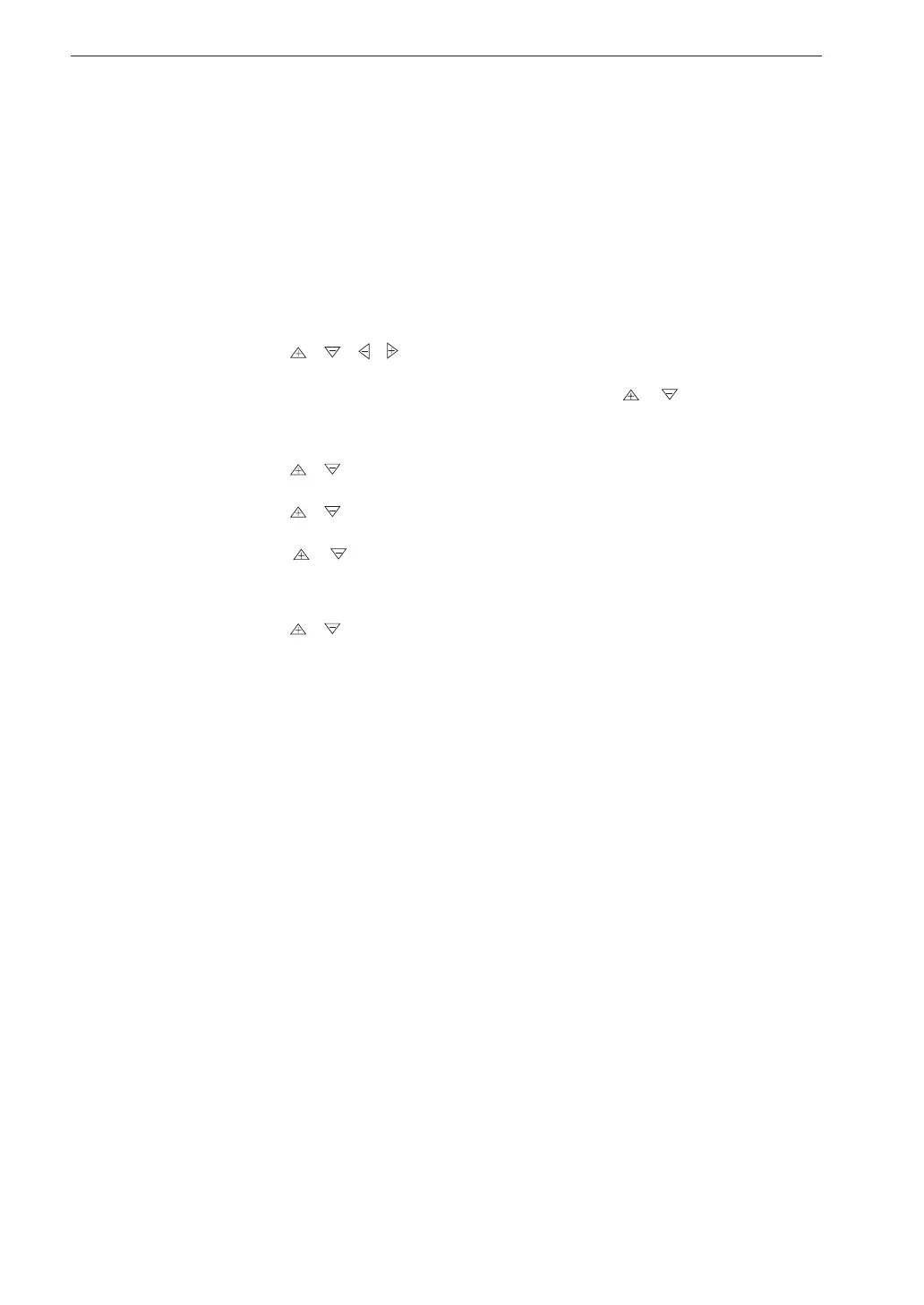88
Printing
Printing stored data continuously
For data stored in vibration meter mode and FFT mode, it is possible to
specify a range from the data list and print the speci ed range continuously.
1. Recall the stored data to be printed. (See the “Recalling Stored Data”
section.)
2. Press the ENT key.
3. Use the
/ / / keys to select [Print] and press the ENT key.
4. The [Print] popup window appears. Use the
/ keys to select
[Type] and press the ENT key.
5. Use the / keys to select [List] and press the ENT key.
6. Use the
/ keys to select [Address] and press the ENT key.
7. Use the
/ keys to select the data range to print and press the
ENT key.
8. Use the / keys to select [Print] and press the ENT key.
To save the data as a BMP le, select [Save to SD] and press the
ENT key.
